Autofilters: Add an autofilter to a worksheet
An example of how to create autofilters with the rust_xlsxwriter library.
An autofilter is a way of adding drop down lists to the headers of a 2D range of worksheet data. This allows users to filter the data based on simple criteria so that some data is shown and some is hidden.
See also Working with Autofilters
Image of the output file:
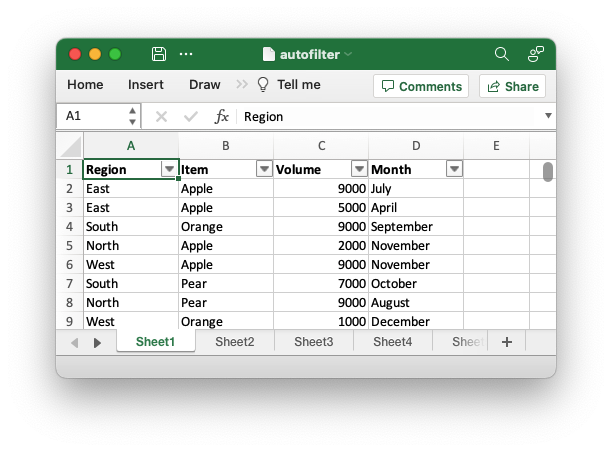
Code to generate the output file:
// SPDX-License-Identifier: MIT OR Apache-2.0
//
// Copyright 2022-2026, John McNamara, jmcnamara@cpan.org
//! An example of how to create autofilters with the `rust_xlsxwriter` library.
//!
//! An autofilter is a way of adding drop down lists to the headers of a 2D
//! range of worksheet data. This allows users to filter the data based on
//! simple criteria so that some data is shown and some is hidden.
//!
use rust_xlsxwriter::{FilterCondition, FilterCriteria, Format, Workbook, Worksheet, XlsxError};
fn main() -> Result<(), XlsxError> {
// Create a new Excel file object.
let mut workbook = Workbook::new();
// -----------------------------------------------------------------------
// 1. Add an autofilter to a data range.
// -----------------------------------------------------------------------
// Add a worksheet with some sample data to filter.
let worksheet = workbook.add_worksheet();
populate_autofilter_data(worksheet, false)?;
// Set the autofilter area, including the header/filter row.
worksheet.autofilter(0, 0, 50, 3)?;
// -----------------------------------------------------------------------
// 2. Add an autofilter with a list filter condition.
// -----------------------------------------------------------------------
// Add a worksheet with some sample data to filter.
let worksheet = workbook.add_worksheet();
populate_autofilter_data(worksheet, false)?;
// Set the autofilter area.
worksheet.autofilter(0, 0, 50, 3)?;
// Set a filter condition to only show cells matching "East" in the first
// column.
let filter_condition = FilterCondition::new().add_list_filter("East");
worksheet.filter_column(0, &filter_condition)?;
// -----------------------------------------------------------------------
// 3. Add an autofilter with a list filter condition on multiple items.
// -----------------------------------------------------------------------
// Add a worksheet with some sample data to filter.
let worksheet = workbook.add_worksheet();
populate_autofilter_data(worksheet, false)?;
// Set the autofilter area.
worksheet.autofilter(0, 0, 50, 3)?;
// Set a filter condition to only show cells matching "East", "West" or
// "South" in the first column.
let filter_condition = FilterCondition::new()
.add_list_filter("East")
.add_list_filter("West")
.add_list_filter("South");
worksheet.filter_column(0, &filter_condition)?;
// -----------------------------------------------------------------------
// 4. Add an autofilter with a list filter condition to match blank cells.
// -----------------------------------------------------------------------
// Add a worksheet with some sample data to filter.
let worksheet = workbook.add_worksheet();
populate_autofilter_data(worksheet, true)?;
// Set the autofilter area.
worksheet.autofilter(0, 0, 50, 3)?;
// Set a filter condition to only show cells matching blanks.
let filter_condition = FilterCondition::new().add_list_blanks_filter();
worksheet.filter_column(0, &filter_condition)?;
// -----------------------------------------------------------------------
// 5. Add an autofilter with list filters in multiple columns.
// -----------------------------------------------------------------------
// Add a worksheet with some sample data to filter.
let worksheet = workbook.add_worksheet();
populate_autofilter_data(worksheet, false)?;
// Set the autofilter area.
worksheet.autofilter(0, 0, 50, 3)?;
// Set a filter condition for 2 separate columns.
let filter_condition1 = FilterCondition::new().add_list_filter("East");
worksheet.filter_column(0, &filter_condition1)?;
let filter_condition2 = FilterCondition::new().add_list_filter("July");
worksheet.filter_column(3, &filter_condition2)?;
// -----------------------------------------------------------------------
// 6. Add an autofilter with custom filter condition.
// -----------------------------------------------------------------------
// Add a worksheet with some sample data to filter.
let worksheet = workbook.add_worksheet();
populate_autofilter_data(worksheet, false)?;
// Set the autofilter area for numbers greater than 8000.
worksheet.autofilter(0, 0, 50, 3)?;
// Set a custom number filter.
let filter_condition =
FilterCondition::new().add_custom_filter(FilterCriteria::GreaterThan, 8000);
worksheet.filter_column(2, &filter_condition)?;
// -----------------------------------------------------------------------
// 7. Add an autofilter with 2 custom filters to create a "between" condition.
// -----------------------------------------------------------------------
// Add a worksheet with some sample data to filter.
let worksheet = workbook.add_worksheet();
populate_autofilter_data(worksheet, false)?;
// Set the autofilter area.
worksheet.autofilter(0, 0, 50, 3)?;
// Set two custom number filters in a "between" configuration.
let filter_condition = FilterCondition::new()
.add_custom_filter(FilterCriteria::GreaterThanOrEqualTo, 4000)
.add_custom_filter(FilterCriteria::LessThanOrEqualTo, 6000);
worksheet.filter_column(2, &filter_condition)?;
// -----------------------------------------------------------------------
// 8. Add an autofilter for non blanks.
// -----------------------------------------------------------------------
// Add a worksheet with some sample data to filter.
let worksheet = workbook.add_worksheet();
populate_autofilter_data(worksheet, true)?;
// Set the autofilter area.
worksheet.autofilter(0, 0, 50, 3)?;
// Filter non-blanks by filtering on all the unique non-blank
// strings/numbers in the column.
let filter_condition = FilterCondition::new()
.add_list_filter("East")
.add_list_filter("West")
.add_list_filter("North")
.add_list_filter("South");
worksheet.filter_column(0, &filter_condition)?;
// Or you can add a simpler custom filter to get the same result.
// Set a custom number filter of `!= " "` to filter non blanks.
let filter_condition =
FilterCondition::new().add_custom_filter(FilterCriteria::NotEqualTo, " ");
worksheet.filter_column(0, &filter_condition)?;
// Save the file to disk.
workbook.save("autofilter.xlsx")?;
Ok(())
}
// Generate worksheet data to filter on.
pub fn populate_autofilter_data(
worksheet: &mut Worksheet,
add_blanks: bool,
) -> Result<(), XlsxError> {
// The sample data to add to the worksheet.
let mut data = vec![
("East", "Apple", 9000, "July"),
("East", "Apple", 5000, "April"),
("South", "Orange", 9000, "September"),
("North", "Apple", 2000, "November"),
("West", "Apple", 9000, "November"),
("South", "Pear", 7000, "October"),
("North", "Pear", 9000, "August"),
("West", "Orange", 1000, "December"),
("West", "Grape", 1000, "November"),
("South", "Pear", 10000, "April"),
("West", "Grape", 6000, "January"),
("South", "Orange", 3000, "May"),
("North", "Apple", 3000, "December"),
("South", "Apple", 7000, "February"),
("West", "Grape", 1000, "December"),
("East", "Grape", 8000, "February"),
("South", "Grape", 10000, "June"),
("West", "Pear", 7000, "December"),
("South", "Apple", 2000, "October"),
("East", "Grape", 7000, "December"),
("North", "Grape", 6000, "July"),
("East", "Pear", 8000, "February"),
("North", "Apple", 7000, "August"),
("North", "Orange", 7000, "July"),
("North", "Apple", 6000, "June"),
("South", "Grape", 8000, "September"),
("West", "Apple", 3000, "October"),
("South", "Orange", 10000, "November"),
("West", "Grape", 4000, "December"),
("North", "Orange", 5000, "August"),
("East", "Orange", 1000, "November"),
("East", "Orange", 4000, "October"),
("North", "Grape", 5000, "August"),
("East", "Apple", 1000, "July"),
("South", "Apple", 10000, "March"),
("East", "Grape", 7000, "October"),
("West", "Grape", 1000, "September"),
("East", "Grape", 10000, "October"),
("South", "Orange", 8000, "March"),
("North", "Apple", 4000, "July"),
("South", "Orange", 5000, "July"),
("West", "Apple", 4000, "June"),
("East", "Apple", 5000, "April"),
("North", "Pear", 3000, "August"),
("East", "Grape", 9000, "November"),
("North", "Orange", 8000, "October"),
("East", "Apple", 10000, "June"),
("South", "Pear", 1000, "December"),
("North", "Grape", 10000, "July"),
("East", "Grape", 6000, "February"),
];
// Introduce blanks cells for some of the examples.
if add_blanks {
data[5].0 = "";
data[18].0 = "";
data[30].0 = "";
data[40].0 = "";
}
// Widen the columns for clarity.
worksheet.set_column_width(0, 12)?;
worksheet.set_column_width(1, 12)?;
worksheet.set_column_width(2, 12)?;
worksheet.set_column_width(3, 12)?;
// Write the header titles.
let header_format = Format::new().set_bold();
worksheet.write_string_with_format(0, 0, "Region", &header_format)?;
worksheet.write_string_with_format(0, 1, "Item", &header_format)?;
worksheet.write_string_with_format(0, 2, "Volume", &header_format)?;
worksheet.write_string_with_format(0, 3, "Month", &header_format)?;
// Write the other worksheet data.
for (row, data) in data.iter().enumerate() {
let row = 1 + row as u32;
worksheet.write_string(row, 0, data.0)?;
worksheet.write_string(row, 1, data.1)?;
worksheet.write_number(row, 2, data.2)?;
worksheet.write_string(row, 3, data.3)?;
}
Ok(())
}