Sparklines: simple example
Example of adding sparklines to an Excel spreadsheet using the rust_xlsxwriter
library.
Sparklines are small charts that fit in a single cell and are used to show trends in data. This example shows the basic sparkline types.
Image of the output file:
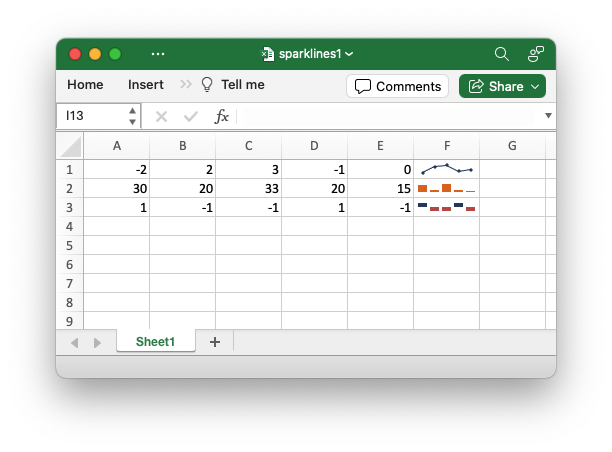
Code to generate the output file:
// SPDX-License-Identifier: MIT OR Apache-2.0
//
// Copyright 2022-2026, John McNamara, jmcnamara@cpan.org
//! Example of adding sparklines to an Excel spreadsheet using the
//! `rust_xlsxwriter` library.
//!
//! Sparklines are small charts that fit in a single cell and are used to show
//! trends in data.
use rust_xlsxwriter::{Sparkline, SparklineType, Workbook, XlsxError};
fn main() -> Result<(), XlsxError> {
// Create a new Excel file object.
let mut workbook = Workbook::new();
// Add a worksheet to the workbook.
let worksheet = workbook.add_worksheet();
// Some sample data to plot.
let data = [[-2, 2, 3, -1, 0], [30, 20, 33, 20, 15], [1, -1, -1, 1, -1]];
worksheet.write_row_matrix(0, 0, data)?;
// Add a line sparkline (the default) with markers.
let sparkline1 = Sparkline::new()
.set_range(("Sheet1", 0, 0, 0, 4))
.show_markers(true);
worksheet.add_sparkline(0, 5, &sparkline1)?;
// Add a column sparkline with a non-default style.
let sparkline2 = Sparkline::new()
.set_range(("Sheet1", 1, 0, 1, 4))
.set_type(SparklineType::Column)
.set_style(12);
worksheet.add_sparkline(1, 5, &sparkline2)?;
// Add a win/loss sparkline with negative values highlighted.
let sparkline3 = Sparkline::new()
.set_range(("Sheet1", 2, 0, 2, 4))
.set_type(SparklineType::WinLose)
.show_negative_points(true);
worksheet.add_sparkline(2, 5, &sparkline3)?;
// Save the file to disk.
workbook.save("sparklines1.xlsx")?;
Ok(())
}