Chart: Simple: Simple getting started chart example
Getting started example of creating simple Excel charts.
Image of the output file:
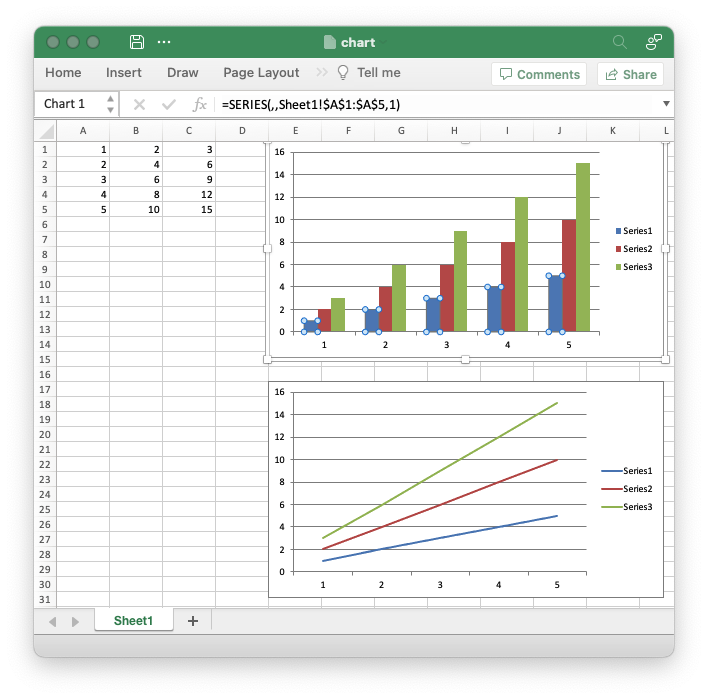
Code to generate the output file:
// SPDX-License-Identifier: MIT OR Apache-2.0
//
// Copyright 2022-2026, John McNamara, jmcnamara@cpan.org
//! A simple chart example using the `rust_xlsxwriter` library.
use rust_xlsxwriter::{Chart, ChartType, Workbook, XlsxError};
fn main() -> Result<(), XlsxError> {
let mut workbook = Workbook::new();
let worksheet = workbook.add_worksheet();
// Add some test data for the charts.
let data = [[1, 2, 3, 4, 5], [2, 4, 6, 8, 10], [3, 6, 9, 12, 15]];
for (col_num, col_data) in data.iter().enumerate() {
for (row_num, row_data) in col_data.iter().enumerate() {
worksheet.write(row_num as u32, col_num as u16, *row_data)?;
}
}
// -----------------------------------------------------------------------
// Create a new chart.
// -----------------------------------------------------------------------
let mut chart = Chart::new(ChartType::Column);
// Add data series using Excel formula syntax to describe the range.
chart.add_series().set_values("Sheet1!$A$1:$A$5");
chart.add_series().set_values("Sheet1!$B$1:$B$5");
chart.add_series().set_values("Sheet1!$C$1:$C$5");
// Add the chart to the worksheet.
worksheet.insert_chart(0, 4, &chart)?;
// -----------------------------------------------------------------------
// Create another chart to plot the same data as a Line chart.
// -----------------------------------------------------------------------
let mut chart = Chart::new(ChartType::Line);
// Add data series to the chart using a tuple syntax to describe the range.
// This method is better when you need to create the ranges programmatically
// to match the data range in the worksheet.
let row_min = 0;
let row_max = data[0].len() as u32 - 1;
chart
.add_series()
.set_values(("Sheet1", row_min, 0, row_max, 0));
chart
.add_series()
.set_values(("Sheet1", row_min, 1, row_max, 1));
chart
.add_series()
.set_values(("Sheet1", row_min, 2, row_max, 2));
// Add the chart to the worksheet.
worksheet.insert_chart(16, 4, &chart)?;
workbook.save("chart.xlsx")?;
Ok(())
}