Tables: Adding worksheet tables
Tables in Excel are a way of grouping a range of cells into a single entity that has common formatting or that can be referenced from formulas. Tables can have column headers, autofilters, total rows, column formulas and different formatting styles.
The image below shows a default table in Excel with the default properties shown in the ribbon bar.
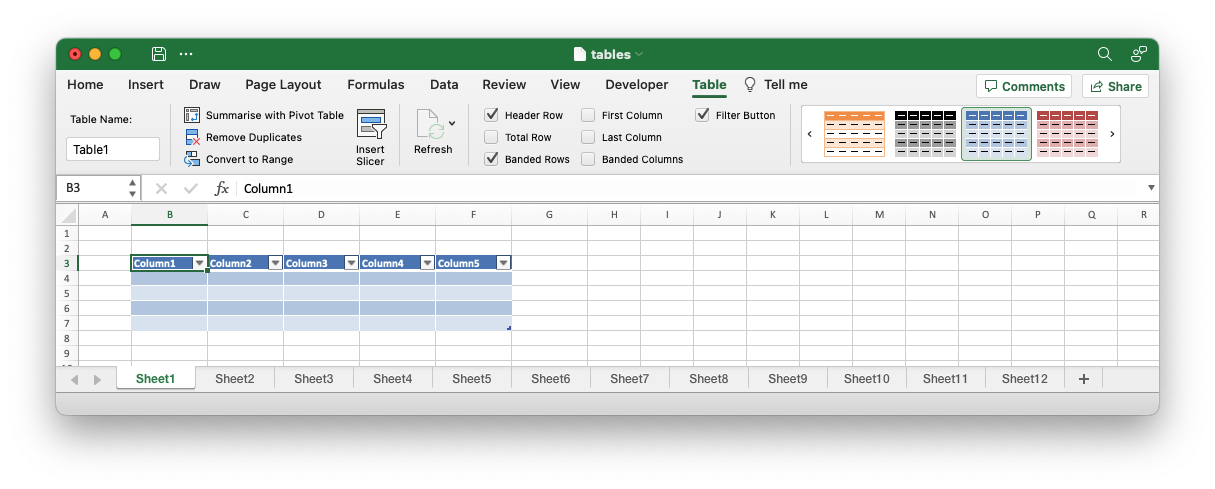
A table is added to a worksheet via the Worksheet::add_table()method. The
headers and total row of a table should be configured via a Table struct but
the table data can be added via standard Worksheet::write()methods.
Some examples:
Example 1. Default table with no data.
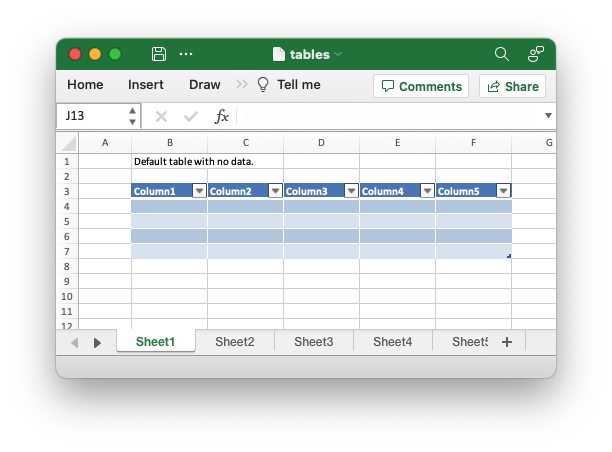
Code to generate the above example:
// SPDX-License-Identifier: MIT OR Apache-2.0
//
// Copyright 2022-2026, John McNamara, jmcnamara@cpan.org
//! Example of how to add tables to a worksheet using the `rust_xlsxwriter`
//! library.
//!
//! Tables in Excel are used to group rows and columns of data into a single
//! structure that can be referenced in a formula or formatted collectively.
use rust_xlsxwriter::{Table, TableColumn, TableFunction, TableStyle, Workbook, XlsxError};
fn main() -> Result<(), XlsxError> {
// Create a new Excel file object.
let mut workbook = Workbook::new();
// Some sample data for the table.
let items = ["Apples", "Pears", "Bananas", "Oranges"];
let data = [
[10000, 5000, 8000, 6000],
[2000, 3000, 4000, 5000],
[6000, 6000, 6500, 6000],
[500, 300, 200, 700],
];
// -----------------------------------------------------------------------
// Example 1. Default table with no data.
// -----------------------------------------------------------------------
// Add a worksheet to the workbook.
let worksheet = workbook.add_worksheet();
let caption = "Default table with no data.";
// Set the column widths for clarity.
worksheet.set_column_range_width(1, 6, 12)?;
// Write the caption.
worksheet.write(0, 1, caption)?;
// Create a new table.
let table = Table::new();
// Add the table to the worksheet.
worksheet.add_table(2, 1, 6, 5, &table)?;
// -----------------------------------------------------------------------
// Example 2. Default table with data.
// -----------------------------------------------------------------------
// Add a worksheet to the workbook.
let worksheet = workbook.add_worksheet();
let caption = "Default table with data.";
// Set the column widths for clarity.
worksheet.set_column_range_width(1, 6, 12)?;
// Write the caption.
worksheet.write(0, 1, caption)?;
// Write the table data.
worksheet.write_column(3, 1, items)?;
worksheet.write_row_matrix(3, 2, data)?;
// Create a new table.
let table = Table::new();
// Add the table to the worksheet.
worksheet.add_table(2, 1, 6, 5, &table)?;
// -----------------------------------------------------------------------
// Example 3. Table without default autofilter.
// -----------------------------------------------------------------------
// Add a worksheet to the workbook.
let worksheet = workbook.add_worksheet();
let caption = "Table without default autofilter.";
// Set the column widths for clarity.
worksheet.set_column_range_width(1, 6, 12)?;
// Write the caption.
worksheet.write(0, 1, caption)?;
// Write the table data.
worksheet.write_column(3, 1, items)?;
worksheet.write_row_matrix(3, 2, data)?;
// Create and configure a new table.
let table = Table::new().set_autofilter(false);
// Add the table to the worksheet.
worksheet.add_table(2, 1, 6, 5, &table)?;
// -----------------------------------------------------------------------
// Example 4. Table without default header row.
// -----------------------------------------------------------------------
// Add a worksheet to the workbook.
let worksheet = workbook.add_worksheet();
let caption = "Table without default header row.";
// Set the column widths for clarity.
worksheet.set_column_range_width(1, 6, 12)?;
// Write the caption.
worksheet.write(0, 1, caption)?;
// Write the table data.
worksheet.write_column(3, 1, items)?;
worksheet.write_row_matrix(3, 2, data)?;
// Create and configure a new table.
let table = Table::new().set_header_row(false);
// Add the table to the worksheet.
worksheet.add_table(3, 1, 6, 5, &table)?;
// -----------------------------------------------------------------------
// Example 5. Default table with "First Column" and "Last Column" options.
// -----------------------------------------------------------------------
// Add a worksheet to the workbook.
let worksheet = workbook.add_worksheet();
let caption = "Default table with 'First Column' and 'Last Column' options.";
// Set the column widths for clarity.
worksheet.set_column_range_width(1, 6, 12)?;
// Write the caption.
worksheet.write(0, 1, caption)?;
// Write the table data.
worksheet.write_column(3, 1, items)?;
worksheet.write_row_matrix(3, 2, data)?;
// Create and configure a new table.
let table = Table::new().set_first_column(true).set_last_column(true);
// Add the table to the worksheet.
worksheet.add_table(2, 1, 6, 5, &table)?;
// -----------------------------------------------------------------------
// Example 6. Table with banded columns but without default banded rows.
// -----------------------------------------------------------------------
// Add a worksheet to the workbook.
let worksheet = workbook.add_worksheet();
let caption = "Table with banded columns but without default banded rows.";
// Set the column widths for clarity.
worksheet.set_column_range_width(1, 6, 12)?;
// Write the caption.
worksheet.write(0, 1, caption)?;
// Write the table data.
worksheet.write_column(3, 1, items)?;
worksheet.write_row_matrix(3, 2, data)?;
// Create and configure a new table.
let table = Table::new().set_banded_rows(false).set_banded_columns(true);
// Add the table to the worksheet.
worksheet.add_table(2, 1, 6, 5, &table)?;
// -----------------------------------------------------------------------
// Example 7. Table with user defined column headers.
// -----------------------------------------------------------------------
// Add a worksheet to the workbook.
let worksheet = workbook.add_worksheet();
let caption = "Table with user defined column headers.";
// Set the column widths for clarity.
worksheet.set_column_range_width(1, 6, 12)?;
// Write the caption.
worksheet.write(0, 1, caption)?;
// Write the table data.
worksheet.write_column(3, 1, items)?;
worksheet.write_row_matrix(3, 2, data)?;
// Create and configure a new table.
let columns = vec![
TableColumn::new().set_header("Product"),
TableColumn::new().set_header("Quarter 1"),
TableColumn::new().set_header("Quarter 2"),
TableColumn::new().set_header("Quarter 3"),
TableColumn::new().set_header("Quarter 4"),
];
let table = Table::new().set_columns(&columns);
// Add the table to the worksheet.
worksheet.add_table(2, 1, 6, 5, &table)?;
// -----------------------------------------------------------------------
// Example 8. Table with user defined column headers, and formulas.
// -----------------------------------------------------------------------
// Add a worksheet to the workbook.
let worksheet = workbook.add_worksheet();
let caption = "Table with user defined column headers, and formulas.";
// Set the column widths for clarity.
worksheet.set_column_range_width(1, 6, 12)?;
// Write the caption.
worksheet.write(0, 1, caption)?;
// Write the table data.
worksheet.write_column(3, 1, items)?;
worksheet.write_row_matrix(3, 2, data)?;
// Create and configure a new table.
let columns = vec![
TableColumn::new().set_header("Product"),
TableColumn::new().set_header("Quarter 1"),
TableColumn::new().set_header("Quarter 2"),
TableColumn::new().set_header("Quarter 3"),
TableColumn::new().set_header("Quarter 4"),
TableColumn::new()
.set_header("Year")
.set_formula("SUM(Table8[@[Quarter 1]:[Quarter 4]])"),
];
let table = Table::new().set_columns(&columns);
// Add the table to the worksheet.
worksheet.add_table(2, 1, 6, 6, &table)?;
// -----------------------------------------------------------------------
// Example 9. Table with totals row (but no caption or totals).
// -----------------------------------------------------------------------
// Add a worksheet to the workbook.
let worksheet = workbook.add_worksheet();
let caption = "Table with totals row (but no caption or totals).";
// Set the column widths for clarity.
worksheet.set_column_range_width(1, 6, 12)?;
// Write the caption.
worksheet.write(0, 1, caption)?;
// Write the table data.
worksheet.write_column(3, 1, items)?;
worksheet.write_row_matrix(3, 2, data)?;
// Create and configure a new table.
let columns = vec![
TableColumn::new().set_header("Product"),
TableColumn::new().set_header("Quarter 1"),
TableColumn::new().set_header("Quarter 2"),
TableColumn::new().set_header("Quarter 3"),
TableColumn::new().set_header("Quarter 4"),
TableColumn::new()
.set_header("Year")
.set_formula("SUM(Table9[@[Quarter 1]:[Quarter 4]])"),
];
let table = Table::new().set_columns(&columns).set_total_row(true);
// Add the table to the worksheet.
worksheet.add_table(2, 1, 7, 6, &table)?;
// -----------------------------------------------------------------------
// Example 10. Table with totals row with user captions and functions.
// -----------------------------------------------------------------------
// Add a worksheet to the workbook.
let worksheet = workbook.add_worksheet();
let caption = "Table with totals row with user captions and functions.";
// Set the column widths for clarity.
worksheet.set_column_range_width(1, 6, 12)?;
// Write the caption.
worksheet.write(0, 1, caption)?;
// Write the table data.
worksheet.write_column(3, 1, items)?;
worksheet.write_row_matrix(3, 2, data)?;
// Create and configure a new table.
let columns = vec![
TableColumn::new()
.set_header("Product")
.set_total_label("Totals"),
TableColumn::new()
.set_header("Quarter 1")
.set_total_function(TableFunction::Sum),
TableColumn::new()
.set_header("Quarter 2")
.set_total_function(TableFunction::Sum),
TableColumn::new()
.set_header("Quarter 3")
.set_total_function(TableFunction::Sum),
TableColumn::new()
.set_header("Quarter 4")
.set_total_function(TableFunction::Sum),
TableColumn::new()
.set_header("Year")
.set_total_function(TableFunction::Sum)
.set_formula("SUM(Table10[@[Quarter 1]:[Quarter 4]])"),
];
let table = Table::new().set_columns(&columns).set_total_row(true);
// Add the table to the worksheet.
worksheet.add_table(2, 1, 7, 6, &table)?;
// -----------------------------------------------------------------------
// Example 11. Table with alternative Excel style.
// -----------------------------------------------------------------------
// Add a worksheet to the workbook.
let worksheet = workbook.add_worksheet();
let caption = "Table with alternative Excel style.";
// Set the column widths for clarity.
worksheet.set_column_range_width(1, 6, 12)?;
// Write the caption.
worksheet.write(0, 1, caption)?;
// Write the table data.
worksheet.write_column(3, 1, items)?;
worksheet.write_row_matrix(3, 2, data)?;
// Create and configure a new table.
let columns = vec![
TableColumn::new()
.set_header("Product")
.set_total_label("Totals"),
TableColumn::new()
.set_header("Quarter 1")
.set_total_function(TableFunction::Sum),
TableColumn::new()
.set_header("Quarter 2")
.set_total_function(TableFunction::Sum),
TableColumn::new()
.set_header("Quarter 3")
.set_total_function(TableFunction::Sum),
TableColumn::new()
.set_header("Quarter 4")
.set_total_function(TableFunction::Sum),
TableColumn::new()
.set_header("Year")
.set_total_function(TableFunction::Sum)
.set_formula("SUM(Table11[@[Quarter 1]:[Quarter 4]])"),
];
let table = Table::new()
.set_columns(&columns)
.set_total_row(true)
.set_style(TableStyle::Light11);
// Add the table to the worksheet.
worksheet.add_table(2, 1, 7, 6, &table)?;
// -----------------------------------------------------------------------
// Example 12. Table with Excel style removed.
// -----------------------------------------------------------------------
// Add a worksheet to the workbook.
let worksheet = workbook.add_worksheet();
let caption = "Table with Excel style removed.";
// Set the column widths for clarity.
worksheet.set_column_range_width(1, 6, 12)?;
// Write the caption.
worksheet.write(0, 1, caption)?;
// Write the table data.
worksheet.write_column(3, 1, items)?;
worksheet.write_row_matrix(3, 2, data)?;
// Create and configure a new table.
let columns = vec![
TableColumn::new()
.set_header("Product")
.set_total_label("Totals"),
TableColumn::new()
.set_header("Quarter 1")
.set_total_function(TableFunction::Sum),
TableColumn::new()
.set_header("Quarter 2")
.set_total_function(TableFunction::Sum),
TableColumn::new()
.set_header("Quarter 3")
.set_total_function(TableFunction::Sum),
TableColumn::new()
.set_header("Quarter 4")
.set_total_function(TableFunction::Sum),
TableColumn::new()
.set_header("Year")
.set_total_function(TableFunction::Sum)
.set_formula("SUM(Table12[@[Quarter 1]:[Quarter 4]])"),
];
let table = Table::new()
.set_columns(&columns)
.set_total_row(true)
.set_style(TableStyle::None);
// Add the table to the worksheet.
worksheet.add_table(2, 1, 7, 6, &table)?;
// Save the file to disk.
workbook.save("tables.xlsx")?;
Ok(())
}Example 2. Default table with data.
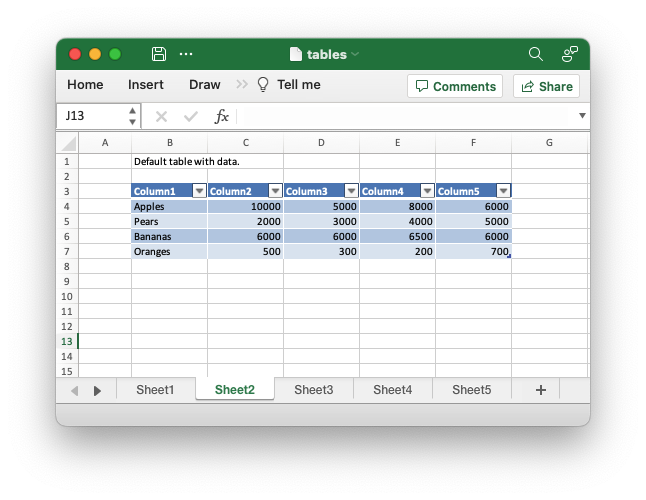
Code to generate the above example:
// SPDX-License-Identifier: MIT OR Apache-2.0
//
// Copyright 2022-2026, John McNamara, jmcnamara@cpan.org
//! Example of how to add tables to a worksheet using the `rust_xlsxwriter`
//! library.
//!
//! Tables in Excel are used to group rows and columns of data into a single
//! structure that can be referenced in a formula or formatted collectively.
use rust_xlsxwriter::{Table, TableColumn, TableFunction, TableStyle, Workbook, XlsxError};
fn main() -> Result<(), XlsxError> {
// Create a new Excel file object.
let mut workbook = Workbook::new();
// Some sample data for the table.
let items = ["Apples", "Pears", "Bananas", "Oranges"];
let data = [
[10000, 5000, 8000, 6000],
[2000, 3000, 4000, 5000],
[6000, 6000, 6500, 6000],
[500, 300, 200, 700],
];
// -----------------------------------------------------------------------
// Example 1. Default table with no data.
// -----------------------------------------------------------------------
// Add a worksheet to the workbook.
let worksheet = workbook.add_worksheet();
let caption = "Default table with no data.";
// Set the column widths for clarity.
worksheet.set_column_range_width(1, 6, 12)?;
// Write the caption.
worksheet.write(0, 1, caption)?;
// Create a new table.
let table = Table::new();
// Add the table to the worksheet.
worksheet.add_table(2, 1, 6, 5, &table)?;
// -----------------------------------------------------------------------
// Example 2. Default table with data.
// -----------------------------------------------------------------------
// Add a worksheet to the workbook.
let worksheet = workbook.add_worksheet();
let caption = "Default table with data.";
// Set the column widths for clarity.
worksheet.set_column_range_width(1, 6, 12)?;
// Write the caption.
worksheet.write(0, 1, caption)?;
// Write the table data.
worksheet.write_column(3, 1, items)?;
worksheet.write_row_matrix(3, 2, data)?;
// Create a new table.
let table = Table::new();
// Add the table to the worksheet.
worksheet.add_table(2, 1, 6, 5, &table)?;
// -----------------------------------------------------------------------
// Example 3. Table without default autofilter.
// -----------------------------------------------------------------------
// Add a worksheet to the workbook.
let worksheet = workbook.add_worksheet();
let caption = "Table without default autofilter.";
// Set the column widths for clarity.
worksheet.set_column_range_width(1, 6, 12)?;
// Write the caption.
worksheet.write(0, 1, caption)?;
// Write the table data.
worksheet.write_column(3, 1, items)?;
worksheet.write_row_matrix(3, 2, data)?;
// Create and configure a new table.
let table = Table::new().set_autofilter(false);
// Add the table to the worksheet.
worksheet.add_table(2, 1, 6, 5, &table)?;
// -----------------------------------------------------------------------
// Example 4. Table without default header row.
// -----------------------------------------------------------------------
// Add a worksheet to the workbook.
let worksheet = workbook.add_worksheet();
let caption = "Table without default header row.";
// Set the column widths for clarity.
worksheet.set_column_range_width(1, 6, 12)?;
// Write the caption.
worksheet.write(0, 1, caption)?;
// Write the table data.
worksheet.write_column(3, 1, items)?;
worksheet.write_row_matrix(3, 2, data)?;
// Create and configure a new table.
let table = Table::new().set_header_row(false);
// Add the table to the worksheet.
worksheet.add_table(3, 1, 6, 5, &table)?;
// -----------------------------------------------------------------------
// Example 5. Default table with "First Column" and "Last Column" options.
// -----------------------------------------------------------------------
// Add a worksheet to the workbook.
let worksheet = workbook.add_worksheet();
let caption = "Default table with 'First Column' and 'Last Column' options.";
// Set the column widths for clarity.
worksheet.set_column_range_width(1, 6, 12)?;
// Write the caption.
worksheet.write(0, 1, caption)?;
// Write the table data.
worksheet.write_column(3, 1, items)?;
worksheet.write_row_matrix(3, 2, data)?;
// Create and configure a new table.
let table = Table::new().set_first_column(true).set_last_column(true);
// Add the table to the worksheet.
worksheet.add_table(2, 1, 6, 5, &table)?;
// -----------------------------------------------------------------------
// Example 6. Table with banded columns but without default banded rows.
// -----------------------------------------------------------------------
// Add a worksheet to the workbook.
let worksheet = workbook.add_worksheet();
let caption = "Table with banded columns but without default banded rows.";
// Set the column widths for clarity.
worksheet.set_column_range_width(1, 6, 12)?;
// Write the caption.
worksheet.write(0, 1, caption)?;
// Write the table data.
worksheet.write_column(3, 1, items)?;
worksheet.write_row_matrix(3, 2, data)?;
// Create and configure a new table.
let table = Table::new().set_banded_rows(false).set_banded_columns(true);
// Add the table to the worksheet.
worksheet.add_table(2, 1, 6, 5, &table)?;
// -----------------------------------------------------------------------
// Example 7. Table with user defined column headers.
// -----------------------------------------------------------------------
// Add a worksheet to the workbook.
let worksheet = workbook.add_worksheet();
let caption = "Table with user defined column headers.";
// Set the column widths for clarity.
worksheet.set_column_range_width(1, 6, 12)?;
// Write the caption.
worksheet.write(0, 1, caption)?;
// Write the table data.
worksheet.write_column(3, 1, items)?;
worksheet.write_row_matrix(3, 2, data)?;
// Create and configure a new table.
let columns = vec![
TableColumn::new().set_header("Product"),
TableColumn::new().set_header("Quarter 1"),
TableColumn::new().set_header("Quarter 2"),
TableColumn::new().set_header("Quarter 3"),
TableColumn::new().set_header("Quarter 4"),
];
let table = Table::new().set_columns(&columns);
// Add the table to the worksheet.
worksheet.add_table(2, 1, 6, 5, &table)?;
// -----------------------------------------------------------------------
// Example 8. Table with user defined column headers, and formulas.
// -----------------------------------------------------------------------
// Add a worksheet to the workbook.
let worksheet = workbook.add_worksheet();
let caption = "Table with user defined column headers, and formulas.";
// Set the column widths for clarity.
worksheet.set_column_range_width(1, 6, 12)?;
// Write the caption.
worksheet.write(0, 1, caption)?;
// Write the table data.
worksheet.write_column(3, 1, items)?;
worksheet.write_row_matrix(3, 2, data)?;
// Create and configure a new table.
let columns = vec![
TableColumn::new().set_header("Product"),
TableColumn::new().set_header("Quarter 1"),
TableColumn::new().set_header("Quarter 2"),
TableColumn::new().set_header("Quarter 3"),
TableColumn::new().set_header("Quarter 4"),
TableColumn::new()
.set_header("Year")
.set_formula("SUM(Table8[@[Quarter 1]:[Quarter 4]])"),
];
let table = Table::new().set_columns(&columns);
// Add the table to the worksheet.
worksheet.add_table(2, 1, 6, 6, &table)?;
// -----------------------------------------------------------------------
// Example 9. Table with totals row (but no caption or totals).
// -----------------------------------------------------------------------
// Add a worksheet to the workbook.
let worksheet = workbook.add_worksheet();
let caption = "Table with totals row (but no caption or totals).";
// Set the column widths for clarity.
worksheet.set_column_range_width(1, 6, 12)?;
// Write the caption.
worksheet.write(0, 1, caption)?;
// Write the table data.
worksheet.write_column(3, 1, items)?;
worksheet.write_row_matrix(3, 2, data)?;
// Create and configure a new table.
let columns = vec![
TableColumn::new().set_header("Product"),
TableColumn::new().set_header("Quarter 1"),
TableColumn::new().set_header("Quarter 2"),
TableColumn::new().set_header("Quarter 3"),
TableColumn::new().set_header("Quarter 4"),
TableColumn::new()
.set_header("Year")
.set_formula("SUM(Table9[@[Quarter 1]:[Quarter 4]])"),
];
let table = Table::new().set_columns(&columns).set_total_row(true);
// Add the table to the worksheet.
worksheet.add_table(2, 1, 7, 6, &table)?;
// -----------------------------------------------------------------------
// Example 10. Table with totals row with user captions and functions.
// -----------------------------------------------------------------------
// Add a worksheet to the workbook.
let worksheet = workbook.add_worksheet();
let caption = "Table with totals row with user captions and functions.";
// Set the column widths for clarity.
worksheet.set_column_range_width(1, 6, 12)?;
// Write the caption.
worksheet.write(0, 1, caption)?;
// Write the table data.
worksheet.write_column(3, 1, items)?;
worksheet.write_row_matrix(3, 2, data)?;
// Create and configure a new table.
let columns = vec![
TableColumn::new()
.set_header("Product")
.set_total_label("Totals"),
TableColumn::new()
.set_header("Quarter 1")
.set_total_function(TableFunction::Sum),
TableColumn::new()
.set_header("Quarter 2")
.set_total_function(TableFunction::Sum),
TableColumn::new()
.set_header("Quarter 3")
.set_total_function(TableFunction::Sum),
TableColumn::new()
.set_header("Quarter 4")
.set_total_function(TableFunction::Sum),
TableColumn::new()
.set_header("Year")
.set_total_function(TableFunction::Sum)
.set_formula("SUM(Table10[@[Quarter 1]:[Quarter 4]])"),
];
let table = Table::new().set_columns(&columns).set_total_row(true);
// Add the table to the worksheet.
worksheet.add_table(2, 1, 7, 6, &table)?;
// -----------------------------------------------------------------------
// Example 11. Table with alternative Excel style.
// -----------------------------------------------------------------------
// Add a worksheet to the workbook.
let worksheet = workbook.add_worksheet();
let caption = "Table with alternative Excel style.";
// Set the column widths for clarity.
worksheet.set_column_range_width(1, 6, 12)?;
// Write the caption.
worksheet.write(0, 1, caption)?;
// Write the table data.
worksheet.write_column(3, 1, items)?;
worksheet.write_row_matrix(3, 2, data)?;
// Create and configure a new table.
let columns = vec![
TableColumn::new()
.set_header("Product")
.set_total_label("Totals"),
TableColumn::new()
.set_header("Quarter 1")
.set_total_function(TableFunction::Sum),
TableColumn::new()
.set_header("Quarter 2")
.set_total_function(TableFunction::Sum),
TableColumn::new()
.set_header("Quarter 3")
.set_total_function(TableFunction::Sum),
TableColumn::new()
.set_header("Quarter 4")
.set_total_function(TableFunction::Sum),
TableColumn::new()
.set_header("Year")
.set_total_function(TableFunction::Sum)
.set_formula("SUM(Table11[@[Quarter 1]:[Quarter 4]])"),
];
let table = Table::new()
.set_columns(&columns)
.set_total_row(true)
.set_style(TableStyle::Light11);
// Add the table to the worksheet.
worksheet.add_table(2, 1, 7, 6, &table)?;
// -----------------------------------------------------------------------
// Example 12. Table with Excel style removed.
// -----------------------------------------------------------------------
// Add a worksheet to the workbook.
let worksheet = workbook.add_worksheet();
let caption = "Table with Excel style removed.";
// Set the column widths for clarity.
worksheet.set_column_range_width(1, 6, 12)?;
// Write the caption.
worksheet.write(0, 1, caption)?;
// Write the table data.
worksheet.write_column(3, 1, items)?;
worksheet.write_row_matrix(3, 2, data)?;
// Create and configure a new table.
let columns = vec![
TableColumn::new()
.set_header("Product")
.set_total_label("Totals"),
TableColumn::new()
.set_header("Quarter 1")
.set_total_function(TableFunction::Sum),
TableColumn::new()
.set_header("Quarter 2")
.set_total_function(TableFunction::Sum),
TableColumn::new()
.set_header("Quarter 3")
.set_total_function(TableFunction::Sum),
TableColumn::new()
.set_header("Quarter 4")
.set_total_function(TableFunction::Sum),
TableColumn::new()
.set_header("Year")
.set_total_function(TableFunction::Sum)
.set_formula("SUM(Table12[@[Quarter 1]:[Quarter 4]])"),
];
let table = Table::new()
.set_columns(&columns)
.set_total_row(true)
.set_style(TableStyle::None);
// Add the table to the worksheet.
worksheet.add_table(2, 1, 7, 6, &table)?;
// Save the file to disk.
workbook.save("tables.xlsx")?;
Ok(())
}Example 3. Table without default autofilter.
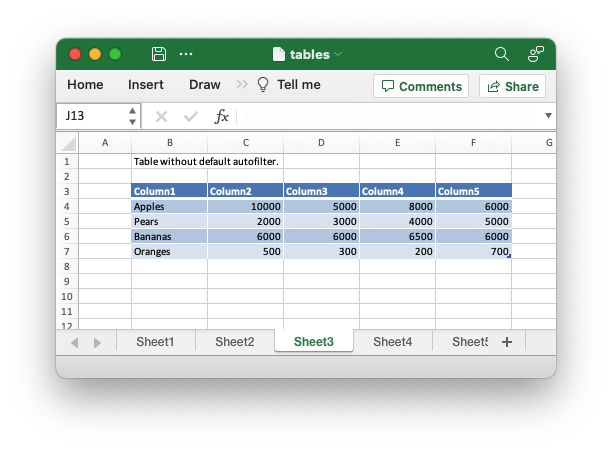
Code to generate the above example:
// SPDX-License-Identifier: MIT OR Apache-2.0
//
// Copyright 2022-2026, John McNamara, jmcnamara@cpan.org
//! Example of how to add tables to a worksheet using the `rust_xlsxwriter`
//! library.
//!
//! Tables in Excel are used to group rows and columns of data into a single
//! structure that can be referenced in a formula or formatted collectively.
use rust_xlsxwriter::{Table, TableColumn, TableFunction, TableStyle, Workbook, XlsxError};
fn main() -> Result<(), XlsxError> {
// Create a new Excel file object.
let mut workbook = Workbook::new();
// Some sample data for the table.
let items = ["Apples", "Pears", "Bananas", "Oranges"];
let data = [
[10000, 5000, 8000, 6000],
[2000, 3000, 4000, 5000],
[6000, 6000, 6500, 6000],
[500, 300, 200, 700],
];
// -----------------------------------------------------------------------
// Example 1. Default table with no data.
// -----------------------------------------------------------------------
// Add a worksheet to the workbook.
let worksheet = workbook.add_worksheet();
let caption = "Default table with no data.";
// Set the column widths for clarity.
worksheet.set_column_range_width(1, 6, 12)?;
// Write the caption.
worksheet.write(0, 1, caption)?;
// Create a new table.
let table = Table::new();
// Add the table to the worksheet.
worksheet.add_table(2, 1, 6, 5, &table)?;
// -----------------------------------------------------------------------
// Example 2. Default table with data.
// -----------------------------------------------------------------------
// Add a worksheet to the workbook.
let worksheet = workbook.add_worksheet();
let caption = "Default table with data.";
// Set the column widths for clarity.
worksheet.set_column_range_width(1, 6, 12)?;
// Write the caption.
worksheet.write(0, 1, caption)?;
// Write the table data.
worksheet.write_column(3, 1, items)?;
worksheet.write_row_matrix(3, 2, data)?;
// Create a new table.
let table = Table::new();
// Add the table to the worksheet.
worksheet.add_table(2, 1, 6, 5, &table)?;
// -----------------------------------------------------------------------
// Example 3. Table without default autofilter.
// -----------------------------------------------------------------------
// Add a worksheet to the workbook.
let worksheet = workbook.add_worksheet();
let caption = "Table without default autofilter.";
// Set the column widths for clarity.
worksheet.set_column_range_width(1, 6, 12)?;
// Write the caption.
worksheet.write(0, 1, caption)?;
// Write the table data.
worksheet.write_column(3, 1, items)?;
worksheet.write_row_matrix(3, 2, data)?;
// Create and configure a new table.
let table = Table::new().set_autofilter(false);
// Add the table to the worksheet.
worksheet.add_table(2, 1, 6, 5, &table)?;
// -----------------------------------------------------------------------
// Example 4. Table without default header row.
// -----------------------------------------------------------------------
// Add a worksheet to the workbook.
let worksheet = workbook.add_worksheet();
let caption = "Table without default header row.";
// Set the column widths for clarity.
worksheet.set_column_range_width(1, 6, 12)?;
// Write the caption.
worksheet.write(0, 1, caption)?;
// Write the table data.
worksheet.write_column(3, 1, items)?;
worksheet.write_row_matrix(3, 2, data)?;
// Create and configure a new table.
let table = Table::new().set_header_row(false);
// Add the table to the worksheet.
worksheet.add_table(3, 1, 6, 5, &table)?;
// -----------------------------------------------------------------------
// Example 5. Default table with "First Column" and "Last Column" options.
// -----------------------------------------------------------------------
// Add a worksheet to the workbook.
let worksheet = workbook.add_worksheet();
let caption = "Default table with 'First Column' and 'Last Column' options.";
// Set the column widths for clarity.
worksheet.set_column_range_width(1, 6, 12)?;
// Write the caption.
worksheet.write(0, 1, caption)?;
// Write the table data.
worksheet.write_column(3, 1, items)?;
worksheet.write_row_matrix(3, 2, data)?;
// Create and configure a new table.
let table = Table::new().set_first_column(true).set_last_column(true);
// Add the table to the worksheet.
worksheet.add_table(2, 1, 6, 5, &table)?;
// -----------------------------------------------------------------------
// Example 6. Table with banded columns but without default banded rows.
// -----------------------------------------------------------------------
// Add a worksheet to the workbook.
let worksheet = workbook.add_worksheet();
let caption = "Table with banded columns but without default banded rows.";
// Set the column widths for clarity.
worksheet.set_column_range_width(1, 6, 12)?;
// Write the caption.
worksheet.write(0, 1, caption)?;
// Write the table data.
worksheet.write_column(3, 1, items)?;
worksheet.write_row_matrix(3, 2, data)?;
// Create and configure a new table.
let table = Table::new().set_banded_rows(false).set_banded_columns(true);
// Add the table to the worksheet.
worksheet.add_table(2, 1, 6, 5, &table)?;
// -----------------------------------------------------------------------
// Example 7. Table with user defined column headers.
// -----------------------------------------------------------------------
// Add a worksheet to the workbook.
let worksheet = workbook.add_worksheet();
let caption = "Table with user defined column headers.";
// Set the column widths for clarity.
worksheet.set_column_range_width(1, 6, 12)?;
// Write the caption.
worksheet.write(0, 1, caption)?;
// Write the table data.
worksheet.write_column(3, 1, items)?;
worksheet.write_row_matrix(3, 2, data)?;
// Create and configure a new table.
let columns = vec![
TableColumn::new().set_header("Product"),
TableColumn::new().set_header("Quarter 1"),
TableColumn::new().set_header("Quarter 2"),
TableColumn::new().set_header("Quarter 3"),
TableColumn::new().set_header("Quarter 4"),
];
let table = Table::new().set_columns(&columns);
// Add the table to the worksheet.
worksheet.add_table(2, 1, 6, 5, &table)?;
// -----------------------------------------------------------------------
// Example 8. Table with user defined column headers, and formulas.
// -----------------------------------------------------------------------
// Add a worksheet to the workbook.
let worksheet = workbook.add_worksheet();
let caption = "Table with user defined column headers, and formulas.";
// Set the column widths for clarity.
worksheet.set_column_range_width(1, 6, 12)?;
// Write the caption.
worksheet.write(0, 1, caption)?;
// Write the table data.
worksheet.write_column(3, 1, items)?;
worksheet.write_row_matrix(3, 2, data)?;
// Create and configure a new table.
let columns = vec![
TableColumn::new().set_header("Product"),
TableColumn::new().set_header("Quarter 1"),
TableColumn::new().set_header("Quarter 2"),
TableColumn::new().set_header("Quarter 3"),
TableColumn::new().set_header("Quarter 4"),
TableColumn::new()
.set_header("Year")
.set_formula("SUM(Table8[@[Quarter 1]:[Quarter 4]])"),
];
let table = Table::new().set_columns(&columns);
// Add the table to the worksheet.
worksheet.add_table(2, 1, 6, 6, &table)?;
// -----------------------------------------------------------------------
// Example 9. Table with totals row (but no caption or totals).
// -----------------------------------------------------------------------
// Add a worksheet to the workbook.
let worksheet = workbook.add_worksheet();
let caption = "Table with totals row (but no caption or totals).";
// Set the column widths for clarity.
worksheet.set_column_range_width(1, 6, 12)?;
// Write the caption.
worksheet.write(0, 1, caption)?;
// Write the table data.
worksheet.write_column(3, 1, items)?;
worksheet.write_row_matrix(3, 2, data)?;
// Create and configure a new table.
let columns = vec![
TableColumn::new().set_header("Product"),
TableColumn::new().set_header("Quarter 1"),
TableColumn::new().set_header("Quarter 2"),
TableColumn::new().set_header("Quarter 3"),
TableColumn::new().set_header("Quarter 4"),
TableColumn::new()
.set_header("Year")
.set_formula("SUM(Table9[@[Quarter 1]:[Quarter 4]])"),
];
let table = Table::new().set_columns(&columns).set_total_row(true);
// Add the table to the worksheet.
worksheet.add_table(2, 1, 7, 6, &table)?;
// -----------------------------------------------------------------------
// Example 10. Table with totals row with user captions and functions.
// -----------------------------------------------------------------------
// Add a worksheet to the workbook.
let worksheet = workbook.add_worksheet();
let caption = "Table with totals row with user captions and functions.";
// Set the column widths for clarity.
worksheet.set_column_range_width(1, 6, 12)?;
// Write the caption.
worksheet.write(0, 1, caption)?;
// Write the table data.
worksheet.write_column(3, 1, items)?;
worksheet.write_row_matrix(3, 2, data)?;
// Create and configure a new table.
let columns = vec![
TableColumn::new()
.set_header("Product")
.set_total_label("Totals"),
TableColumn::new()
.set_header("Quarter 1")
.set_total_function(TableFunction::Sum),
TableColumn::new()
.set_header("Quarter 2")
.set_total_function(TableFunction::Sum),
TableColumn::new()
.set_header("Quarter 3")
.set_total_function(TableFunction::Sum),
TableColumn::new()
.set_header("Quarter 4")
.set_total_function(TableFunction::Sum),
TableColumn::new()
.set_header("Year")
.set_total_function(TableFunction::Sum)
.set_formula("SUM(Table10[@[Quarter 1]:[Quarter 4]])"),
];
let table = Table::new().set_columns(&columns).set_total_row(true);
// Add the table to the worksheet.
worksheet.add_table(2, 1, 7, 6, &table)?;
// -----------------------------------------------------------------------
// Example 11. Table with alternative Excel style.
// -----------------------------------------------------------------------
// Add a worksheet to the workbook.
let worksheet = workbook.add_worksheet();
let caption = "Table with alternative Excel style.";
// Set the column widths for clarity.
worksheet.set_column_range_width(1, 6, 12)?;
// Write the caption.
worksheet.write(0, 1, caption)?;
// Write the table data.
worksheet.write_column(3, 1, items)?;
worksheet.write_row_matrix(3, 2, data)?;
// Create and configure a new table.
let columns = vec![
TableColumn::new()
.set_header("Product")
.set_total_label("Totals"),
TableColumn::new()
.set_header("Quarter 1")
.set_total_function(TableFunction::Sum),
TableColumn::new()
.set_header("Quarter 2")
.set_total_function(TableFunction::Sum),
TableColumn::new()
.set_header("Quarter 3")
.set_total_function(TableFunction::Sum),
TableColumn::new()
.set_header("Quarter 4")
.set_total_function(TableFunction::Sum),
TableColumn::new()
.set_header("Year")
.set_total_function(TableFunction::Sum)
.set_formula("SUM(Table11[@[Quarter 1]:[Quarter 4]])"),
];
let table = Table::new()
.set_columns(&columns)
.set_total_row(true)
.set_style(TableStyle::Light11);
// Add the table to the worksheet.
worksheet.add_table(2, 1, 7, 6, &table)?;
// -----------------------------------------------------------------------
// Example 12. Table with Excel style removed.
// -----------------------------------------------------------------------
// Add a worksheet to the workbook.
let worksheet = workbook.add_worksheet();
let caption = "Table with Excel style removed.";
// Set the column widths for clarity.
worksheet.set_column_range_width(1, 6, 12)?;
// Write the caption.
worksheet.write(0, 1, caption)?;
// Write the table data.
worksheet.write_column(3, 1, items)?;
worksheet.write_row_matrix(3, 2, data)?;
// Create and configure a new table.
let columns = vec![
TableColumn::new()
.set_header("Product")
.set_total_label("Totals"),
TableColumn::new()
.set_header("Quarter 1")
.set_total_function(TableFunction::Sum),
TableColumn::new()
.set_header("Quarter 2")
.set_total_function(TableFunction::Sum),
TableColumn::new()
.set_header("Quarter 3")
.set_total_function(TableFunction::Sum),
TableColumn::new()
.set_header("Quarter 4")
.set_total_function(TableFunction::Sum),
TableColumn::new()
.set_header("Year")
.set_total_function(TableFunction::Sum)
.set_formula("SUM(Table12[@[Quarter 1]:[Quarter 4]])"),
];
let table = Table::new()
.set_columns(&columns)
.set_total_row(true)
.set_style(TableStyle::None);
// Add the table to the worksheet.
worksheet.add_table(2, 1, 7, 6, &table)?;
// Save the file to disk.
workbook.save("tables.xlsx")?;
Ok(())
}Example 4. Table without default header row.
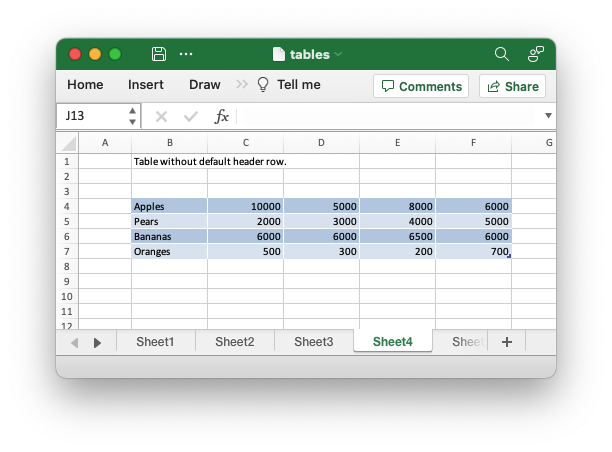
Code to generate the above example:
// SPDX-License-Identifier: MIT OR Apache-2.0
//
// Copyright 2022-2026, John McNamara, jmcnamara@cpan.org
//! Example of how to add tables to a worksheet using the `rust_xlsxwriter`
//! library.
//!
//! Tables in Excel are used to group rows and columns of data into a single
//! structure that can be referenced in a formula or formatted collectively.
use rust_xlsxwriter::{Table, TableColumn, TableFunction, TableStyle, Workbook, XlsxError};
fn main() -> Result<(), XlsxError> {
// Create a new Excel file object.
let mut workbook = Workbook::new();
// Some sample data for the table.
let items = ["Apples", "Pears", "Bananas", "Oranges"];
let data = [
[10000, 5000, 8000, 6000],
[2000, 3000, 4000, 5000],
[6000, 6000, 6500, 6000],
[500, 300, 200, 700],
];
// -----------------------------------------------------------------------
// Example 1. Default table with no data.
// -----------------------------------------------------------------------
// Add a worksheet to the workbook.
let worksheet = workbook.add_worksheet();
let caption = "Default table with no data.";
// Set the column widths for clarity.
worksheet.set_column_range_width(1, 6, 12)?;
// Write the caption.
worksheet.write(0, 1, caption)?;
// Create a new table.
let table = Table::new();
// Add the table to the worksheet.
worksheet.add_table(2, 1, 6, 5, &table)?;
// -----------------------------------------------------------------------
// Example 2. Default table with data.
// -----------------------------------------------------------------------
// Add a worksheet to the workbook.
let worksheet = workbook.add_worksheet();
let caption = "Default table with data.";
// Set the column widths for clarity.
worksheet.set_column_range_width(1, 6, 12)?;
// Write the caption.
worksheet.write(0, 1, caption)?;
// Write the table data.
worksheet.write_column(3, 1, items)?;
worksheet.write_row_matrix(3, 2, data)?;
// Create a new table.
let table = Table::new();
// Add the table to the worksheet.
worksheet.add_table(2, 1, 6, 5, &table)?;
// -----------------------------------------------------------------------
// Example 3. Table without default autofilter.
// -----------------------------------------------------------------------
// Add a worksheet to the workbook.
let worksheet = workbook.add_worksheet();
let caption = "Table without default autofilter.";
// Set the column widths for clarity.
worksheet.set_column_range_width(1, 6, 12)?;
// Write the caption.
worksheet.write(0, 1, caption)?;
// Write the table data.
worksheet.write_column(3, 1, items)?;
worksheet.write_row_matrix(3, 2, data)?;
// Create and configure a new table.
let table = Table::new().set_autofilter(false);
// Add the table to the worksheet.
worksheet.add_table(2, 1, 6, 5, &table)?;
// -----------------------------------------------------------------------
// Example 4. Table without default header row.
// -----------------------------------------------------------------------
// Add a worksheet to the workbook.
let worksheet = workbook.add_worksheet();
let caption = "Table without default header row.";
// Set the column widths for clarity.
worksheet.set_column_range_width(1, 6, 12)?;
// Write the caption.
worksheet.write(0, 1, caption)?;
// Write the table data.
worksheet.write_column(3, 1, items)?;
worksheet.write_row_matrix(3, 2, data)?;
// Create and configure a new table.
let table = Table::new().set_header_row(false);
// Add the table to the worksheet.
worksheet.add_table(3, 1, 6, 5, &table)?;
// -----------------------------------------------------------------------
// Example 5. Default table with "First Column" and "Last Column" options.
// -----------------------------------------------------------------------
// Add a worksheet to the workbook.
let worksheet = workbook.add_worksheet();
let caption = "Default table with 'First Column' and 'Last Column' options.";
// Set the column widths for clarity.
worksheet.set_column_range_width(1, 6, 12)?;
// Write the caption.
worksheet.write(0, 1, caption)?;
// Write the table data.
worksheet.write_column(3, 1, items)?;
worksheet.write_row_matrix(3, 2, data)?;
// Create and configure a new table.
let table = Table::new().set_first_column(true).set_last_column(true);
// Add the table to the worksheet.
worksheet.add_table(2, 1, 6, 5, &table)?;
// -----------------------------------------------------------------------
// Example 6. Table with banded columns but without default banded rows.
// -----------------------------------------------------------------------
// Add a worksheet to the workbook.
let worksheet = workbook.add_worksheet();
let caption = "Table with banded columns but without default banded rows.";
// Set the column widths for clarity.
worksheet.set_column_range_width(1, 6, 12)?;
// Write the caption.
worksheet.write(0, 1, caption)?;
// Write the table data.
worksheet.write_column(3, 1, items)?;
worksheet.write_row_matrix(3, 2, data)?;
// Create and configure a new table.
let table = Table::new().set_banded_rows(false).set_banded_columns(true);
// Add the table to the worksheet.
worksheet.add_table(2, 1, 6, 5, &table)?;
// -----------------------------------------------------------------------
// Example 7. Table with user defined column headers.
// -----------------------------------------------------------------------
// Add a worksheet to the workbook.
let worksheet = workbook.add_worksheet();
let caption = "Table with user defined column headers.";
// Set the column widths for clarity.
worksheet.set_column_range_width(1, 6, 12)?;
// Write the caption.
worksheet.write(0, 1, caption)?;
// Write the table data.
worksheet.write_column(3, 1, items)?;
worksheet.write_row_matrix(3, 2, data)?;
// Create and configure a new table.
let columns = vec![
TableColumn::new().set_header("Product"),
TableColumn::new().set_header("Quarter 1"),
TableColumn::new().set_header("Quarter 2"),
TableColumn::new().set_header("Quarter 3"),
TableColumn::new().set_header("Quarter 4"),
];
let table = Table::new().set_columns(&columns);
// Add the table to the worksheet.
worksheet.add_table(2, 1, 6, 5, &table)?;
// -----------------------------------------------------------------------
// Example 8. Table with user defined column headers, and formulas.
// -----------------------------------------------------------------------
// Add a worksheet to the workbook.
let worksheet = workbook.add_worksheet();
let caption = "Table with user defined column headers, and formulas.";
// Set the column widths for clarity.
worksheet.set_column_range_width(1, 6, 12)?;
// Write the caption.
worksheet.write(0, 1, caption)?;
// Write the table data.
worksheet.write_column(3, 1, items)?;
worksheet.write_row_matrix(3, 2, data)?;
// Create and configure a new table.
let columns = vec![
TableColumn::new().set_header("Product"),
TableColumn::new().set_header("Quarter 1"),
TableColumn::new().set_header("Quarter 2"),
TableColumn::new().set_header("Quarter 3"),
TableColumn::new().set_header("Quarter 4"),
TableColumn::new()
.set_header("Year")
.set_formula("SUM(Table8[@[Quarter 1]:[Quarter 4]])"),
];
let table = Table::new().set_columns(&columns);
// Add the table to the worksheet.
worksheet.add_table(2, 1, 6, 6, &table)?;
// -----------------------------------------------------------------------
// Example 9. Table with totals row (but no caption or totals).
// -----------------------------------------------------------------------
// Add a worksheet to the workbook.
let worksheet = workbook.add_worksheet();
let caption = "Table with totals row (but no caption or totals).";
// Set the column widths for clarity.
worksheet.set_column_range_width(1, 6, 12)?;
// Write the caption.
worksheet.write(0, 1, caption)?;
// Write the table data.
worksheet.write_column(3, 1, items)?;
worksheet.write_row_matrix(3, 2, data)?;
// Create and configure a new table.
let columns = vec![
TableColumn::new().set_header("Product"),
TableColumn::new().set_header("Quarter 1"),
TableColumn::new().set_header("Quarter 2"),
TableColumn::new().set_header("Quarter 3"),
TableColumn::new().set_header("Quarter 4"),
TableColumn::new()
.set_header("Year")
.set_formula("SUM(Table9[@[Quarter 1]:[Quarter 4]])"),
];
let table = Table::new().set_columns(&columns).set_total_row(true);
// Add the table to the worksheet.
worksheet.add_table(2, 1, 7, 6, &table)?;
// -----------------------------------------------------------------------
// Example 10. Table with totals row with user captions and functions.
// -----------------------------------------------------------------------
// Add a worksheet to the workbook.
let worksheet = workbook.add_worksheet();
let caption = "Table with totals row with user captions and functions.";
// Set the column widths for clarity.
worksheet.set_column_range_width(1, 6, 12)?;
// Write the caption.
worksheet.write(0, 1, caption)?;
// Write the table data.
worksheet.write_column(3, 1, items)?;
worksheet.write_row_matrix(3, 2, data)?;
// Create and configure a new table.
let columns = vec![
TableColumn::new()
.set_header("Product")
.set_total_label("Totals"),
TableColumn::new()
.set_header("Quarter 1")
.set_total_function(TableFunction::Sum),
TableColumn::new()
.set_header("Quarter 2")
.set_total_function(TableFunction::Sum),
TableColumn::new()
.set_header("Quarter 3")
.set_total_function(TableFunction::Sum),
TableColumn::new()
.set_header("Quarter 4")
.set_total_function(TableFunction::Sum),
TableColumn::new()
.set_header("Year")
.set_total_function(TableFunction::Sum)
.set_formula("SUM(Table10[@[Quarter 1]:[Quarter 4]])"),
];
let table = Table::new().set_columns(&columns).set_total_row(true);
// Add the table to the worksheet.
worksheet.add_table(2, 1, 7, 6, &table)?;
// -----------------------------------------------------------------------
// Example 11. Table with alternative Excel style.
// -----------------------------------------------------------------------
// Add a worksheet to the workbook.
let worksheet = workbook.add_worksheet();
let caption = "Table with alternative Excel style.";
// Set the column widths for clarity.
worksheet.set_column_range_width(1, 6, 12)?;
// Write the caption.
worksheet.write(0, 1, caption)?;
// Write the table data.
worksheet.write_column(3, 1, items)?;
worksheet.write_row_matrix(3, 2, data)?;
// Create and configure a new table.
let columns = vec![
TableColumn::new()
.set_header("Product")
.set_total_label("Totals"),
TableColumn::new()
.set_header("Quarter 1")
.set_total_function(TableFunction::Sum),
TableColumn::new()
.set_header("Quarter 2")
.set_total_function(TableFunction::Sum),
TableColumn::new()
.set_header("Quarter 3")
.set_total_function(TableFunction::Sum),
TableColumn::new()
.set_header("Quarter 4")
.set_total_function(TableFunction::Sum),
TableColumn::new()
.set_header("Year")
.set_total_function(TableFunction::Sum)
.set_formula("SUM(Table11[@[Quarter 1]:[Quarter 4]])"),
];
let table = Table::new()
.set_columns(&columns)
.set_total_row(true)
.set_style(TableStyle::Light11);
// Add the table to the worksheet.
worksheet.add_table(2, 1, 7, 6, &table)?;
// -----------------------------------------------------------------------
// Example 12. Table with Excel style removed.
// -----------------------------------------------------------------------
// Add a worksheet to the workbook.
let worksheet = workbook.add_worksheet();
let caption = "Table with Excel style removed.";
// Set the column widths for clarity.
worksheet.set_column_range_width(1, 6, 12)?;
// Write the caption.
worksheet.write(0, 1, caption)?;
// Write the table data.
worksheet.write_column(3, 1, items)?;
worksheet.write_row_matrix(3, 2, data)?;
// Create and configure a new table.
let columns = vec![
TableColumn::new()
.set_header("Product")
.set_total_label("Totals"),
TableColumn::new()
.set_header("Quarter 1")
.set_total_function(TableFunction::Sum),
TableColumn::new()
.set_header("Quarter 2")
.set_total_function(TableFunction::Sum),
TableColumn::new()
.set_header("Quarter 3")
.set_total_function(TableFunction::Sum),
TableColumn::new()
.set_header("Quarter 4")
.set_total_function(TableFunction::Sum),
TableColumn::new()
.set_header("Year")
.set_total_function(TableFunction::Sum)
.set_formula("SUM(Table12[@[Quarter 1]:[Quarter 4]])"),
];
let table = Table::new()
.set_columns(&columns)
.set_total_row(true)
.set_style(TableStyle::None);
// Add the table to the worksheet.
worksheet.add_table(2, 1, 7, 6, &table)?;
// Save the file to disk.
workbook.save("tables.xlsx")?;
Ok(())
}Example 5. Default table with "First Column" and "Last Column" options.
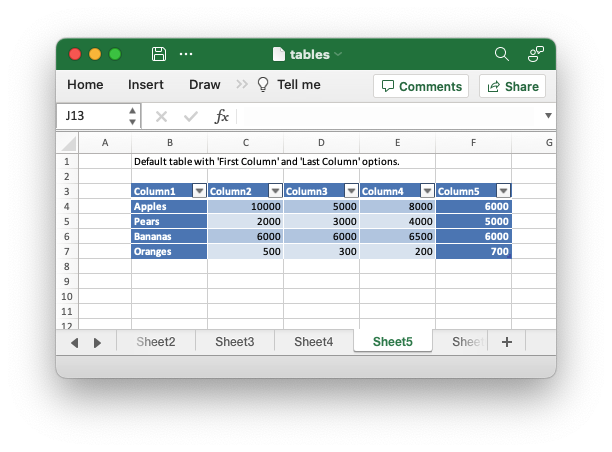
Code to generate the above example:
// SPDX-License-Identifier: MIT OR Apache-2.0
//
// Copyright 2022-2026, John McNamara, jmcnamara@cpan.org
//! Example of how to add tables to a worksheet using the `rust_xlsxwriter`
//! library.
//!
//! Tables in Excel are used to group rows and columns of data into a single
//! structure that can be referenced in a formula or formatted collectively.
use rust_xlsxwriter::{Table, TableColumn, TableFunction, TableStyle, Workbook, XlsxError};
fn main() -> Result<(), XlsxError> {
// Create a new Excel file object.
let mut workbook = Workbook::new();
// Some sample data for the table.
let items = ["Apples", "Pears", "Bananas", "Oranges"];
let data = [
[10000, 5000, 8000, 6000],
[2000, 3000, 4000, 5000],
[6000, 6000, 6500, 6000],
[500, 300, 200, 700],
];
// -----------------------------------------------------------------------
// Example 1. Default table with no data.
// -----------------------------------------------------------------------
// Add a worksheet to the workbook.
let worksheet = workbook.add_worksheet();
let caption = "Default table with no data.";
// Set the column widths for clarity.
worksheet.set_column_range_width(1, 6, 12)?;
// Write the caption.
worksheet.write(0, 1, caption)?;
// Create a new table.
let table = Table::new();
// Add the table to the worksheet.
worksheet.add_table(2, 1, 6, 5, &table)?;
// -----------------------------------------------------------------------
// Example 2. Default table with data.
// -----------------------------------------------------------------------
// Add a worksheet to the workbook.
let worksheet = workbook.add_worksheet();
let caption = "Default table with data.";
// Set the column widths for clarity.
worksheet.set_column_range_width(1, 6, 12)?;
// Write the caption.
worksheet.write(0, 1, caption)?;
// Write the table data.
worksheet.write_column(3, 1, items)?;
worksheet.write_row_matrix(3, 2, data)?;
// Create a new table.
let table = Table::new();
// Add the table to the worksheet.
worksheet.add_table(2, 1, 6, 5, &table)?;
// -----------------------------------------------------------------------
// Example 3. Table without default autofilter.
// -----------------------------------------------------------------------
// Add a worksheet to the workbook.
let worksheet = workbook.add_worksheet();
let caption = "Table without default autofilter.";
// Set the column widths for clarity.
worksheet.set_column_range_width(1, 6, 12)?;
// Write the caption.
worksheet.write(0, 1, caption)?;
// Write the table data.
worksheet.write_column(3, 1, items)?;
worksheet.write_row_matrix(3, 2, data)?;
// Create and configure a new table.
let table = Table::new().set_autofilter(false);
// Add the table to the worksheet.
worksheet.add_table(2, 1, 6, 5, &table)?;
// -----------------------------------------------------------------------
// Example 4. Table without default header row.
// -----------------------------------------------------------------------
// Add a worksheet to the workbook.
let worksheet = workbook.add_worksheet();
let caption = "Table without default header row.";
// Set the column widths for clarity.
worksheet.set_column_range_width(1, 6, 12)?;
// Write the caption.
worksheet.write(0, 1, caption)?;
// Write the table data.
worksheet.write_column(3, 1, items)?;
worksheet.write_row_matrix(3, 2, data)?;
// Create and configure a new table.
let table = Table::new().set_header_row(false);
// Add the table to the worksheet.
worksheet.add_table(3, 1, 6, 5, &table)?;
// -----------------------------------------------------------------------
// Example 5. Default table with "First Column" and "Last Column" options.
// -----------------------------------------------------------------------
// Add a worksheet to the workbook.
let worksheet = workbook.add_worksheet();
let caption = "Default table with 'First Column' and 'Last Column' options.";
// Set the column widths for clarity.
worksheet.set_column_range_width(1, 6, 12)?;
// Write the caption.
worksheet.write(0, 1, caption)?;
// Write the table data.
worksheet.write_column(3, 1, items)?;
worksheet.write_row_matrix(3, 2, data)?;
// Create and configure a new table.
let table = Table::new().set_first_column(true).set_last_column(true);
// Add the table to the worksheet.
worksheet.add_table(2, 1, 6, 5, &table)?;
// -----------------------------------------------------------------------
// Example 6. Table with banded columns but without default banded rows.
// -----------------------------------------------------------------------
// Add a worksheet to the workbook.
let worksheet = workbook.add_worksheet();
let caption = "Table with banded columns but without default banded rows.";
// Set the column widths for clarity.
worksheet.set_column_range_width(1, 6, 12)?;
// Write the caption.
worksheet.write(0, 1, caption)?;
// Write the table data.
worksheet.write_column(3, 1, items)?;
worksheet.write_row_matrix(3, 2, data)?;
// Create and configure a new table.
let table = Table::new().set_banded_rows(false).set_banded_columns(true);
// Add the table to the worksheet.
worksheet.add_table(2, 1, 6, 5, &table)?;
// -----------------------------------------------------------------------
// Example 7. Table with user defined column headers.
// -----------------------------------------------------------------------
// Add a worksheet to the workbook.
let worksheet = workbook.add_worksheet();
let caption = "Table with user defined column headers.";
// Set the column widths for clarity.
worksheet.set_column_range_width(1, 6, 12)?;
// Write the caption.
worksheet.write(0, 1, caption)?;
// Write the table data.
worksheet.write_column(3, 1, items)?;
worksheet.write_row_matrix(3, 2, data)?;
// Create and configure a new table.
let columns = vec![
TableColumn::new().set_header("Product"),
TableColumn::new().set_header("Quarter 1"),
TableColumn::new().set_header("Quarter 2"),
TableColumn::new().set_header("Quarter 3"),
TableColumn::new().set_header("Quarter 4"),
];
let table = Table::new().set_columns(&columns);
// Add the table to the worksheet.
worksheet.add_table(2, 1, 6, 5, &table)?;
// -----------------------------------------------------------------------
// Example 8. Table with user defined column headers, and formulas.
// -----------------------------------------------------------------------
// Add a worksheet to the workbook.
let worksheet = workbook.add_worksheet();
let caption = "Table with user defined column headers, and formulas.";
// Set the column widths for clarity.
worksheet.set_column_range_width(1, 6, 12)?;
// Write the caption.
worksheet.write(0, 1, caption)?;
// Write the table data.
worksheet.write_column(3, 1, items)?;
worksheet.write_row_matrix(3, 2, data)?;
// Create and configure a new table.
let columns = vec![
TableColumn::new().set_header("Product"),
TableColumn::new().set_header("Quarter 1"),
TableColumn::new().set_header("Quarter 2"),
TableColumn::new().set_header("Quarter 3"),
TableColumn::new().set_header("Quarter 4"),
TableColumn::new()
.set_header("Year")
.set_formula("SUM(Table8[@[Quarter 1]:[Quarter 4]])"),
];
let table = Table::new().set_columns(&columns);
// Add the table to the worksheet.
worksheet.add_table(2, 1, 6, 6, &table)?;
// -----------------------------------------------------------------------
// Example 9. Table with totals row (but no caption or totals).
// -----------------------------------------------------------------------
// Add a worksheet to the workbook.
let worksheet = workbook.add_worksheet();
let caption = "Table with totals row (but no caption or totals).";
// Set the column widths for clarity.
worksheet.set_column_range_width(1, 6, 12)?;
// Write the caption.
worksheet.write(0, 1, caption)?;
// Write the table data.
worksheet.write_column(3, 1, items)?;
worksheet.write_row_matrix(3, 2, data)?;
// Create and configure a new table.
let columns = vec![
TableColumn::new().set_header("Product"),
TableColumn::new().set_header("Quarter 1"),
TableColumn::new().set_header("Quarter 2"),
TableColumn::new().set_header("Quarter 3"),
TableColumn::new().set_header("Quarter 4"),
TableColumn::new()
.set_header("Year")
.set_formula("SUM(Table9[@[Quarter 1]:[Quarter 4]])"),
];
let table = Table::new().set_columns(&columns).set_total_row(true);
// Add the table to the worksheet.
worksheet.add_table(2, 1, 7, 6, &table)?;
// -----------------------------------------------------------------------
// Example 10. Table with totals row with user captions and functions.
// -----------------------------------------------------------------------
// Add a worksheet to the workbook.
let worksheet = workbook.add_worksheet();
let caption = "Table with totals row with user captions and functions.";
// Set the column widths for clarity.
worksheet.set_column_range_width(1, 6, 12)?;
// Write the caption.
worksheet.write(0, 1, caption)?;
// Write the table data.
worksheet.write_column(3, 1, items)?;
worksheet.write_row_matrix(3, 2, data)?;
// Create and configure a new table.
let columns = vec![
TableColumn::new()
.set_header("Product")
.set_total_label("Totals"),
TableColumn::new()
.set_header("Quarter 1")
.set_total_function(TableFunction::Sum),
TableColumn::new()
.set_header("Quarter 2")
.set_total_function(TableFunction::Sum),
TableColumn::new()
.set_header("Quarter 3")
.set_total_function(TableFunction::Sum),
TableColumn::new()
.set_header("Quarter 4")
.set_total_function(TableFunction::Sum),
TableColumn::new()
.set_header("Year")
.set_total_function(TableFunction::Sum)
.set_formula("SUM(Table10[@[Quarter 1]:[Quarter 4]])"),
];
let table = Table::new().set_columns(&columns).set_total_row(true);
// Add the table to the worksheet.
worksheet.add_table(2, 1, 7, 6, &table)?;
// -----------------------------------------------------------------------
// Example 11. Table with alternative Excel style.
// -----------------------------------------------------------------------
// Add a worksheet to the workbook.
let worksheet = workbook.add_worksheet();
let caption = "Table with alternative Excel style.";
// Set the column widths for clarity.
worksheet.set_column_range_width(1, 6, 12)?;
// Write the caption.
worksheet.write(0, 1, caption)?;
// Write the table data.
worksheet.write_column(3, 1, items)?;
worksheet.write_row_matrix(3, 2, data)?;
// Create and configure a new table.
let columns = vec![
TableColumn::new()
.set_header("Product")
.set_total_label("Totals"),
TableColumn::new()
.set_header("Quarter 1")
.set_total_function(TableFunction::Sum),
TableColumn::new()
.set_header("Quarter 2")
.set_total_function(TableFunction::Sum),
TableColumn::new()
.set_header("Quarter 3")
.set_total_function(TableFunction::Sum),
TableColumn::new()
.set_header("Quarter 4")
.set_total_function(TableFunction::Sum),
TableColumn::new()
.set_header("Year")
.set_total_function(TableFunction::Sum)
.set_formula("SUM(Table11[@[Quarter 1]:[Quarter 4]])"),
];
let table = Table::new()
.set_columns(&columns)
.set_total_row(true)
.set_style(TableStyle::Light11);
// Add the table to the worksheet.
worksheet.add_table(2, 1, 7, 6, &table)?;
// -----------------------------------------------------------------------
// Example 12. Table with Excel style removed.
// -----------------------------------------------------------------------
// Add a worksheet to the workbook.
let worksheet = workbook.add_worksheet();
let caption = "Table with Excel style removed.";
// Set the column widths for clarity.
worksheet.set_column_range_width(1, 6, 12)?;
// Write the caption.
worksheet.write(0, 1, caption)?;
// Write the table data.
worksheet.write_column(3, 1, items)?;
worksheet.write_row_matrix(3, 2, data)?;
// Create and configure a new table.
let columns = vec![
TableColumn::new()
.set_header("Product")
.set_total_label("Totals"),
TableColumn::new()
.set_header("Quarter 1")
.set_total_function(TableFunction::Sum),
TableColumn::new()
.set_header("Quarter 2")
.set_total_function(TableFunction::Sum),
TableColumn::new()
.set_header("Quarter 3")
.set_total_function(TableFunction::Sum),
TableColumn::new()
.set_header("Quarter 4")
.set_total_function(TableFunction::Sum),
TableColumn::new()
.set_header("Year")
.set_total_function(TableFunction::Sum)
.set_formula("SUM(Table12[@[Quarter 1]:[Quarter 4]])"),
];
let table = Table::new()
.set_columns(&columns)
.set_total_row(true)
.set_style(TableStyle::None);
// Add the table to the worksheet.
worksheet.add_table(2, 1, 7, 6, &table)?;
// Save the file to disk.
workbook.save("tables.xlsx")?;
Ok(())
}Example 6. Table with banded columns but without default banded rows.
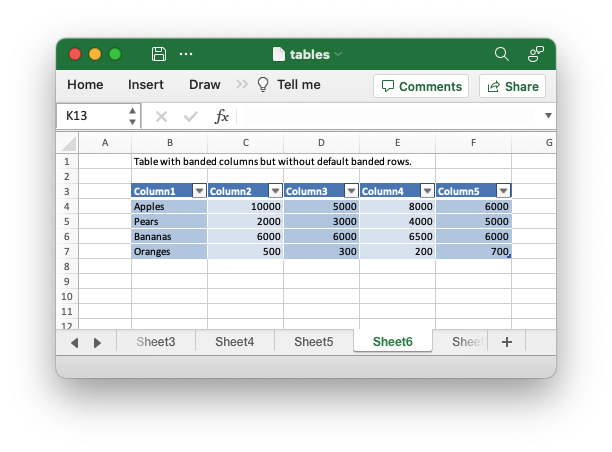
Code to generate the above example:
// SPDX-License-Identifier: MIT OR Apache-2.0
//
// Copyright 2022-2026, John McNamara, jmcnamara@cpan.org
//! Example of how to add tables to a worksheet using the `rust_xlsxwriter`
//! library.
//!
//! Tables in Excel are used to group rows and columns of data into a single
//! structure that can be referenced in a formula or formatted collectively.
use rust_xlsxwriter::{Table, TableColumn, TableFunction, TableStyle, Workbook, XlsxError};
fn main() -> Result<(), XlsxError> {
// Create a new Excel file object.
let mut workbook = Workbook::new();
// Some sample data for the table.
let items = ["Apples", "Pears", "Bananas", "Oranges"];
let data = [
[10000, 5000, 8000, 6000],
[2000, 3000, 4000, 5000],
[6000, 6000, 6500, 6000],
[500, 300, 200, 700],
];
// -----------------------------------------------------------------------
// Example 1. Default table with no data.
// -----------------------------------------------------------------------
// Add a worksheet to the workbook.
let worksheet = workbook.add_worksheet();
let caption = "Default table with no data.";
// Set the column widths for clarity.
worksheet.set_column_range_width(1, 6, 12)?;
// Write the caption.
worksheet.write(0, 1, caption)?;
// Create a new table.
let table = Table::new();
// Add the table to the worksheet.
worksheet.add_table(2, 1, 6, 5, &table)?;
// -----------------------------------------------------------------------
// Example 2. Default table with data.
// -----------------------------------------------------------------------
// Add a worksheet to the workbook.
let worksheet = workbook.add_worksheet();
let caption = "Default table with data.";
// Set the column widths for clarity.
worksheet.set_column_range_width(1, 6, 12)?;
// Write the caption.
worksheet.write(0, 1, caption)?;
// Write the table data.
worksheet.write_column(3, 1, items)?;
worksheet.write_row_matrix(3, 2, data)?;
// Create a new table.
let table = Table::new();
// Add the table to the worksheet.
worksheet.add_table(2, 1, 6, 5, &table)?;
// -----------------------------------------------------------------------
// Example 3. Table without default autofilter.
// -----------------------------------------------------------------------
// Add a worksheet to the workbook.
let worksheet = workbook.add_worksheet();
let caption = "Table without default autofilter.";
// Set the column widths for clarity.
worksheet.set_column_range_width(1, 6, 12)?;
// Write the caption.
worksheet.write(0, 1, caption)?;
// Write the table data.
worksheet.write_column(3, 1, items)?;
worksheet.write_row_matrix(3, 2, data)?;
// Create and configure a new table.
let table = Table::new().set_autofilter(false);
// Add the table to the worksheet.
worksheet.add_table(2, 1, 6, 5, &table)?;
// -----------------------------------------------------------------------
// Example 4. Table without default header row.
// -----------------------------------------------------------------------
// Add a worksheet to the workbook.
let worksheet = workbook.add_worksheet();
let caption = "Table without default header row.";
// Set the column widths for clarity.
worksheet.set_column_range_width(1, 6, 12)?;
// Write the caption.
worksheet.write(0, 1, caption)?;
// Write the table data.
worksheet.write_column(3, 1, items)?;
worksheet.write_row_matrix(3, 2, data)?;
// Create and configure a new table.
let table = Table::new().set_header_row(false);
// Add the table to the worksheet.
worksheet.add_table(3, 1, 6, 5, &table)?;
// -----------------------------------------------------------------------
// Example 5. Default table with "First Column" and "Last Column" options.
// -----------------------------------------------------------------------
// Add a worksheet to the workbook.
let worksheet = workbook.add_worksheet();
let caption = "Default table with 'First Column' and 'Last Column' options.";
// Set the column widths for clarity.
worksheet.set_column_range_width(1, 6, 12)?;
// Write the caption.
worksheet.write(0, 1, caption)?;
// Write the table data.
worksheet.write_column(3, 1, items)?;
worksheet.write_row_matrix(3, 2, data)?;
// Create and configure a new table.
let table = Table::new().set_first_column(true).set_last_column(true);
// Add the table to the worksheet.
worksheet.add_table(2, 1, 6, 5, &table)?;
// -----------------------------------------------------------------------
// Example 6. Table with banded columns but without default banded rows.
// -----------------------------------------------------------------------
// Add a worksheet to the workbook.
let worksheet = workbook.add_worksheet();
let caption = "Table with banded columns but without default banded rows.";
// Set the column widths for clarity.
worksheet.set_column_range_width(1, 6, 12)?;
// Write the caption.
worksheet.write(0, 1, caption)?;
// Write the table data.
worksheet.write_column(3, 1, items)?;
worksheet.write_row_matrix(3, 2, data)?;
// Create and configure a new table.
let table = Table::new().set_banded_rows(false).set_banded_columns(true);
// Add the table to the worksheet.
worksheet.add_table(2, 1, 6, 5, &table)?;
// -----------------------------------------------------------------------
// Example 7. Table with user defined column headers.
// -----------------------------------------------------------------------
// Add a worksheet to the workbook.
let worksheet = workbook.add_worksheet();
let caption = "Table with user defined column headers.";
// Set the column widths for clarity.
worksheet.set_column_range_width(1, 6, 12)?;
// Write the caption.
worksheet.write(0, 1, caption)?;
// Write the table data.
worksheet.write_column(3, 1, items)?;
worksheet.write_row_matrix(3, 2, data)?;
// Create and configure a new table.
let columns = vec![
TableColumn::new().set_header("Product"),
TableColumn::new().set_header("Quarter 1"),
TableColumn::new().set_header("Quarter 2"),
TableColumn::new().set_header("Quarter 3"),
TableColumn::new().set_header("Quarter 4"),
];
let table = Table::new().set_columns(&columns);
// Add the table to the worksheet.
worksheet.add_table(2, 1, 6, 5, &table)?;
// -----------------------------------------------------------------------
// Example 8. Table with user defined column headers, and formulas.
// -----------------------------------------------------------------------
// Add a worksheet to the workbook.
let worksheet = workbook.add_worksheet();
let caption = "Table with user defined column headers, and formulas.";
// Set the column widths for clarity.
worksheet.set_column_range_width(1, 6, 12)?;
// Write the caption.
worksheet.write(0, 1, caption)?;
// Write the table data.
worksheet.write_column(3, 1, items)?;
worksheet.write_row_matrix(3, 2, data)?;
// Create and configure a new table.
let columns = vec![
TableColumn::new().set_header("Product"),
TableColumn::new().set_header("Quarter 1"),
TableColumn::new().set_header("Quarter 2"),
TableColumn::new().set_header("Quarter 3"),
TableColumn::new().set_header("Quarter 4"),
TableColumn::new()
.set_header("Year")
.set_formula("SUM(Table8[@[Quarter 1]:[Quarter 4]])"),
];
let table = Table::new().set_columns(&columns);
// Add the table to the worksheet.
worksheet.add_table(2, 1, 6, 6, &table)?;
// -----------------------------------------------------------------------
// Example 9. Table with totals row (but no caption or totals).
// -----------------------------------------------------------------------
// Add a worksheet to the workbook.
let worksheet = workbook.add_worksheet();
let caption = "Table with totals row (but no caption or totals).";
// Set the column widths for clarity.
worksheet.set_column_range_width(1, 6, 12)?;
// Write the caption.
worksheet.write(0, 1, caption)?;
// Write the table data.
worksheet.write_column(3, 1, items)?;
worksheet.write_row_matrix(3, 2, data)?;
// Create and configure a new table.
let columns = vec![
TableColumn::new().set_header("Product"),
TableColumn::new().set_header("Quarter 1"),
TableColumn::new().set_header("Quarter 2"),
TableColumn::new().set_header("Quarter 3"),
TableColumn::new().set_header("Quarter 4"),
TableColumn::new()
.set_header("Year")
.set_formula("SUM(Table9[@[Quarter 1]:[Quarter 4]])"),
];
let table = Table::new().set_columns(&columns).set_total_row(true);
// Add the table to the worksheet.
worksheet.add_table(2, 1, 7, 6, &table)?;
// -----------------------------------------------------------------------
// Example 10. Table with totals row with user captions and functions.
// -----------------------------------------------------------------------
// Add a worksheet to the workbook.
let worksheet = workbook.add_worksheet();
let caption = "Table with totals row with user captions and functions.";
// Set the column widths for clarity.
worksheet.set_column_range_width(1, 6, 12)?;
// Write the caption.
worksheet.write(0, 1, caption)?;
// Write the table data.
worksheet.write_column(3, 1, items)?;
worksheet.write_row_matrix(3, 2, data)?;
// Create and configure a new table.
let columns = vec![
TableColumn::new()
.set_header("Product")
.set_total_label("Totals"),
TableColumn::new()
.set_header("Quarter 1")
.set_total_function(TableFunction::Sum),
TableColumn::new()
.set_header("Quarter 2")
.set_total_function(TableFunction::Sum),
TableColumn::new()
.set_header("Quarter 3")
.set_total_function(TableFunction::Sum),
TableColumn::new()
.set_header("Quarter 4")
.set_total_function(TableFunction::Sum),
TableColumn::new()
.set_header("Year")
.set_total_function(TableFunction::Sum)
.set_formula("SUM(Table10[@[Quarter 1]:[Quarter 4]])"),
];
let table = Table::new().set_columns(&columns).set_total_row(true);
// Add the table to the worksheet.
worksheet.add_table(2, 1, 7, 6, &table)?;
// -----------------------------------------------------------------------
// Example 11. Table with alternative Excel style.
// -----------------------------------------------------------------------
// Add a worksheet to the workbook.
let worksheet = workbook.add_worksheet();
let caption = "Table with alternative Excel style.";
// Set the column widths for clarity.
worksheet.set_column_range_width(1, 6, 12)?;
// Write the caption.
worksheet.write(0, 1, caption)?;
// Write the table data.
worksheet.write_column(3, 1, items)?;
worksheet.write_row_matrix(3, 2, data)?;
// Create and configure a new table.
let columns = vec![
TableColumn::new()
.set_header("Product")
.set_total_label("Totals"),
TableColumn::new()
.set_header("Quarter 1")
.set_total_function(TableFunction::Sum),
TableColumn::new()
.set_header("Quarter 2")
.set_total_function(TableFunction::Sum),
TableColumn::new()
.set_header("Quarter 3")
.set_total_function(TableFunction::Sum),
TableColumn::new()
.set_header("Quarter 4")
.set_total_function(TableFunction::Sum),
TableColumn::new()
.set_header("Year")
.set_total_function(TableFunction::Sum)
.set_formula("SUM(Table11[@[Quarter 1]:[Quarter 4]])"),
];
let table = Table::new()
.set_columns(&columns)
.set_total_row(true)
.set_style(TableStyle::Light11);
// Add the table to the worksheet.
worksheet.add_table(2, 1, 7, 6, &table)?;
// -----------------------------------------------------------------------
// Example 12. Table with Excel style removed.
// -----------------------------------------------------------------------
// Add a worksheet to the workbook.
let worksheet = workbook.add_worksheet();
let caption = "Table with Excel style removed.";
// Set the column widths for clarity.
worksheet.set_column_range_width(1, 6, 12)?;
// Write the caption.
worksheet.write(0, 1, caption)?;
// Write the table data.
worksheet.write_column(3, 1, items)?;
worksheet.write_row_matrix(3, 2, data)?;
// Create and configure a new table.
let columns = vec![
TableColumn::new()
.set_header("Product")
.set_total_label("Totals"),
TableColumn::new()
.set_header("Quarter 1")
.set_total_function(TableFunction::Sum),
TableColumn::new()
.set_header("Quarter 2")
.set_total_function(TableFunction::Sum),
TableColumn::new()
.set_header("Quarter 3")
.set_total_function(TableFunction::Sum),
TableColumn::new()
.set_header("Quarter 4")
.set_total_function(TableFunction::Sum),
TableColumn::new()
.set_header("Year")
.set_total_function(TableFunction::Sum)
.set_formula("SUM(Table12[@[Quarter 1]:[Quarter 4]])"),
];
let table = Table::new()
.set_columns(&columns)
.set_total_row(true)
.set_style(TableStyle::None);
// Add the table to the worksheet.
worksheet.add_table(2, 1, 7, 6, &table)?;
// Save the file to disk.
workbook.save("tables.xlsx")?;
Ok(())
}Example 7. Table with user defined column headers.
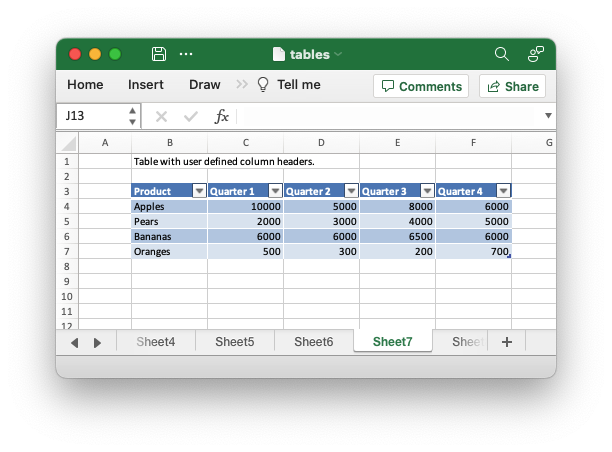
Code to generate the above example:
// SPDX-License-Identifier: MIT OR Apache-2.0
//
// Copyright 2022-2026, John McNamara, jmcnamara@cpan.org
//! Example of how to add tables to a worksheet using the `rust_xlsxwriter`
//! library.
//!
//! Tables in Excel are used to group rows and columns of data into a single
//! structure that can be referenced in a formula or formatted collectively.
use rust_xlsxwriter::{Table, TableColumn, TableFunction, TableStyle, Workbook, XlsxError};
fn main() -> Result<(), XlsxError> {
// Create a new Excel file object.
let mut workbook = Workbook::new();
// Some sample data for the table.
let items = ["Apples", "Pears", "Bananas", "Oranges"];
let data = [
[10000, 5000, 8000, 6000],
[2000, 3000, 4000, 5000],
[6000, 6000, 6500, 6000],
[500, 300, 200, 700],
];
// -----------------------------------------------------------------------
// Example 1. Default table with no data.
// -----------------------------------------------------------------------
// Add a worksheet to the workbook.
let worksheet = workbook.add_worksheet();
let caption = "Default table with no data.";
// Set the column widths for clarity.
worksheet.set_column_range_width(1, 6, 12)?;
// Write the caption.
worksheet.write(0, 1, caption)?;
// Create a new table.
let table = Table::new();
// Add the table to the worksheet.
worksheet.add_table(2, 1, 6, 5, &table)?;
// -----------------------------------------------------------------------
// Example 2. Default table with data.
// -----------------------------------------------------------------------
// Add a worksheet to the workbook.
let worksheet = workbook.add_worksheet();
let caption = "Default table with data.";
// Set the column widths for clarity.
worksheet.set_column_range_width(1, 6, 12)?;
// Write the caption.
worksheet.write(0, 1, caption)?;
// Write the table data.
worksheet.write_column(3, 1, items)?;
worksheet.write_row_matrix(3, 2, data)?;
// Create a new table.
let table = Table::new();
// Add the table to the worksheet.
worksheet.add_table(2, 1, 6, 5, &table)?;
// -----------------------------------------------------------------------
// Example 3. Table without default autofilter.
// -----------------------------------------------------------------------
// Add a worksheet to the workbook.
let worksheet = workbook.add_worksheet();
let caption = "Table without default autofilter.";
// Set the column widths for clarity.
worksheet.set_column_range_width(1, 6, 12)?;
// Write the caption.
worksheet.write(0, 1, caption)?;
// Write the table data.
worksheet.write_column(3, 1, items)?;
worksheet.write_row_matrix(3, 2, data)?;
// Create and configure a new table.
let table = Table::new().set_autofilter(false);
// Add the table to the worksheet.
worksheet.add_table(2, 1, 6, 5, &table)?;
// -----------------------------------------------------------------------
// Example 4. Table without default header row.
// -----------------------------------------------------------------------
// Add a worksheet to the workbook.
let worksheet = workbook.add_worksheet();
let caption = "Table without default header row.";
// Set the column widths for clarity.
worksheet.set_column_range_width(1, 6, 12)?;
// Write the caption.
worksheet.write(0, 1, caption)?;
// Write the table data.
worksheet.write_column(3, 1, items)?;
worksheet.write_row_matrix(3, 2, data)?;
// Create and configure a new table.
let table = Table::new().set_header_row(false);
// Add the table to the worksheet.
worksheet.add_table(3, 1, 6, 5, &table)?;
// -----------------------------------------------------------------------
// Example 5. Default table with "First Column" and "Last Column" options.
// -----------------------------------------------------------------------
// Add a worksheet to the workbook.
let worksheet = workbook.add_worksheet();
let caption = "Default table with 'First Column' and 'Last Column' options.";
// Set the column widths for clarity.
worksheet.set_column_range_width(1, 6, 12)?;
// Write the caption.
worksheet.write(0, 1, caption)?;
// Write the table data.
worksheet.write_column(3, 1, items)?;
worksheet.write_row_matrix(3, 2, data)?;
// Create and configure a new table.
let table = Table::new().set_first_column(true).set_last_column(true);
// Add the table to the worksheet.
worksheet.add_table(2, 1, 6, 5, &table)?;
// -----------------------------------------------------------------------
// Example 6. Table with banded columns but without default banded rows.
// -----------------------------------------------------------------------
// Add a worksheet to the workbook.
let worksheet = workbook.add_worksheet();
let caption = "Table with banded columns but without default banded rows.";
// Set the column widths for clarity.
worksheet.set_column_range_width(1, 6, 12)?;
// Write the caption.
worksheet.write(0, 1, caption)?;
// Write the table data.
worksheet.write_column(3, 1, items)?;
worksheet.write_row_matrix(3, 2, data)?;
// Create and configure a new table.
let table = Table::new().set_banded_rows(false).set_banded_columns(true);
// Add the table to the worksheet.
worksheet.add_table(2, 1, 6, 5, &table)?;
// -----------------------------------------------------------------------
// Example 7. Table with user defined column headers.
// -----------------------------------------------------------------------
// Add a worksheet to the workbook.
let worksheet = workbook.add_worksheet();
let caption = "Table with user defined column headers.";
// Set the column widths for clarity.
worksheet.set_column_range_width(1, 6, 12)?;
// Write the caption.
worksheet.write(0, 1, caption)?;
// Write the table data.
worksheet.write_column(3, 1, items)?;
worksheet.write_row_matrix(3, 2, data)?;
// Create and configure a new table.
let columns = vec![
TableColumn::new().set_header("Product"),
TableColumn::new().set_header("Quarter 1"),
TableColumn::new().set_header("Quarter 2"),
TableColumn::new().set_header("Quarter 3"),
TableColumn::new().set_header("Quarter 4"),
];
let table = Table::new().set_columns(&columns);
// Add the table to the worksheet.
worksheet.add_table(2, 1, 6, 5, &table)?;
// -----------------------------------------------------------------------
// Example 8. Table with user defined column headers, and formulas.
// -----------------------------------------------------------------------
// Add a worksheet to the workbook.
let worksheet = workbook.add_worksheet();
let caption = "Table with user defined column headers, and formulas.";
// Set the column widths for clarity.
worksheet.set_column_range_width(1, 6, 12)?;
// Write the caption.
worksheet.write(0, 1, caption)?;
// Write the table data.
worksheet.write_column(3, 1, items)?;
worksheet.write_row_matrix(3, 2, data)?;
// Create and configure a new table.
let columns = vec![
TableColumn::new().set_header("Product"),
TableColumn::new().set_header("Quarter 1"),
TableColumn::new().set_header("Quarter 2"),
TableColumn::new().set_header("Quarter 3"),
TableColumn::new().set_header("Quarter 4"),
TableColumn::new()
.set_header("Year")
.set_formula("SUM(Table8[@[Quarter 1]:[Quarter 4]])"),
];
let table = Table::new().set_columns(&columns);
// Add the table to the worksheet.
worksheet.add_table(2, 1, 6, 6, &table)?;
// -----------------------------------------------------------------------
// Example 9. Table with totals row (but no caption or totals).
// -----------------------------------------------------------------------
// Add a worksheet to the workbook.
let worksheet = workbook.add_worksheet();
let caption = "Table with totals row (but no caption or totals).";
// Set the column widths for clarity.
worksheet.set_column_range_width(1, 6, 12)?;
// Write the caption.
worksheet.write(0, 1, caption)?;
// Write the table data.
worksheet.write_column(3, 1, items)?;
worksheet.write_row_matrix(3, 2, data)?;
// Create and configure a new table.
let columns = vec![
TableColumn::new().set_header("Product"),
TableColumn::new().set_header("Quarter 1"),
TableColumn::new().set_header("Quarter 2"),
TableColumn::new().set_header("Quarter 3"),
TableColumn::new().set_header("Quarter 4"),
TableColumn::new()
.set_header("Year")
.set_formula("SUM(Table9[@[Quarter 1]:[Quarter 4]])"),
];
let table = Table::new().set_columns(&columns).set_total_row(true);
// Add the table to the worksheet.
worksheet.add_table(2, 1, 7, 6, &table)?;
// -----------------------------------------------------------------------
// Example 10. Table with totals row with user captions and functions.
// -----------------------------------------------------------------------
// Add a worksheet to the workbook.
let worksheet = workbook.add_worksheet();
let caption = "Table with totals row with user captions and functions.";
// Set the column widths for clarity.
worksheet.set_column_range_width(1, 6, 12)?;
// Write the caption.
worksheet.write(0, 1, caption)?;
// Write the table data.
worksheet.write_column(3, 1, items)?;
worksheet.write_row_matrix(3, 2, data)?;
// Create and configure a new table.
let columns = vec![
TableColumn::new()
.set_header("Product")
.set_total_label("Totals"),
TableColumn::new()
.set_header("Quarter 1")
.set_total_function(TableFunction::Sum),
TableColumn::new()
.set_header("Quarter 2")
.set_total_function(TableFunction::Sum),
TableColumn::new()
.set_header("Quarter 3")
.set_total_function(TableFunction::Sum),
TableColumn::new()
.set_header("Quarter 4")
.set_total_function(TableFunction::Sum),
TableColumn::new()
.set_header("Year")
.set_total_function(TableFunction::Sum)
.set_formula("SUM(Table10[@[Quarter 1]:[Quarter 4]])"),
];
let table = Table::new().set_columns(&columns).set_total_row(true);
// Add the table to the worksheet.
worksheet.add_table(2, 1, 7, 6, &table)?;
// -----------------------------------------------------------------------
// Example 11. Table with alternative Excel style.
// -----------------------------------------------------------------------
// Add a worksheet to the workbook.
let worksheet = workbook.add_worksheet();
let caption = "Table with alternative Excel style.";
// Set the column widths for clarity.
worksheet.set_column_range_width(1, 6, 12)?;
// Write the caption.
worksheet.write(0, 1, caption)?;
// Write the table data.
worksheet.write_column(3, 1, items)?;
worksheet.write_row_matrix(3, 2, data)?;
// Create and configure a new table.
let columns = vec![
TableColumn::new()
.set_header("Product")
.set_total_label("Totals"),
TableColumn::new()
.set_header("Quarter 1")
.set_total_function(TableFunction::Sum),
TableColumn::new()
.set_header("Quarter 2")
.set_total_function(TableFunction::Sum),
TableColumn::new()
.set_header("Quarter 3")
.set_total_function(TableFunction::Sum),
TableColumn::new()
.set_header("Quarter 4")
.set_total_function(TableFunction::Sum),
TableColumn::new()
.set_header("Year")
.set_total_function(TableFunction::Sum)
.set_formula("SUM(Table11[@[Quarter 1]:[Quarter 4]])"),
];
let table = Table::new()
.set_columns(&columns)
.set_total_row(true)
.set_style(TableStyle::Light11);
// Add the table to the worksheet.
worksheet.add_table(2, 1, 7, 6, &table)?;
// -----------------------------------------------------------------------
// Example 12. Table with Excel style removed.
// -----------------------------------------------------------------------
// Add a worksheet to the workbook.
let worksheet = workbook.add_worksheet();
let caption = "Table with Excel style removed.";
// Set the column widths for clarity.
worksheet.set_column_range_width(1, 6, 12)?;
// Write the caption.
worksheet.write(0, 1, caption)?;
// Write the table data.
worksheet.write_column(3, 1, items)?;
worksheet.write_row_matrix(3, 2, data)?;
// Create and configure a new table.
let columns = vec![
TableColumn::new()
.set_header("Product")
.set_total_label("Totals"),
TableColumn::new()
.set_header("Quarter 1")
.set_total_function(TableFunction::Sum),
TableColumn::new()
.set_header("Quarter 2")
.set_total_function(TableFunction::Sum),
TableColumn::new()
.set_header("Quarter 3")
.set_total_function(TableFunction::Sum),
TableColumn::new()
.set_header("Quarter 4")
.set_total_function(TableFunction::Sum),
TableColumn::new()
.set_header("Year")
.set_total_function(TableFunction::Sum)
.set_formula("SUM(Table12[@[Quarter 1]:[Quarter 4]])"),
];
let table = Table::new()
.set_columns(&columns)
.set_total_row(true)
.set_style(TableStyle::None);
// Add the table to the worksheet.
worksheet.add_table(2, 1, 7, 6, &table)?;
// Save the file to disk.
workbook.save("tables.xlsx")?;
Ok(())
}Example 8. Table with user defined column headers, and formulas.
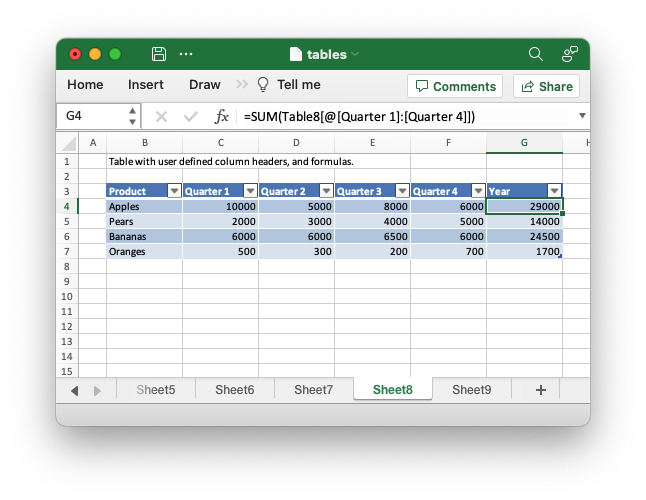
Code to generate the above example:
// SPDX-License-Identifier: MIT OR Apache-2.0
//
// Copyright 2022-2026, John McNamara, jmcnamara@cpan.org
//! Example of how to add tables to a worksheet using the `rust_xlsxwriter`
//! library.
//!
//! Tables in Excel are used to group rows and columns of data into a single
//! structure that can be referenced in a formula or formatted collectively.
use rust_xlsxwriter::{Table, TableColumn, TableFunction, TableStyle, Workbook, XlsxError};
fn main() -> Result<(), XlsxError> {
// Create a new Excel file object.
let mut workbook = Workbook::new();
// Some sample data for the table.
let items = ["Apples", "Pears", "Bananas", "Oranges"];
let data = [
[10000, 5000, 8000, 6000],
[2000, 3000, 4000, 5000],
[6000, 6000, 6500, 6000],
[500, 300, 200, 700],
];
// -----------------------------------------------------------------------
// Example 1. Default table with no data.
// -----------------------------------------------------------------------
// Add a worksheet to the workbook.
let worksheet = workbook.add_worksheet();
let caption = "Default table with no data.";
// Set the column widths for clarity.
worksheet.set_column_range_width(1, 6, 12)?;
// Write the caption.
worksheet.write(0, 1, caption)?;
// Create a new table.
let table = Table::new();
// Add the table to the worksheet.
worksheet.add_table(2, 1, 6, 5, &table)?;
// -----------------------------------------------------------------------
// Example 2. Default table with data.
// -----------------------------------------------------------------------
// Add a worksheet to the workbook.
let worksheet = workbook.add_worksheet();
let caption = "Default table with data.";
// Set the column widths for clarity.
worksheet.set_column_range_width(1, 6, 12)?;
// Write the caption.
worksheet.write(0, 1, caption)?;
// Write the table data.
worksheet.write_column(3, 1, items)?;
worksheet.write_row_matrix(3, 2, data)?;
// Create a new table.
let table = Table::new();
// Add the table to the worksheet.
worksheet.add_table(2, 1, 6, 5, &table)?;
// -----------------------------------------------------------------------
// Example 3. Table without default autofilter.
// -----------------------------------------------------------------------
// Add a worksheet to the workbook.
let worksheet = workbook.add_worksheet();
let caption = "Table without default autofilter.";
// Set the column widths for clarity.
worksheet.set_column_range_width(1, 6, 12)?;
// Write the caption.
worksheet.write(0, 1, caption)?;
// Write the table data.
worksheet.write_column(3, 1, items)?;
worksheet.write_row_matrix(3, 2, data)?;
// Create and configure a new table.
let table = Table::new().set_autofilter(false);
// Add the table to the worksheet.
worksheet.add_table(2, 1, 6, 5, &table)?;
// -----------------------------------------------------------------------
// Example 4. Table without default header row.
// -----------------------------------------------------------------------
// Add a worksheet to the workbook.
let worksheet = workbook.add_worksheet();
let caption = "Table without default header row.";
// Set the column widths for clarity.
worksheet.set_column_range_width(1, 6, 12)?;
// Write the caption.
worksheet.write(0, 1, caption)?;
// Write the table data.
worksheet.write_column(3, 1, items)?;
worksheet.write_row_matrix(3, 2, data)?;
// Create and configure a new table.
let table = Table::new().set_header_row(false);
// Add the table to the worksheet.
worksheet.add_table(3, 1, 6, 5, &table)?;
// -----------------------------------------------------------------------
// Example 5. Default table with "First Column" and "Last Column" options.
// -----------------------------------------------------------------------
// Add a worksheet to the workbook.
let worksheet = workbook.add_worksheet();
let caption = "Default table with 'First Column' and 'Last Column' options.";
// Set the column widths for clarity.
worksheet.set_column_range_width(1, 6, 12)?;
// Write the caption.
worksheet.write(0, 1, caption)?;
// Write the table data.
worksheet.write_column(3, 1, items)?;
worksheet.write_row_matrix(3, 2, data)?;
// Create and configure a new table.
let table = Table::new().set_first_column(true).set_last_column(true);
// Add the table to the worksheet.
worksheet.add_table(2, 1, 6, 5, &table)?;
// -----------------------------------------------------------------------
// Example 6. Table with banded columns but without default banded rows.
// -----------------------------------------------------------------------
// Add a worksheet to the workbook.
let worksheet = workbook.add_worksheet();
let caption = "Table with banded columns but without default banded rows.";
// Set the column widths for clarity.
worksheet.set_column_range_width(1, 6, 12)?;
// Write the caption.
worksheet.write(0, 1, caption)?;
// Write the table data.
worksheet.write_column(3, 1, items)?;
worksheet.write_row_matrix(3, 2, data)?;
// Create and configure a new table.
let table = Table::new().set_banded_rows(false).set_banded_columns(true);
// Add the table to the worksheet.
worksheet.add_table(2, 1, 6, 5, &table)?;
// -----------------------------------------------------------------------
// Example 7. Table with user defined column headers.
// -----------------------------------------------------------------------
// Add a worksheet to the workbook.
let worksheet = workbook.add_worksheet();
let caption = "Table with user defined column headers.";
// Set the column widths for clarity.
worksheet.set_column_range_width(1, 6, 12)?;
// Write the caption.
worksheet.write(0, 1, caption)?;
// Write the table data.
worksheet.write_column(3, 1, items)?;
worksheet.write_row_matrix(3, 2, data)?;
// Create and configure a new table.
let columns = vec![
TableColumn::new().set_header("Product"),
TableColumn::new().set_header("Quarter 1"),
TableColumn::new().set_header("Quarter 2"),
TableColumn::new().set_header("Quarter 3"),
TableColumn::new().set_header("Quarter 4"),
];
let table = Table::new().set_columns(&columns);
// Add the table to the worksheet.
worksheet.add_table(2, 1, 6, 5, &table)?;
// -----------------------------------------------------------------------
// Example 8. Table with user defined column headers, and formulas.
// -----------------------------------------------------------------------
// Add a worksheet to the workbook.
let worksheet = workbook.add_worksheet();
let caption = "Table with user defined column headers, and formulas.";
// Set the column widths for clarity.
worksheet.set_column_range_width(1, 6, 12)?;
// Write the caption.
worksheet.write(0, 1, caption)?;
// Write the table data.
worksheet.write_column(3, 1, items)?;
worksheet.write_row_matrix(3, 2, data)?;
// Create and configure a new table.
let columns = vec![
TableColumn::new().set_header("Product"),
TableColumn::new().set_header("Quarter 1"),
TableColumn::new().set_header("Quarter 2"),
TableColumn::new().set_header("Quarter 3"),
TableColumn::new().set_header("Quarter 4"),
TableColumn::new()
.set_header("Year")
.set_formula("SUM(Table8[@[Quarter 1]:[Quarter 4]])"),
];
let table = Table::new().set_columns(&columns);
// Add the table to the worksheet.
worksheet.add_table(2, 1, 6, 6, &table)?;
// -----------------------------------------------------------------------
// Example 9. Table with totals row (but no caption or totals).
// -----------------------------------------------------------------------
// Add a worksheet to the workbook.
let worksheet = workbook.add_worksheet();
let caption = "Table with totals row (but no caption or totals).";
// Set the column widths for clarity.
worksheet.set_column_range_width(1, 6, 12)?;
// Write the caption.
worksheet.write(0, 1, caption)?;
// Write the table data.
worksheet.write_column(3, 1, items)?;
worksheet.write_row_matrix(3, 2, data)?;
// Create and configure a new table.
let columns = vec![
TableColumn::new().set_header("Product"),
TableColumn::new().set_header("Quarter 1"),
TableColumn::new().set_header("Quarter 2"),
TableColumn::new().set_header("Quarter 3"),
TableColumn::new().set_header("Quarter 4"),
TableColumn::new()
.set_header("Year")
.set_formula("SUM(Table9[@[Quarter 1]:[Quarter 4]])"),
];
let table = Table::new().set_columns(&columns).set_total_row(true);
// Add the table to the worksheet.
worksheet.add_table(2, 1, 7, 6, &table)?;
// -----------------------------------------------------------------------
// Example 10. Table with totals row with user captions and functions.
// -----------------------------------------------------------------------
// Add a worksheet to the workbook.
let worksheet = workbook.add_worksheet();
let caption = "Table with totals row with user captions and functions.";
// Set the column widths for clarity.
worksheet.set_column_range_width(1, 6, 12)?;
// Write the caption.
worksheet.write(0, 1, caption)?;
// Write the table data.
worksheet.write_column(3, 1, items)?;
worksheet.write_row_matrix(3, 2, data)?;
// Create and configure a new table.
let columns = vec![
TableColumn::new()
.set_header("Product")
.set_total_label("Totals"),
TableColumn::new()
.set_header("Quarter 1")
.set_total_function(TableFunction::Sum),
TableColumn::new()
.set_header("Quarter 2")
.set_total_function(TableFunction::Sum),
TableColumn::new()
.set_header("Quarter 3")
.set_total_function(TableFunction::Sum),
TableColumn::new()
.set_header("Quarter 4")
.set_total_function(TableFunction::Sum),
TableColumn::new()
.set_header("Year")
.set_total_function(TableFunction::Sum)
.set_formula("SUM(Table10[@[Quarter 1]:[Quarter 4]])"),
];
let table = Table::new().set_columns(&columns).set_total_row(true);
// Add the table to the worksheet.
worksheet.add_table(2, 1, 7, 6, &table)?;
// -----------------------------------------------------------------------
// Example 11. Table with alternative Excel style.
// -----------------------------------------------------------------------
// Add a worksheet to the workbook.
let worksheet = workbook.add_worksheet();
let caption = "Table with alternative Excel style.";
// Set the column widths for clarity.
worksheet.set_column_range_width(1, 6, 12)?;
// Write the caption.
worksheet.write(0, 1, caption)?;
// Write the table data.
worksheet.write_column(3, 1, items)?;
worksheet.write_row_matrix(3, 2, data)?;
// Create and configure a new table.
let columns = vec![
TableColumn::new()
.set_header("Product")
.set_total_label("Totals"),
TableColumn::new()
.set_header("Quarter 1")
.set_total_function(TableFunction::Sum),
TableColumn::new()
.set_header("Quarter 2")
.set_total_function(TableFunction::Sum),
TableColumn::new()
.set_header("Quarter 3")
.set_total_function(TableFunction::Sum),
TableColumn::new()
.set_header("Quarter 4")
.set_total_function(TableFunction::Sum),
TableColumn::new()
.set_header("Year")
.set_total_function(TableFunction::Sum)
.set_formula("SUM(Table11[@[Quarter 1]:[Quarter 4]])"),
];
let table = Table::new()
.set_columns(&columns)
.set_total_row(true)
.set_style(TableStyle::Light11);
// Add the table to the worksheet.
worksheet.add_table(2, 1, 7, 6, &table)?;
// -----------------------------------------------------------------------
// Example 12. Table with Excel style removed.
// -----------------------------------------------------------------------
// Add a worksheet to the workbook.
let worksheet = workbook.add_worksheet();
let caption = "Table with Excel style removed.";
// Set the column widths for clarity.
worksheet.set_column_range_width(1, 6, 12)?;
// Write the caption.
worksheet.write(0, 1, caption)?;
// Write the table data.
worksheet.write_column(3, 1, items)?;
worksheet.write_row_matrix(3, 2, data)?;
// Create and configure a new table.
let columns = vec![
TableColumn::new()
.set_header("Product")
.set_total_label("Totals"),
TableColumn::new()
.set_header("Quarter 1")
.set_total_function(TableFunction::Sum),
TableColumn::new()
.set_header("Quarter 2")
.set_total_function(TableFunction::Sum),
TableColumn::new()
.set_header("Quarter 3")
.set_total_function(TableFunction::Sum),
TableColumn::new()
.set_header("Quarter 4")
.set_total_function(TableFunction::Sum),
TableColumn::new()
.set_header("Year")
.set_total_function(TableFunction::Sum)
.set_formula("SUM(Table12[@[Quarter 1]:[Quarter 4]])"),
];
let table = Table::new()
.set_columns(&columns)
.set_total_row(true)
.set_style(TableStyle::None);
// Add the table to the worksheet.
worksheet.add_table(2, 1, 7, 6, &table)?;
// Save the file to disk.
workbook.save("tables.xlsx")?;
Ok(())
}Example 9. Table with totals row (but no caption or totals).
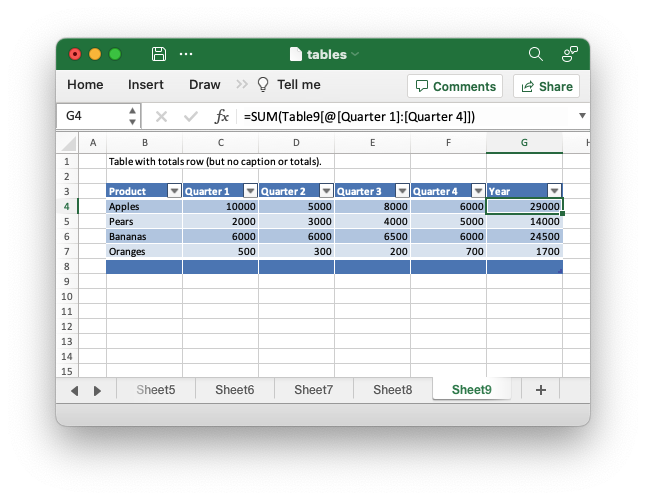
Code to generate the above example:
// SPDX-License-Identifier: MIT OR Apache-2.0
//
// Copyright 2022-2026, John McNamara, jmcnamara@cpan.org
//! Example of how to add tables to a worksheet using the `rust_xlsxwriter`
//! library.
//!
//! Tables in Excel are used to group rows and columns of data into a single
//! structure that can be referenced in a formula or formatted collectively.
use rust_xlsxwriter::{Table, TableColumn, TableFunction, TableStyle, Workbook, XlsxError};
fn main() -> Result<(), XlsxError> {
// Create a new Excel file object.
let mut workbook = Workbook::new();
// Some sample data for the table.
let items = ["Apples", "Pears", "Bananas", "Oranges"];
let data = [
[10000, 5000, 8000, 6000],
[2000, 3000, 4000, 5000],
[6000, 6000, 6500, 6000],
[500, 300, 200, 700],
];
// -----------------------------------------------------------------------
// Example 1. Default table with no data.
// -----------------------------------------------------------------------
// Add a worksheet to the workbook.
let worksheet = workbook.add_worksheet();
let caption = "Default table with no data.";
// Set the column widths for clarity.
worksheet.set_column_range_width(1, 6, 12)?;
// Write the caption.
worksheet.write(0, 1, caption)?;
// Create a new table.
let table = Table::new();
// Add the table to the worksheet.
worksheet.add_table(2, 1, 6, 5, &table)?;
// -----------------------------------------------------------------------
// Example 2. Default table with data.
// -----------------------------------------------------------------------
// Add a worksheet to the workbook.
let worksheet = workbook.add_worksheet();
let caption = "Default table with data.";
// Set the column widths for clarity.
worksheet.set_column_range_width(1, 6, 12)?;
// Write the caption.
worksheet.write(0, 1, caption)?;
// Write the table data.
worksheet.write_column(3, 1, items)?;
worksheet.write_row_matrix(3, 2, data)?;
// Create a new table.
let table = Table::new();
// Add the table to the worksheet.
worksheet.add_table(2, 1, 6, 5, &table)?;
// -----------------------------------------------------------------------
// Example 3. Table without default autofilter.
// -----------------------------------------------------------------------
// Add a worksheet to the workbook.
let worksheet = workbook.add_worksheet();
let caption = "Table without default autofilter.";
// Set the column widths for clarity.
worksheet.set_column_range_width(1, 6, 12)?;
// Write the caption.
worksheet.write(0, 1, caption)?;
// Write the table data.
worksheet.write_column(3, 1, items)?;
worksheet.write_row_matrix(3, 2, data)?;
// Create and configure a new table.
let table = Table::new().set_autofilter(false);
// Add the table to the worksheet.
worksheet.add_table(2, 1, 6, 5, &table)?;
// -----------------------------------------------------------------------
// Example 4. Table without default header row.
// -----------------------------------------------------------------------
// Add a worksheet to the workbook.
let worksheet = workbook.add_worksheet();
let caption = "Table without default header row.";
// Set the column widths for clarity.
worksheet.set_column_range_width(1, 6, 12)?;
// Write the caption.
worksheet.write(0, 1, caption)?;
// Write the table data.
worksheet.write_column(3, 1, items)?;
worksheet.write_row_matrix(3, 2, data)?;
// Create and configure a new table.
let table = Table::new().set_header_row(false);
// Add the table to the worksheet.
worksheet.add_table(3, 1, 6, 5, &table)?;
// -----------------------------------------------------------------------
// Example 5. Default table with "First Column" and "Last Column" options.
// -----------------------------------------------------------------------
// Add a worksheet to the workbook.
let worksheet = workbook.add_worksheet();
let caption = "Default table with 'First Column' and 'Last Column' options.";
// Set the column widths for clarity.
worksheet.set_column_range_width(1, 6, 12)?;
// Write the caption.
worksheet.write(0, 1, caption)?;
// Write the table data.
worksheet.write_column(3, 1, items)?;
worksheet.write_row_matrix(3, 2, data)?;
// Create and configure a new table.
let table = Table::new().set_first_column(true).set_last_column(true);
// Add the table to the worksheet.
worksheet.add_table(2, 1, 6, 5, &table)?;
// -----------------------------------------------------------------------
// Example 6. Table with banded columns but without default banded rows.
// -----------------------------------------------------------------------
// Add a worksheet to the workbook.
let worksheet = workbook.add_worksheet();
let caption = "Table with banded columns but without default banded rows.";
// Set the column widths for clarity.
worksheet.set_column_range_width(1, 6, 12)?;
// Write the caption.
worksheet.write(0, 1, caption)?;
// Write the table data.
worksheet.write_column(3, 1, items)?;
worksheet.write_row_matrix(3, 2, data)?;
// Create and configure a new table.
let table = Table::new().set_banded_rows(false).set_banded_columns(true);
// Add the table to the worksheet.
worksheet.add_table(2, 1, 6, 5, &table)?;
// -----------------------------------------------------------------------
// Example 7. Table with user defined column headers.
// -----------------------------------------------------------------------
// Add a worksheet to the workbook.
let worksheet = workbook.add_worksheet();
let caption = "Table with user defined column headers.";
// Set the column widths for clarity.
worksheet.set_column_range_width(1, 6, 12)?;
// Write the caption.
worksheet.write(0, 1, caption)?;
// Write the table data.
worksheet.write_column(3, 1, items)?;
worksheet.write_row_matrix(3, 2, data)?;
// Create and configure a new table.
let columns = vec![
TableColumn::new().set_header("Product"),
TableColumn::new().set_header("Quarter 1"),
TableColumn::new().set_header("Quarter 2"),
TableColumn::new().set_header("Quarter 3"),
TableColumn::new().set_header("Quarter 4"),
];
let table = Table::new().set_columns(&columns);
// Add the table to the worksheet.
worksheet.add_table(2, 1, 6, 5, &table)?;
// -----------------------------------------------------------------------
// Example 8. Table with user defined column headers, and formulas.
// -----------------------------------------------------------------------
// Add a worksheet to the workbook.
let worksheet = workbook.add_worksheet();
let caption = "Table with user defined column headers, and formulas.";
// Set the column widths for clarity.
worksheet.set_column_range_width(1, 6, 12)?;
// Write the caption.
worksheet.write(0, 1, caption)?;
// Write the table data.
worksheet.write_column(3, 1, items)?;
worksheet.write_row_matrix(3, 2, data)?;
// Create and configure a new table.
let columns = vec![
TableColumn::new().set_header("Product"),
TableColumn::new().set_header("Quarter 1"),
TableColumn::new().set_header("Quarter 2"),
TableColumn::new().set_header("Quarter 3"),
TableColumn::new().set_header("Quarter 4"),
TableColumn::new()
.set_header("Year")
.set_formula("SUM(Table8[@[Quarter 1]:[Quarter 4]])"),
];
let table = Table::new().set_columns(&columns);
// Add the table to the worksheet.
worksheet.add_table(2, 1, 6, 6, &table)?;
// -----------------------------------------------------------------------
// Example 9. Table with totals row (but no caption or totals).
// -----------------------------------------------------------------------
// Add a worksheet to the workbook.
let worksheet = workbook.add_worksheet();
let caption = "Table with totals row (but no caption or totals).";
// Set the column widths for clarity.
worksheet.set_column_range_width(1, 6, 12)?;
// Write the caption.
worksheet.write(0, 1, caption)?;
// Write the table data.
worksheet.write_column(3, 1, items)?;
worksheet.write_row_matrix(3, 2, data)?;
// Create and configure a new table.
let columns = vec![
TableColumn::new().set_header("Product"),
TableColumn::new().set_header("Quarter 1"),
TableColumn::new().set_header("Quarter 2"),
TableColumn::new().set_header("Quarter 3"),
TableColumn::new().set_header("Quarter 4"),
TableColumn::new()
.set_header("Year")
.set_formula("SUM(Table9[@[Quarter 1]:[Quarter 4]])"),
];
let table = Table::new().set_columns(&columns).set_total_row(true);
// Add the table to the worksheet.
worksheet.add_table(2, 1, 7, 6, &table)?;
// -----------------------------------------------------------------------
// Example 10. Table with totals row with user captions and functions.
// -----------------------------------------------------------------------
// Add a worksheet to the workbook.
let worksheet = workbook.add_worksheet();
let caption = "Table with totals row with user captions and functions.";
// Set the column widths for clarity.
worksheet.set_column_range_width(1, 6, 12)?;
// Write the caption.
worksheet.write(0, 1, caption)?;
// Write the table data.
worksheet.write_column(3, 1, items)?;
worksheet.write_row_matrix(3, 2, data)?;
// Create and configure a new table.
let columns = vec![
TableColumn::new()
.set_header("Product")
.set_total_label("Totals"),
TableColumn::new()
.set_header("Quarter 1")
.set_total_function(TableFunction::Sum),
TableColumn::new()
.set_header("Quarter 2")
.set_total_function(TableFunction::Sum),
TableColumn::new()
.set_header("Quarter 3")
.set_total_function(TableFunction::Sum),
TableColumn::new()
.set_header("Quarter 4")
.set_total_function(TableFunction::Sum),
TableColumn::new()
.set_header("Year")
.set_total_function(TableFunction::Sum)
.set_formula("SUM(Table10[@[Quarter 1]:[Quarter 4]])"),
];
let table = Table::new().set_columns(&columns).set_total_row(true);
// Add the table to the worksheet.
worksheet.add_table(2, 1, 7, 6, &table)?;
// -----------------------------------------------------------------------
// Example 11. Table with alternative Excel style.
// -----------------------------------------------------------------------
// Add a worksheet to the workbook.
let worksheet = workbook.add_worksheet();
let caption = "Table with alternative Excel style.";
// Set the column widths for clarity.
worksheet.set_column_range_width(1, 6, 12)?;
// Write the caption.
worksheet.write(0, 1, caption)?;
// Write the table data.
worksheet.write_column(3, 1, items)?;
worksheet.write_row_matrix(3, 2, data)?;
// Create and configure a new table.
let columns = vec![
TableColumn::new()
.set_header("Product")
.set_total_label("Totals"),
TableColumn::new()
.set_header("Quarter 1")
.set_total_function(TableFunction::Sum),
TableColumn::new()
.set_header("Quarter 2")
.set_total_function(TableFunction::Sum),
TableColumn::new()
.set_header("Quarter 3")
.set_total_function(TableFunction::Sum),
TableColumn::new()
.set_header("Quarter 4")
.set_total_function(TableFunction::Sum),
TableColumn::new()
.set_header("Year")
.set_total_function(TableFunction::Sum)
.set_formula("SUM(Table11[@[Quarter 1]:[Quarter 4]])"),
];
let table = Table::new()
.set_columns(&columns)
.set_total_row(true)
.set_style(TableStyle::Light11);
// Add the table to the worksheet.
worksheet.add_table(2, 1, 7, 6, &table)?;
// -----------------------------------------------------------------------
// Example 12. Table with Excel style removed.
// -----------------------------------------------------------------------
// Add a worksheet to the workbook.
let worksheet = workbook.add_worksheet();
let caption = "Table with Excel style removed.";
// Set the column widths for clarity.
worksheet.set_column_range_width(1, 6, 12)?;
// Write the caption.
worksheet.write(0, 1, caption)?;
// Write the table data.
worksheet.write_column(3, 1, items)?;
worksheet.write_row_matrix(3, 2, data)?;
// Create and configure a new table.
let columns = vec![
TableColumn::new()
.set_header("Product")
.set_total_label("Totals"),
TableColumn::new()
.set_header("Quarter 1")
.set_total_function(TableFunction::Sum),
TableColumn::new()
.set_header("Quarter 2")
.set_total_function(TableFunction::Sum),
TableColumn::new()
.set_header("Quarter 3")
.set_total_function(TableFunction::Sum),
TableColumn::new()
.set_header("Quarter 4")
.set_total_function(TableFunction::Sum),
TableColumn::new()
.set_header("Year")
.set_total_function(TableFunction::Sum)
.set_formula("SUM(Table12[@[Quarter 1]:[Quarter 4]])"),
];
let table = Table::new()
.set_columns(&columns)
.set_total_row(true)
.set_style(TableStyle::None);
// Add the table to the worksheet.
worksheet.add_table(2, 1, 7, 6, &table)?;
// Save the file to disk.
workbook.save("tables.xlsx")?;
Ok(())
}Example 10. Table with totals row with user captions and functions.
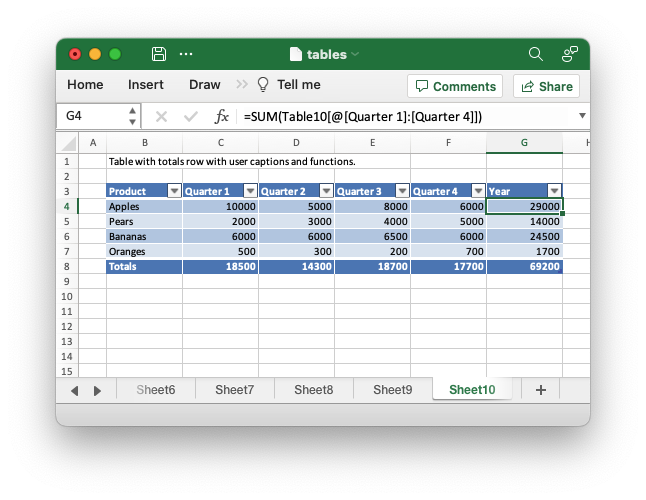
Code to generate the above example:
// SPDX-License-Identifier: MIT OR Apache-2.0
//
// Copyright 2022-2026, John McNamara, jmcnamara@cpan.org
//! Example of how to add tables to a worksheet using the `rust_xlsxwriter`
//! library.
//!
//! Tables in Excel are used to group rows and columns of data into a single
//! structure that can be referenced in a formula or formatted collectively.
use rust_xlsxwriter::{Table, TableColumn, TableFunction, TableStyle, Workbook, XlsxError};
fn main() -> Result<(), XlsxError> {
// Create a new Excel file object.
let mut workbook = Workbook::new();
// Some sample data for the table.
let items = ["Apples", "Pears", "Bananas", "Oranges"];
let data = [
[10000, 5000, 8000, 6000],
[2000, 3000, 4000, 5000],
[6000, 6000, 6500, 6000],
[500, 300, 200, 700],
];
// -----------------------------------------------------------------------
// Example 1. Default table with no data.
// -----------------------------------------------------------------------
// Add a worksheet to the workbook.
let worksheet = workbook.add_worksheet();
let caption = "Default table with no data.";
// Set the column widths for clarity.
worksheet.set_column_range_width(1, 6, 12)?;
// Write the caption.
worksheet.write(0, 1, caption)?;
// Create a new table.
let table = Table::new();
// Add the table to the worksheet.
worksheet.add_table(2, 1, 6, 5, &table)?;
// -----------------------------------------------------------------------
// Example 2. Default table with data.
// -----------------------------------------------------------------------
// Add a worksheet to the workbook.
let worksheet = workbook.add_worksheet();
let caption = "Default table with data.";
// Set the column widths for clarity.
worksheet.set_column_range_width(1, 6, 12)?;
// Write the caption.
worksheet.write(0, 1, caption)?;
// Write the table data.
worksheet.write_column(3, 1, items)?;
worksheet.write_row_matrix(3, 2, data)?;
// Create a new table.
let table = Table::new();
// Add the table to the worksheet.
worksheet.add_table(2, 1, 6, 5, &table)?;
// -----------------------------------------------------------------------
// Example 3. Table without default autofilter.
// -----------------------------------------------------------------------
// Add a worksheet to the workbook.
let worksheet = workbook.add_worksheet();
let caption = "Table without default autofilter.";
// Set the column widths for clarity.
worksheet.set_column_range_width(1, 6, 12)?;
// Write the caption.
worksheet.write(0, 1, caption)?;
// Write the table data.
worksheet.write_column(3, 1, items)?;
worksheet.write_row_matrix(3, 2, data)?;
// Create and configure a new table.
let table = Table::new().set_autofilter(false);
// Add the table to the worksheet.
worksheet.add_table(2, 1, 6, 5, &table)?;
// -----------------------------------------------------------------------
// Example 4. Table without default header row.
// -----------------------------------------------------------------------
// Add a worksheet to the workbook.
let worksheet = workbook.add_worksheet();
let caption = "Table without default header row.";
// Set the column widths for clarity.
worksheet.set_column_range_width(1, 6, 12)?;
// Write the caption.
worksheet.write(0, 1, caption)?;
// Write the table data.
worksheet.write_column(3, 1, items)?;
worksheet.write_row_matrix(3, 2, data)?;
// Create and configure a new table.
let table = Table::new().set_header_row(false);
// Add the table to the worksheet.
worksheet.add_table(3, 1, 6, 5, &table)?;
// -----------------------------------------------------------------------
// Example 5. Default table with "First Column" and "Last Column" options.
// -----------------------------------------------------------------------
// Add a worksheet to the workbook.
let worksheet = workbook.add_worksheet();
let caption = "Default table with 'First Column' and 'Last Column' options.";
// Set the column widths for clarity.
worksheet.set_column_range_width(1, 6, 12)?;
// Write the caption.
worksheet.write(0, 1, caption)?;
// Write the table data.
worksheet.write_column(3, 1, items)?;
worksheet.write_row_matrix(3, 2, data)?;
// Create and configure a new table.
let table = Table::new().set_first_column(true).set_last_column(true);
// Add the table to the worksheet.
worksheet.add_table(2, 1, 6, 5, &table)?;
// -----------------------------------------------------------------------
// Example 6. Table with banded columns but without default banded rows.
// -----------------------------------------------------------------------
// Add a worksheet to the workbook.
let worksheet = workbook.add_worksheet();
let caption = "Table with banded columns but without default banded rows.";
// Set the column widths for clarity.
worksheet.set_column_range_width(1, 6, 12)?;
// Write the caption.
worksheet.write(0, 1, caption)?;
// Write the table data.
worksheet.write_column(3, 1, items)?;
worksheet.write_row_matrix(3, 2, data)?;
// Create and configure a new table.
let table = Table::new().set_banded_rows(false).set_banded_columns(true);
// Add the table to the worksheet.
worksheet.add_table(2, 1, 6, 5, &table)?;
// -----------------------------------------------------------------------
// Example 7. Table with user defined column headers.
// -----------------------------------------------------------------------
// Add a worksheet to the workbook.
let worksheet = workbook.add_worksheet();
let caption = "Table with user defined column headers.";
// Set the column widths for clarity.
worksheet.set_column_range_width(1, 6, 12)?;
// Write the caption.
worksheet.write(0, 1, caption)?;
// Write the table data.
worksheet.write_column(3, 1, items)?;
worksheet.write_row_matrix(3, 2, data)?;
// Create and configure a new table.
let columns = vec![
TableColumn::new().set_header("Product"),
TableColumn::new().set_header("Quarter 1"),
TableColumn::new().set_header("Quarter 2"),
TableColumn::new().set_header("Quarter 3"),
TableColumn::new().set_header("Quarter 4"),
];
let table = Table::new().set_columns(&columns);
// Add the table to the worksheet.
worksheet.add_table(2, 1, 6, 5, &table)?;
// -----------------------------------------------------------------------
// Example 8. Table with user defined column headers, and formulas.
// -----------------------------------------------------------------------
// Add a worksheet to the workbook.
let worksheet = workbook.add_worksheet();
let caption = "Table with user defined column headers, and formulas.";
// Set the column widths for clarity.
worksheet.set_column_range_width(1, 6, 12)?;
// Write the caption.
worksheet.write(0, 1, caption)?;
// Write the table data.
worksheet.write_column(3, 1, items)?;
worksheet.write_row_matrix(3, 2, data)?;
// Create and configure a new table.
let columns = vec![
TableColumn::new().set_header("Product"),
TableColumn::new().set_header("Quarter 1"),
TableColumn::new().set_header("Quarter 2"),
TableColumn::new().set_header("Quarter 3"),
TableColumn::new().set_header("Quarter 4"),
TableColumn::new()
.set_header("Year")
.set_formula("SUM(Table8[@[Quarter 1]:[Quarter 4]])"),
];
let table = Table::new().set_columns(&columns);
// Add the table to the worksheet.
worksheet.add_table(2, 1, 6, 6, &table)?;
// -----------------------------------------------------------------------
// Example 9. Table with totals row (but no caption or totals).
// -----------------------------------------------------------------------
// Add a worksheet to the workbook.
let worksheet = workbook.add_worksheet();
let caption = "Table with totals row (but no caption or totals).";
// Set the column widths for clarity.
worksheet.set_column_range_width(1, 6, 12)?;
// Write the caption.
worksheet.write(0, 1, caption)?;
// Write the table data.
worksheet.write_column(3, 1, items)?;
worksheet.write_row_matrix(3, 2, data)?;
// Create and configure a new table.
let columns = vec![
TableColumn::new().set_header("Product"),
TableColumn::new().set_header("Quarter 1"),
TableColumn::new().set_header("Quarter 2"),
TableColumn::new().set_header("Quarter 3"),
TableColumn::new().set_header("Quarter 4"),
TableColumn::new()
.set_header("Year")
.set_formula("SUM(Table9[@[Quarter 1]:[Quarter 4]])"),
];
let table = Table::new().set_columns(&columns).set_total_row(true);
// Add the table to the worksheet.
worksheet.add_table(2, 1, 7, 6, &table)?;
// -----------------------------------------------------------------------
// Example 10. Table with totals row with user captions and functions.
// -----------------------------------------------------------------------
// Add a worksheet to the workbook.
let worksheet = workbook.add_worksheet();
let caption = "Table with totals row with user captions and functions.";
// Set the column widths for clarity.
worksheet.set_column_range_width(1, 6, 12)?;
// Write the caption.
worksheet.write(0, 1, caption)?;
// Write the table data.
worksheet.write_column(3, 1, items)?;
worksheet.write_row_matrix(3, 2, data)?;
// Create and configure a new table.
let columns = vec![
TableColumn::new()
.set_header("Product")
.set_total_label("Totals"),
TableColumn::new()
.set_header("Quarter 1")
.set_total_function(TableFunction::Sum),
TableColumn::new()
.set_header("Quarter 2")
.set_total_function(TableFunction::Sum),
TableColumn::new()
.set_header("Quarter 3")
.set_total_function(TableFunction::Sum),
TableColumn::new()
.set_header("Quarter 4")
.set_total_function(TableFunction::Sum),
TableColumn::new()
.set_header("Year")
.set_total_function(TableFunction::Sum)
.set_formula("SUM(Table10[@[Quarter 1]:[Quarter 4]])"),
];
let table = Table::new().set_columns(&columns).set_total_row(true);
// Add the table to the worksheet.
worksheet.add_table(2, 1, 7, 6, &table)?;
// -----------------------------------------------------------------------
// Example 11. Table with alternative Excel style.
// -----------------------------------------------------------------------
// Add a worksheet to the workbook.
let worksheet = workbook.add_worksheet();
let caption = "Table with alternative Excel style.";
// Set the column widths for clarity.
worksheet.set_column_range_width(1, 6, 12)?;
// Write the caption.
worksheet.write(0, 1, caption)?;
// Write the table data.
worksheet.write_column(3, 1, items)?;
worksheet.write_row_matrix(3, 2, data)?;
// Create and configure a new table.
let columns = vec![
TableColumn::new()
.set_header("Product")
.set_total_label("Totals"),
TableColumn::new()
.set_header("Quarter 1")
.set_total_function(TableFunction::Sum),
TableColumn::new()
.set_header("Quarter 2")
.set_total_function(TableFunction::Sum),
TableColumn::new()
.set_header("Quarter 3")
.set_total_function(TableFunction::Sum),
TableColumn::new()
.set_header("Quarter 4")
.set_total_function(TableFunction::Sum),
TableColumn::new()
.set_header("Year")
.set_total_function(TableFunction::Sum)
.set_formula("SUM(Table11[@[Quarter 1]:[Quarter 4]])"),
];
let table = Table::new()
.set_columns(&columns)
.set_total_row(true)
.set_style(TableStyle::Light11);
// Add the table to the worksheet.
worksheet.add_table(2, 1, 7, 6, &table)?;
// -----------------------------------------------------------------------
// Example 12. Table with Excel style removed.
// -----------------------------------------------------------------------
// Add a worksheet to the workbook.
let worksheet = workbook.add_worksheet();
let caption = "Table with Excel style removed.";
// Set the column widths for clarity.
worksheet.set_column_range_width(1, 6, 12)?;
// Write the caption.
worksheet.write(0, 1, caption)?;
// Write the table data.
worksheet.write_column(3, 1, items)?;
worksheet.write_row_matrix(3, 2, data)?;
// Create and configure a new table.
let columns = vec![
TableColumn::new()
.set_header("Product")
.set_total_label("Totals"),
TableColumn::new()
.set_header("Quarter 1")
.set_total_function(TableFunction::Sum),
TableColumn::new()
.set_header("Quarter 2")
.set_total_function(TableFunction::Sum),
TableColumn::new()
.set_header("Quarter 3")
.set_total_function(TableFunction::Sum),
TableColumn::new()
.set_header("Quarter 4")
.set_total_function(TableFunction::Sum),
TableColumn::new()
.set_header("Year")
.set_total_function(TableFunction::Sum)
.set_formula("SUM(Table12[@[Quarter 1]:[Quarter 4]])"),
];
let table = Table::new()
.set_columns(&columns)
.set_total_row(true)
.set_style(TableStyle::None);
// Add the table to the worksheet.
worksheet.add_table(2, 1, 7, 6, &table)?;
// Save the file to disk.
workbook.save("tables.xlsx")?;
Ok(())
}Example 11. Table with alternative Excel style.
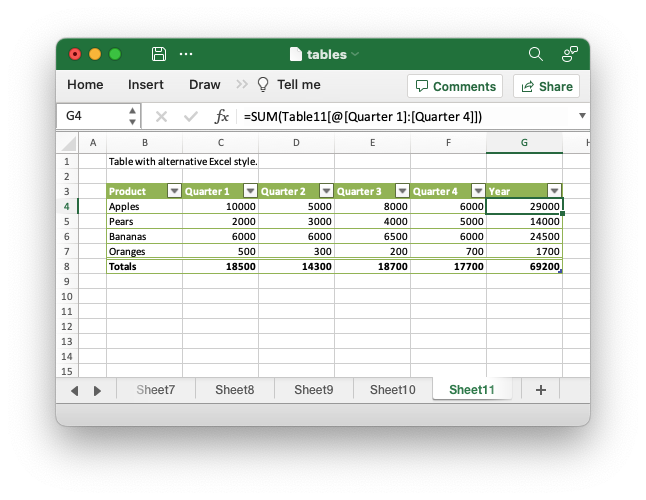
Code to generate the above example:
// SPDX-License-Identifier: MIT OR Apache-2.0
//
// Copyright 2022-2026, John McNamara, jmcnamara@cpan.org
//! Example of how to add tables to a worksheet using the `rust_xlsxwriter`
//! library.
//!
//! Tables in Excel are used to group rows and columns of data into a single
//! structure that can be referenced in a formula or formatted collectively.
use rust_xlsxwriter::{Table, TableColumn, TableFunction, TableStyle, Workbook, XlsxError};
fn main() -> Result<(), XlsxError> {
// Create a new Excel file object.
let mut workbook = Workbook::new();
// Some sample data for the table.
let items = ["Apples", "Pears", "Bananas", "Oranges"];
let data = [
[10000, 5000, 8000, 6000],
[2000, 3000, 4000, 5000],
[6000, 6000, 6500, 6000],
[500, 300, 200, 700],
];
// -----------------------------------------------------------------------
// Example 1. Default table with no data.
// -----------------------------------------------------------------------
// Add a worksheet to the workbook.
let worksheet = workbook.add_worksheet();
let caption = "Default table with no data.";
// Set the column widths for clarity.
worksheet.set_column_range_width(1, 6, 12)?;
// Write the caption.
worksheet.write(0, 1, caption)?;
// Create a new table.
let table = Table::new();
// Add the table to the worksheet.
worksheet.add_table(2, 1, 6, 5, &table)?;
// -----------------------------------------------------------------------
// Example 2. Default table with data.
// -----------------------------------------------------------------------
// Add a worksheet to the workbook.
let worksheet = workbook.add_worksheet();
let caption = "Default table with data.";
// Set the column widths for clarity.
worksheet.set_column_range_width(1, 6, 12)?;
// Write the caption.
worksheet.write(0, 1, caption)?;
// Write the table data.
worksheet.write_column(3, 1, items)?;
worksheet.write_row_matrix(3, 2, data)?;
// Create a new table.
let table = Table::new();
// Add the table to the worksheet.
worksheet.add_table(2, 1, 6, 5, &table)?;
// -----------------------------------------------------------------------
// Example 3. Table without default autofilter.
// -----------------------------------------------------------------------
// Add a worksheet to the workbook.
let worksheet = workbook.add_worksheet();
let caption = "Table without default autofilter.";
// Set the column widths for clarity.
worksheet.set_column_range_width(1, 6, 12)?;
// Write the caption.
worksheet.write(0, 1, caption)?;
// Write the table data.
worksheet.write_column(3, 1, items)?;
worksheet.write_row_matrix(3, 2, data)?;
// Create and configure a new table.
let table = Table::new().set_autofilter(false);
// Add the table to the worksheet.
worksheet.add_table(2, 1, 6, 5, &table)?;
// -----------------------------------------------------------------------
// Example 4. Table without default header row.
// -----------------------------------------------------------------------
// Add a worksheet to the workbook.
let worksheet = workbook.add_worksheet();
let caption = "Table without default header row.";
// Set the column widths for clarity.
worksheet.set_column_range_width(1, 6, 12)?;
// Write the caption.
worksheet.write(0, 1, caption)?;
// Write the table data.
worksheet.write_column(3, 1, items)?;
worksheet.write_row_matrix(3, 2, data)?;
// Create and configure a new table.
let table = Table::new().set_header_row(false);
// Add the table to the worksheet.
worksheet.add_table(3, 1, 6, 5, &table)?;
// -----------------------------------------------------------------------
// Example 5. Default table with "First Column" and "Last Column" options.
// -----------------------------------------------------------------------
// Add a worksheet to the workbook.
let worksheet = workbook.add_worksheet();
let caption = "Default table with 'First Column' and 'Last Column' options.";
// Set the column widths for clarity.
worksheet.set_column_range_width(1, 6, 12)?;
// Write the caption.
worksheet.write(0, 1, caption)?;
// Write the table data.
worksheet.write_column(3, 1, items)?;
worksheet.write_row_matrix(3, 2, data)?;
// Create and configure a new table.
let table = Table::new().set_first_column(true).set_last_column(true);
// Add the table to the worksheet.
worksheet.add_table(2, 1, 6, 5, &table)?;
// -----------------------------------------------------------------------
// Example 6. Table with banded columns but without default banded rows.
// -----------------------------------------------------------------------
// Add a worksheet to the workbook.
let worksheet = workbook.add_worksheet();
let caption = "Table with banded columns but without default banded rows.";
// Set the column widths for clarity.
worksheet.set_column_range_width(1, 6, 12)?;
// Write the caption.
worksheet.write(0, 1, caption)?;
// Write the table data.
worksheet.write_column(3, 1, items)?;
worksheet.write_row_matrix(3, 2, data)?;
// Create and configure a new table.
let table = Table::new().set_banded_rows(false).set_banded_columns(true);
// Add the table to the worksheet.
worksheet.add_table(2, 1, 6, 5, &table)?;
// -----------------------------------------------------------------------
// Example 7. Table with user defined column headers.
// -----------------------------------------------------------------------
// Add a worksheet to the workbook.
let worksheet = workbook.add_worksheet();
let caption = "Table with user defined column headers.";
// Set the column widths for clarity.
worksheet.set_column_range_width(1, 6, 12)?;
// Write the caption.
worksheet.write(0, 1, caption)?;
// Write the table data.
worksheet.write_column(3, 1, items)?;
worksheet.write_row_matrix(3, 2, data)?;
// Create and configure a new table.
let columns = vec![
TableColumn::new().set_header("Product"),
TableColumn::new().set_header("Quarter 1"),
TableColumn::new().set_header("Quarter 2"),
TableColumn::new().set_header("Quarter 3"),
TableColumn::new().set_header("Quarter 4"),
];
let table = Table::new().set_columns(&columns);
// Add the table to the worksheet.
worksheet.add_table(2, 1, 6, 5, &table)?;
// -----------------------------------------------------------------------
// Example 8. Table with user defined column headers, and formulas.
// -----------------------------------------------------------------------
// Add a worksheet to the workbook.
let worksheet = workbook.add_worksheet();
let caption = "Table with user defined column headers, and formulas.";
// Set the column widths for clarity.
worksheet.set_column_range_width(1, 6, 12)?;
// Write the caption.
worksheet.write(0, 1, caption)?;
// Write the table data.
worksheet.write_column(3, 1, items)?;
worksheet.write_row_matrix(3, 2, data)?;
// Create and configure a new table.
let columns = vec![
TableColumn::new().set_header("Product"),
TableColumn::new().set_header("Quarter 1"),
TableColumn::new().set_header("Quarter 2"),
TableColumn::new().set_header("Quarter 3"),
TableColumn::new().set_header("Quarter 4"),
TableColumn::new()
.set_header("Year")
.set_formula("SUM(Table8[@[Quarter 1]:[Quarter 4]])"),
];
let table = Table::new().set_columns(&columns);
// Add the table to the worksheet.
worksheet.add_table(2, 1, 6, 6, &table)?;
// -----------------------------------------------------------------------
// Example 9. Table with totals row (but no caption or totals).
// -----------------------------------------------------------------------
// Add a worksheet to the workbook.
let worksheet = workbook.add_worksheet();
let caption = "Table with totals row (but no caption or totals).";
// Set the column widths for clarity.
worksheet.set_column_range_width(1, 6, 12)?;
// Write the caption.
worksheet.write(0, 1, caption)?;
// Write the table data.
worksheet.write_column(3, 1, items)?;
worksheet.write_row_matrix(3, 2, data)?;
// Create and configure a new table.
let columns = vec![
TableColumn::new().set_header("Product"),
TableColumn::new().set_header("Quarter 1"),
TableColumn::new().set_header("Quarter 2"),
TableColumn::new().set_header("Quarter 3"),
TableColumn::new().set_header("Quarter 4"),
TableColumn::new()
.set_header("Year")
.set_formula("SUM(Table9[@[Quarter 1]:[Quarter 4]])"),
];
let table = Table::new().set_columns(&columns).set_total_row(true);
// Add the table to the worksheet.
worksheet.add_table(2, 1, 7, 6, &table)?;
// -----------------------------------------------------------------------
// Example 10. Table with totals row with user captions and functions.
// -----------------------------------------------------------------------
// Add a worksheet to the workbook.
let worksheet = workbook.add_worksheet();
let caption = "Table with totals row with user captions and functions.";
// Set the column widths for clarity.
worksheet.set_column_range_width(1, 6, 12)?;
// Write the caption.
worksheet.write(0, 1, caption)?;
// Write the table data.
worksheet.write_column(3, 1, items)?;
worksheet.write_row_matrix(3, 2, data)?;
// Create and configure a new table.
let columns = vec![
TableColumn::new()
.set_header("Product")
.set_total_label("Totals"),
TableColumn::new()
.set_header("Quarter 1")
.set_total_function(TableFunction::Sum),
TableColumn::new()
.set_header("Quarter 2")
.set_total_function(TableFunction::Sum),
TableColumn::new()
.set_header("Quarter 3")
.set_total_function(TableFunction::Sum),
TableColumn::new()
.set_header("Quarter 4")
.set_total_function(TableFunction::Sum),
TableColumn::new()
.set_header("Year")
.set_total_function(TableFunction::Sum)
.set_formula("SUM(Table10[@[Quarter 1]:[Quarter 4]])"),
];
let table = Table::new().set_columns(&columns).set_total_row(true);
// Add the table to the worksheet.
worksheet.add_table(2, 1, 7, 6, &table)?;
// -----------------------------------------------------------------------
// Example 11. Table with alternative Excel style.
// -----------------------------------------------------------------------
// Add a worksheet to the workbook.
let worksheet = workbook.add_worksheet();
let caption = "Table with alternative Excel style.";
// Set the column widths for clarity.
worksheet.set_column_range_width(1, 6, 12)?;
// Write the caption.
worksheet.write(0, 1, caption)?;
// Write the table data.
worksheet.write_column(3, 1, items)?;
worksheet.write_row_matrix(3, 2, data)?;
// Create and configure a new table.
let columns = vec![
TableColumn::new()
.set_header("Product")
.set_total_label("Totals"),
TableColumn::new()
.set_header("Quarter 1")
.set_total_function(TableFunction::Sum),
TableColumn::new()
.set_header("Quarter 2")
.set_total_function(TableFunction::Sum),
TableColumn::new()
.set_header("Quarter 3")
.set_total_function(TableFunction::Sum),
TableColumn::new()
.set_header("Quarter 4")
.set_total_function(TableFunction::Sum),
TableColumn::new()
.set_header("Year")
.set_total_function(TableFunction::Sum)
.set_formula("SUM(Table11[@[Quarter 1]:[Quarter 4]])"),
];
let table = Table::new()
.set_columns(&columns)
.set_total_row(true)
.set_style(TableStyle::Light11);
// Add the table to the worksheet.
worksheet.add_table(2, 1, 7, 6, &table)?;
// -----------------------------------------------------------------------
// Example 12. Table with Excel style removed.
// -----------------------------------------------------------------------
// Add a worksheet to the workbook.
let worksheet = workbook.add_worksheet();
let caption = "Table with Excel style removed.";
// Set the column widths for clarity.
worksheet.set_column_range_width(1, 6, 12)?;
// Write the caption.
worksheet.write(0, 1, caption)?;
// Write the table data.
worksheet.write_column(3, 1, items)?;
worksheet.write_row_matrix(3, 2, data)?;
// Create and configure a new table.
let columns = vec![
TableColumn::new()
.set_header("Product")
.set_total_label("Totals"),
TableColumn::new()
.set_header("Quarter 1")
.set_total_function(TableFunction::Sum),
TableColumn::new()
.set_header("Quarter 2")
.set_total_function(TableFunction::Sum),
TableColumn::new()
.set_header("Quarter 3")
.set_total_function(TableFunction::Sum),
TableColumn::new()
.set_header("Quarter 4")
.set_total_function(TableFunction::Sum),
TableColumn::new()
.set_header("Year")
.set_total_function(TableFunction::Sum)
.set_formula("SUM(Table12[@[Quarter 1]:[Quarter 4]])"),
];
let table = Table::new()
.set_columns(&columns)
.set_total_row(true)
.set_style(TableStyle::None);
// Add the table to the worksheet.
worksheet.add_table(2, 1, 7, 6, &table)?;
// Save the file to disk.
workbook.save("tables.xlsx")?;
Ok(())
}Example 12. Table with Excel style removed.
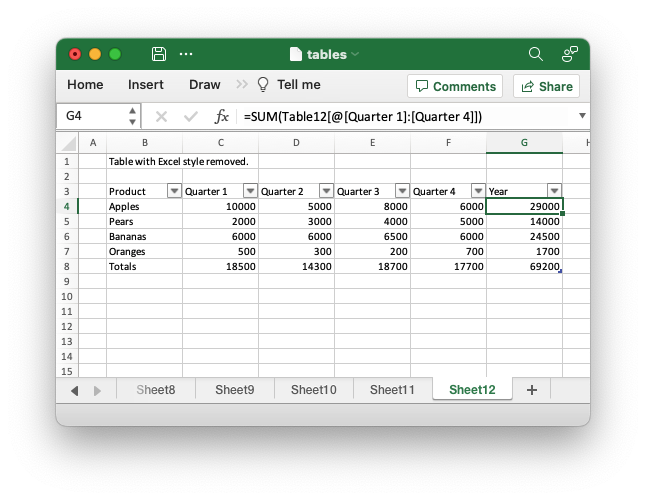
Code to generate the above example:
// SPDX-License-Identifier: MIT OR Apache-2.0
//
// Copyright 2022-2026, John McNamara, jmcnamara@cpan.org
//! Example of how to add tables to a worksheet using the `rust_xlsxwriter`
//! library.
//!
//! Tables in Excel are used to group rows and columns of data into a single
//! structure that can be referenced in a formula or formatted collectively.
use rust_xlsxwriter::{Table, TableColumn, TableFunction, TableStyle, Workbook, XlsxError};
fn main() -> Result<(), XlsxError> {
// Create a new Excel file object.
let mut workbook = Workbook::new();
// Some sample data for the table.
let items = ["Apples", "Pears", "Bananas", "Oranges"];
let data = [
[10000, 5000, 8000, 6000],
[2000, 3000, 4000, 5000],
[6000, 6000, 6500, 6000],
[500, 300, 200, 700],
];
// -----------------------------------------------------------------------
// Example 1. Default table with no data.
// -----------------------------------------------------------------------
// Add a worksheet to the workbook.
let worksheet = workbook.add_worksheet();
let caption = "Default table with no data.";
// Set the column widths for clarity.
worksheet.set_column_range_width(1, 6, 12)?;
// Write the caption.
worksheet.write(0, 1, caption)?;
// Create a new table.
let table = Table::new();
// Add the table to the worksheet.
worksheet.add_table(2, 1, 6, 5, &table)?;
// -----------------------------------------------------------------------
// Example 2. Default table with data.
// -----------------------------------------------------------------------
// Add a worksheet to the workbook.
let worksheet = workbook.add_worksheet();
let caption = "Default table with data.";
// Set the column widths for clarity.
worksheet.set_column_range_width(1, 6, 12)?;
// Write the caption.
worksheet.write(0, 1, caption)?;
// Write the table data.
worksheet.write_column(3, 1, items)?;
worksheet.write_row_matrix(3, 2, data)?;
// Create a new table.
let table = Table::new();
// Add the table to the worksheet.
worksheet.add_table(2, 1, 6, 5, &table)?;
// -----------------------------------------------------------------------
// Example 3. Table without default autofilter.
// -----------------------------------------------------------------------
// Add a worksheet to the workbook.
let worksheet = workbook.add_worksheet();
let caption = "Table without default autofilter.";
// Set the column widths for clarity.
worksheet.set_column_range_width(1, 6, 12)?;
// Write the caption.
worksheet.write(0, 1, caption)?;
// Write the table data.
worksheet.write_column(3, 1, items)?;
worksheet.write_row_matrix(3, 2, data)?;
// Create and configure a new table.
let table = Table::new().set_autofilter(false);
// Add the table to the worksheet.
worksheet.add_table(2, 1, 6, 5, &table)?;
// -----------------------------------------------------------------------
// Example 4. Table without default header row.
// -----------------------------------------------------------------------
// Add a worksheet to the workbook.
let worksheet = workbook.add_worksheet();
let caption = "Table without default header row.";
// Set the column widths for clarity.
worksheet.set_column_range_width(1, 6, 12)?;
// Write the caption.
worksheet.write(0, 1, caption)?;
// Write the table data.
worksheet.write_column(3, 1, items)?;
worksheet.write_row_matrix(3, 2, data)?;
// Create and configure a new table.
let table = Table::new().set_header_row(false);
// Add the table to the worksheet.
worksheet.add_table(3, 1, 6, 5, &table)?;
// -----------------------------------------------------------------------
// Example 5. Default table with "First Column" and "Last Column" options.
// -----------------------------------------------------------------------
// Add a worksheet to the workbook.
let worksheet = workbook.add_worksheet();
let caption = "Default table with 'First Column' and 'Last Column' options.";
// Set the column widths for clarity.
worksheet.set_column_range_width(1, 6, 12)?;
// Write the caption.
worksheet.write(0, 1, caption)?;
// Write the table data.
worksheet.write_column(3, 1, items)?;
worksheet.write_row_matrix(3, 2, data)?;
// Create and configure a new table.
let table = Table::new().set_first_column(true).set_last_column(true);
// Add the table to the worksheet.
worksheet.add_table(2, 1, 6, 5, &table)?;
// -----------------------------------------------------------------------
// Example 6. Table with banded columns but without default banded rows.
// -----------------------------------------------------------------------
// Add a worksheet to the workbook.
let worksheet = workbook.add_worksheet();
let caption = "Table with banded columns but without default banded rows.";
// Set the column widths for clarity.
worksheet.set_column_range_width(1, 6, 12)?;
// Write the caption.
worksheet.write(0, 1, caption)?;
// Write the table data.
worksheet.write_column(3, 1, items)?;
worksheet.write_row_matrix(3, 2, data)?;
// Create and configure a new table.
let table = Table::new().set_banded_rows(false).set_banded_columns(true);
// Add the table to the worksheet.
worksheet.add_table(2, 1, 6, 5, &table)?;
// -----------------------------------------------------------------------
// Example 7. Table with user defined column headers.
// -----------------------------------------------------------------------
// Add a worksheet to the workbook.
let worksheet = workbook.add_worksheet();
let caption = "Table with user defined column headers.";
// Set the column widths for clarity.
worksheet.set_column_range_width(1, 6, 12)?;
// Write the caption.
worksheet.write(0, 1, caption)?;
// Write the table data.
worksheet.write_column(3, 1, items)?;
worksheet.write_row_matrix(3, 2, data)?;
// Create and configure a new table.
let columns = vec![
TableColumn::new().set_header("Product"),
TableColumn::new().set_header("Quarter 1"),
TableColumn::new().set_header("Quarter 2"),
TableColumn::new().set_header("Quarter 3"),
TableColumn::new().set_header("Quarter 4"),
];
let table = Table::new().set_columns(&columns);
// Add the table to the worksheet.
worksheet.add_table(2, 1, 6, 5, &table)?;
// -----------------------------------------------------------------------
// Example 8. Table with user defined column headers, and formulas.
// -----------------------------------------------------------------------
// Add a worksheet to the workbook.
let worksheet = workbook.add_worksheet();
let caption = "Table with user defined column headers, and formulas.";
// Set the column widths for clarity.
worksheet.set_column_range_width(1, 6, 12)?;
// Write the caption.
worksheet.write(0, 1, caption)?;
// Write the table data.
worksheet.write_column(3, 1, items)?;
worksheet.write_row_matrix(3, 2, data)?;
// Create and configure a new table.
let columns = vec![
TableColumn::new().set_header("Product"),
TableColumn::new().set_header("Quarter 1"),
TableColumn::new().set_header("Quarter 2"),
TableColumn::new().set_header("Quarter 3"),
TableColumn::new().set_header("Quarter 4"),
TableColumn::new()
.set_header("Year")
.set_formula("SUM(Table8[@[Quarter 1]:[Quarter 4]])"),
];
let table = Table::new().set_columns(&columns);
// Add the table to the worksheet.
worksheet.add_table(2, 1, 6, 6, &table)?;
// -----------------------------------------------------------------------
// Example 9. Table with totals row (but no caption or totals).
// -----------------------------------------------------------------------
// Add a worksheet to the workbook.
let worksheet = workbook.add_worksheet();
let caption = "Table with totals row (but no caption or totals).";
// Set the column widths for clarity.
worksheet.set_column_range_width(1, 6, 12)?;
// Write the caption.
worksheet.write(0, 1, caption)?;
// Write the table data.
worksheet.write_column(3, 1, items)?;
worksheet.write_row_matrix(3, 2, data)?;
// Create and configure a new table.
let columns = vec![
TableColumn::new().set_header("Product"),
TableColumn::new().set_header("Quarter 1"),
TableColumn::new().set_header("Quarter 2"),
TableColumn::new().set_header("Quarter 3"),
TableColumn::new().set_header("Quarter 4"),
TableColumn::new()
.set_header("Year")
.set_formula("SUM(Table9[@[Quarter 1]:[Quarter 4]])"),
];
let table = Table::new().set_columns(&columns).set_total_row(true);
// Add the table to the worksheet.
worksheet.add_table(2, 1, 7, 6, &table)?;
// -----------------------------------------------------------------------
// Example 10. Table with totals row with user captions and functions.
// -----------------------------------------------------------------------
// Add a worksheet to the workbook.
let worksheet = workbook.add_worksheet();
let caption = "Table with totals row with user captions and functions.";
// Set the column widths for clarity.
worksheet.set_column_range_width(1, 6, 12)?;
// Write the caption.
worksheet.write(0, 1, caption)?;
// Write the table data.
worksheet.write_column(3, 1, items)?;
worksheet.write_row_matrix(3, 2, data)?;
// Create and configure a new table.
let columns = vec![
TableColumn::new()
.set_header("Product")
.set_total_label("Totals"),
TableColumn::new()
.set_header("Quarter 1")
.set_total_function(TableFunction::Sum),
TableColumn::new()
.set_header("Quarter 2")
.set_total_function(TableFunction::Sum),
TableColumn::new()
.set_header("Quarter 3")
.set_total_function(TableFunction::Sum),
TableColumn::new()
.set_header("Quarter 4")
.set_total_function(TableFunction::Sum),
TableColumn::new()
.set_header("Year")
.set_total_function(TableFunction::Sum)
.set_formula("SUM(Table10[@[Quarter 1]:[Quarter 4]])"),
];
let table = Table::new().set_columns(&columns).set_total_row(true);
// Add the table to the worksheet.
worksheet.add_table(2, 1, 7, 6, &table)?;
// -----------------------------------------------------------------------
// Example 11. Table with alternative Excel style.
// -----------------------------------------------------------------------
// Add a worksheet to the workbook.
let worksheet = workbook.add_worksheet();
let caption = "Table with alternative Excel style.";
// Set the column widths for clarity.
worksheet.set_column_range_width(1, 6, 12)?;
// Write the caption.
worksheet.write(0, 1, caption)?;
// Write the table data.
worksheet.write_column(3, 1, items)?;
worksheet.write_row_matrix(3, 2, data)?;
// Create and configure a new table.
let columns = vec![
TableColumn::new()
.set_header("Product")
.set_total_label("Totals"),
TableColumn::new()
.set_header("Quarter 1")
.set_total_function(TableFunction::Sum),
TableColumn::new()
.set_header("Quarter 2")
.set_total_function(TableFunction::Sum),
TableColumn::new()
.set_header("Quarter 3")
.set_total_function(TableFunction::Sum),
TableColumn::new()
.set_header("Quarter 4")
.set_total_function(TableFunction::Sum),
TableColumn::new()
.set_header("Year")
.set_total_function(TableFunction::Sum)
.set_formula("SUM(Table11[@[Quarter 1]:[Quarter 4]])"),
];
let table = Table::new()
.set_columns(&columns)
.set_total_row(true)
.set_style(TableStyle::Light11);
// Add the table to the worksheet.
worksheet.add_table(2, 1, 7, 6, &table)?;
// -----------------------------------------------------------------------
// Example 12. Table with Excel style removed.
// -----------------------------------------------------------------------
// Add a worksheet to the workbook.
let worksheet = workbook.add_worksheet();
let caption = "Table with Excel style removed.";
// Set the column widths for clarity.
worksheet.set_column_range_width(1, 6, 12)?;
// Write the caption.
worksheet.write(0, 1, caption)?;
// Write the table data.
worksheet.write_column(3, 1, items)?;
worksheet.write_row_matrix(3, 2, data)?;
// Create and configure a new table.
let columns = vec![
TableColumn::new()
.set_header("Product")
.set_total_label("Totals"),
TableColumn::new()
.set_header("Quarter 1")
.set_total_function(TableFunction::Sum),
TableColumn::new()
.set_header("Quarter 2")
.set_total_function(TableFunction::Sum),
TableColumn::new()
.set_header("Quarter 3")
.set_total_function(TableFunction::Sum),
TableColumn::new()
.set_header("Quarter 4")
.set_total_function(TableFunction::Sum),
TableColumn::new()
.set_header("Year")
.set_total_function(TableFunction::Sum)
.set_formula("SUM(Table12[@[Quarter 1]:[Quarter 4]])"),
];
let table = Table::new()
.set_columns(&columns)
.set_total_row(true)
.set_style(TableStyle::None);
// Add the table to the worksheet.
worksheet.add_table(2, 1, 7, 6, &table)?;
// Save the file to disk.
workbook.save("tables.xlsx")?;
Ok(())
}