Adding a watermark: Adding a watermark to a worksheet by adding an image to the header
An example of adding a worksheet watermark image. This is based on the method of putting an image in the worksheet header as suggested in the Microsoft documentation.
Image of the output file:
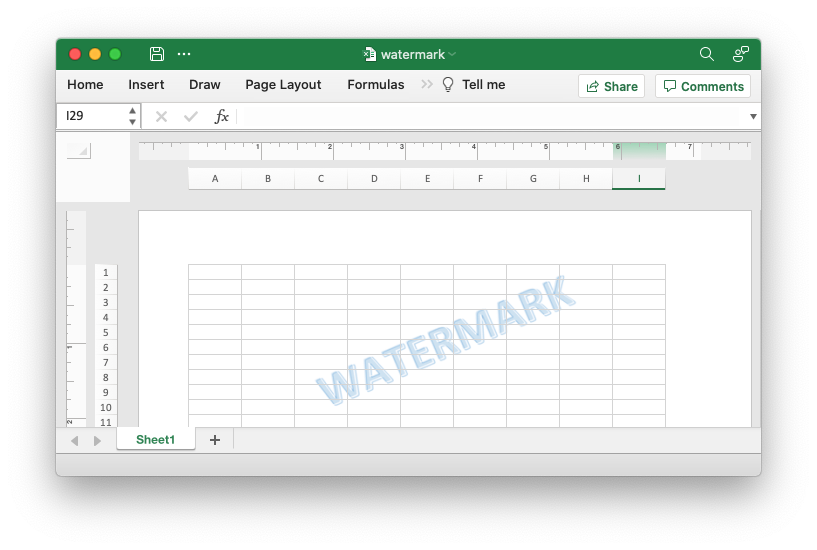
Code to generate the output file:
// SPDX-License-Identifier: MIT OR Apache-2.0
//
// Copyright 2022-2026, John McNamara, jmcnamara@cpan.org
//! An example of adding a worksheet watermark image using the `rust_xlsxwriter`
//! library. This is based on the method of putting an image in the worksheet
//! header as suggested in the Microsoft documentation.
use rust_xlsxwriter::{HeaderImagePosition, Image, Workbook, XlsxError};
fn main() -> Result<(), XlsxError> {
// Create a new Excel file object.
let mut workbook = Workbook::new();
// Add a worksheet to the workbook.
let worksheet = workbook.add_worksheet();
let image = Image::new("examples/watermark.png")?;
// Insert the watermark image in the header.
worksheet.set_header("&C&[Picture]");
worksheet.set_header_image(&image, HeaderImagePosition::Center)?;
// Set Page View mode so the watermark is visible.
worksheet.set_view_page_layout();
// Save the file to disk.
workbook.save("watermark.xlsx")?;
Ok(())
}