Working with Formulas
In general any Excel formula can be used directly in rust_xlsxwriter:
// SPDX-License-Identifier: MIT OR Apache-2.0
//
// Copyright 2022-2026, John McNamara, jmcnamara@cpan.org
//! The following example demonstrates writing a simple formula.
use rust_xlsxwriter::{Workbook, XlsxError};
fn main() -> Result<(), XlsxError> {
let mut workbook = Workbook::new();
let worksheet = workbook.add_worksheet();
worksheet.write_formula(0, 0, "=10*B1 + C1")?;
worksheet.write_number(0, 1, 5)?;
worksheet.write_number(0, 2, 1)?;
workbook.save("formula.xlsx")?;
Ok(())
}The formula will then be displayed as expected in Excel:
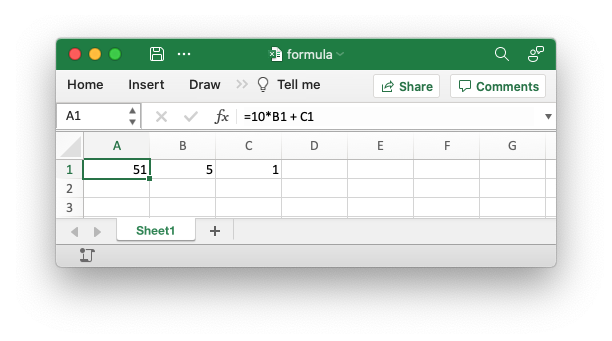
However, there are a few potential issues and differences that the user of
rust_xlsxwriter should be aware of. These are explained in the following
sections.