Insert images: Add images to a worksheet
This is an example of a program to insert images into a worksheet.
Image of the output file:
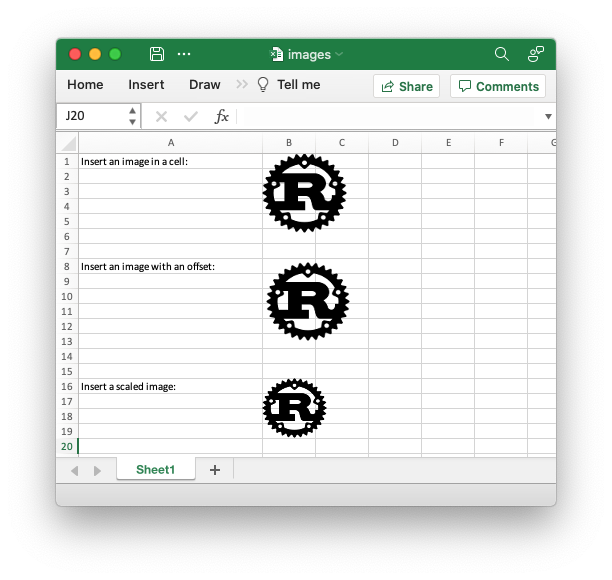
Code to generate the output file:
// SPDX-License-Identifier: MIT OR Apache-2.0
//
// Copyright 2022-2026, John McNamara, jmcnamara@cpan.org
//! An example of inserting images into a worksheet using `rust_xlsxwriter`.
use rust_xlsxwriter::{Image, Workbook, XlsxError};
fn main() -> Result<(), XlsxError> {
// Create a new Excel file object.
let mut workbook = Workbook::new();
// Add a worksheet to the workbook.
let worksheet = workbook.add_worksheet();
// Widen the first column to make the text clearer.
worksheet.set_column_width(0, 30)?;
// Create a new image object.
let mut image = Image::new("examples/rust_logo.png")?;
// Insert the image.
worksheet.write_string(0, 0, "Insert an image in a cell:")?;
worksheet.insert_image(0, 1, &image)?;
// Insert an image offset in the cell.
worksheet.write_string(7, 0, "Insert an image with an offset:")?;
worksheet.insert_image_with_offset(7, 1, &image, 5, 5)?;
// Insert an image with scaling.
worksheet.write_string(15, 0, "Insert a scaled image:")?;
image = image.set_scale_width(0.75).set_scale_height(0.75);
worksheet.insert_image(15, 1, &image)?;
// Save the file to disk.
workbook.save("images.xlsx")?;
Ok(())
}