Dynamic array formulas: Examples of dynamic arrays and formulas
An example of how to use the rust_xlsxwriterlibrary to write formulas and
functions that create dynamic arrays. These functions are new to Excel
365. The examples mirror the examples in the Excel documentation for these
functions.
Images of the output file:
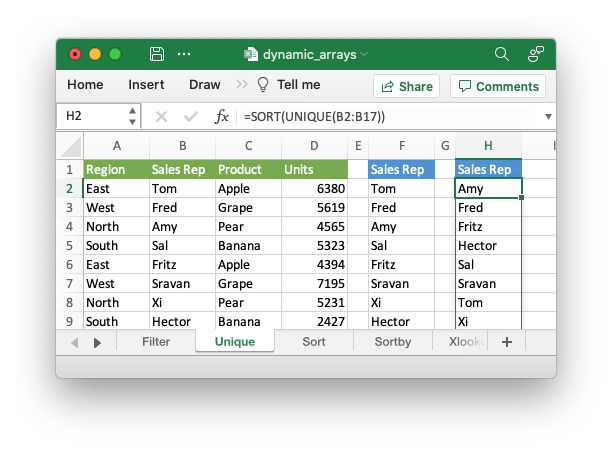
Here is another example:
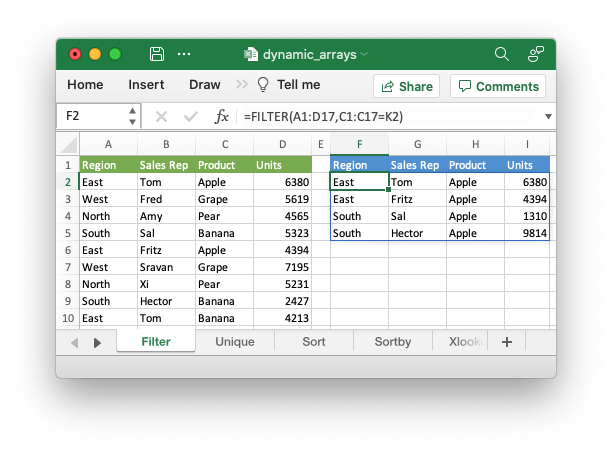
Code to generate the output file:
// SPDX-License-Identifier: MIT OR Apache-2.0
//
// Copyright 2022-2026, John McNamara, jmcnamara@cpan.org
//! An example of how to use the `rust_xlsxwriter` library to write formulas and
//! functions that create dynamic arrays. These functions are new to Excel
//! 365. The examples mirror the examples in the Excel documentation for these
//! functions.
use rust_xlsxwriter::{Color, Format, Workbook, Worksheet, XlsxError};
fn main() -> Result<(), XlsxError> {
// Create a new Excel file object.
let mut workbook = Workbook::new();
// Create some header formats to use in the worksheets.
let header1 = Format::new()
.set_foreground_color(Color::RGB(0x74AC4C))
.set_font_color(Color::RGB(0xFFFFFF));
let header2 = Format::new()
.set_foreground_color(Color::RGB(0x528FD3))
.set_font_color(Color::RGB(0xFFFFFF));
// -----------------------------------------------------------------------
// Example of using the FILTER() function.
// -----------------------------------------------------------------------
let worksheet1 = workbook.add_worksheet().set_name("Filter")?;
worksheet1.write_dynamic_formula(1, 5, "=FILTER(A1:D17,C1:C17=K2)")?;
// Write the data the function will work on.
worksheet1.write_string_with_format(0, 10, "Product", &header2)?;
worksheet1.write_string(1, 10, "Apple")?;
worksheet1.write_string_with_format(0, 5, "Region", &header2)?;
worksheet1.write_string_with_format(0, 6, "Sales Rep", &header2)?;
worksheet1.write_string_with_format(0, 7, "Product", &header2)?;
worksheet1.write_string_with_format(0, 8, "Units", &header2)?;
// Add sample worksheet data to work on.
write_worksheet_data(worksheet1, &header1)?;
worksheet1.set_column_width_pixels(4, 20)?;
worksheet1.set_column_width_pixels(9, 20)?;
// -----------------------------------------------------------------------
// Example of using the UNIQUE() function.
// -----------------------------------------------------------------------
let worksheet2 = workbook.add_worksheet().set_name("Unique")?;
worksheet2.write_dynamic_formula(1, 5, "=UNIQUE(B2:B17)")?;
// A more complex example combining SORT and UNIQUE.
worksheet2.write_dynamic_formula(1, 7, "SORT(UNIQUE(B2:B17))")?;
// Write the data the function will work on.
worksheet2.write_string_with_format(0, 5, "Sales Rep", &header2)?;
worksheet2.write_string_with_format(0, 7, "Sales Rep", &header2)?;
// Add sample worksheet data to work on.
write_worksheet_data(worksheet2, &header1)?;
worksheet2.set_column_width_pixels(4, 20)?;
worksheet2.set_column_width_pixels(6, 20)?;
// -----------------------------------------------------------------------
// Example of using the SORT() function.
// -----------------------------------------------------------------------
let worksheet3 = workbook.add_worksheet().set_name("Sort")?;
// A simple SORT example.
worksheet3.write_dynamic_formula(1, 5, "=SORT(B2:B17)")?;
// A more complex example combining SORT and FILTER.
worksheet3.write_dynamic_formula(1, 7, r#"=SORT(FILTER(C2:D17,D2:D17>5000,""),2,1)"#)?;
// Write the data the function will work on.
worksheet3.write_string_with_format(0, 5, "Sales Rep", &header2)?;
worksheet3.write_string_with_format(0, 7, "Product", &header2)?;
worksheet3.write_string_with_format(0, 8, "Units", &header2)?;
// Add sample worksheet data to work on.
write_worksheet_data(worksheet3, &header1)?;
worksheet3.set_column_width_pixels(4, 20)?;
worksheet3.set_column_width_pixels(6, 20)?;
// -----------------------------------------------------------------------
// Example of using the SORTBY() function.
// -----------------------------------------------------------------------
let worksheet4 = workbook.add_worksheet().set_name("Sortby")?;
worksheet4.write_dynamic_formula(1, 3, "=SORTBY(A2:B9,B2:B9)")?;
// Write the data the function will work on.
worksheet4.write_string_with_format(0, 0, "Name", &header1)?;
worksheet4.write_string_with_format(0, 1, "Age", &header1)?;
worksheet4.write_string(1, 0, "Tom")?;
worksheet4.write_string(2, 0, "Fred")?;
worksheet4.write_string(3, 0, "Amy")?;
worksheet4.write_string(4, 0, "Sal")?;
worksheet4.write_string(5, 0, "Fritz")?;
worksheet4.write_string(6, 0, "Srivan")?;
worksheet4.write_string(7, 0, "Xi")?;
worksheet4.write_string(8, 0, "Hector")?;
worksheet4.write_number(1, 1, 52)?;
worksheet4.write_number(2, 1, 65)?;
worksheet4.write_number(3, 1, 22)?;
worksheet4.write_number(4, 1, 73)?;
worksheet4.write_number(5, 1, 19)?;
worksheet4.write_number(6, 1, 39)?;
worksheet4.write_number(7, 1, 19)?;
worksheet4.write_number(8, 1, 66)?;
worksheet4.write_string_with_format(0, 3, "Name", &header2)?;
worksheet4.write_string_with_format(0, 4, "Age", &header2)?;
worksheet4.set_column_width_pixels(2, 20)?;
// -----------------------------------------------------------------------
// Example of using the XLOOKUP() function.
// -----------------------------------------------------------------------
let worksheet5 = workbook.add_worksheet().set_name("Xlookup")?;
worksheet5.write_dynamic_formula(0, 5, "=XLOOKUP(E1,A2:A9,C2:C9)")?;
// Write the data the function will work on.
worksheet5.write_string_with_format(0, 0, "Country", &header1)?;
worksheet5.write_string_with_format(0, 1, "Abr", &header1)?;
worksheet5.write_string_with_format(0, 2, "Prefix", &header1)?;
worksheet5.write_string(1, 0, "China")?;
worksheet5.write_string(2, 0, "India")?;
worksheet5.write_string(3, 0, "United States")?;
worksheet5.write_string(4, 0, "Indonesia")?;
worksheet5.write_string(5, 0, "Brazil")?;
worksheet5.write_string(6, 0, "Pakistan")?;
worksheet5.write_string(7, 0, "Nigeria")?;
worksheet5.write_string(8, 0, "Bangladesh")?;
worksheet5.write_string(1, 1, "CN")?;
worksheet5.write_string(2, 1, "IN")?;
worksheet5.write_string(3, 1, "US")?;
worksheet5.write_string(4, 1, "ID")?;
worksheet5.write_string(5, 1, "BR")?;
worksheet5.write_string(6, 1, "PK")?;
worksheet5.write_string(7, 1, "NG")?;
worksheet5.write_string(8, 1, "BD")?;
worksheet5.write_number(1, 2, 86)?;
worksheet5.write_number(2, 2, 91)?;
worksheet5.write_number(3, 2, 1)?;
worksheet5.write_number(4, 2, 62)?;
worksheet5.write_number(5, 2, 55)?;
worksheet5.write_number(6, 2, 92)?;
worksheet5.write_number(7, 2, 234)?;
worksheet5.write_number(8, 2, 880)?;
worksheet5.write_string_with_format(0, 4, "Brazil", &header2)?;
worksheet5.set_column_width_pixels(0, 100)?;
worksheet5.set_column_width_pixels(3, 20)?;
// -----------------------------------------------------------------------
// Example of using the XMATCH() function.
// -----------------------------------------------------------------------
let worksheet6 = workbook.add_worksheet().set_name("Xmatch")?;
worksheet6.write_dynamic_formula(1, 3, "=XMATCH(C2,A2:A6)")?;
// Write the data the function will work on.
worksheet6.write_string_with_format(0, 0, "Product", &header1)?;
worksheet6.write_string(1, 0, "Apple")?;
worksheet6.write_string(2, 0, "Grape")?;
worksheet6.write_string(3, 0, "Pear")?;
worksheet6.write_string(4, 0, "Banana")?;
worksheet6.write_string(5, 0, "Cherry")?;
worksheet6.write_string_with_format(0, 2, "Product", &header2)?;
worksheet6.write_string_with_format(0, 3, "Position", &header2)?;
worksheet6.write_string(1, 2, "Grape")?;
worksheet6.set_column_width_pixels(1, 20)?;
// -----------------------------------------------------------------------
// Example of using the RANDARRAY() function.
// -----------------------------------------------------------------------
let worksheet7 = workbook.add_worksheet().set_name("Randarray")?;
worksheet7.write_dynamic_formula(0, 0, "=RANDARRAY(5,3,1,100, TRUE)")?;
// -----------------------------------------------------------------------
// Example of using the SEQUENCE() function.
// -----------------------------------------------------------------------
let worksheet8 = workbook.add_worksheet().set_name("Sequence")?;
worksheet8.write_dynamic_formula(0, 0, "=SEQUENCE(4,5)")?;
// -----------------------------------------------------------------------
// Example of using the Spill range operator.
// -----------------------------------------------------------------------
let worksheet9 = workbook.add_worksheet().set_name("Spill ranges")?;
worksheet9.write_dynamic_formula(1, 7, "=ANCHORARRAY(F2)")?;
worksheet9.write_dynamic_formula(1, 9, "=COUNTA(ANCHORARRAY(F2))")?;
// Write the data the to work on.
worksheet9.write_dynamic_formula(1, 5, "=UNIQUE(B2:B17)")?;
worksheet9.write_string_with_format(0, 5, "Unique", &header2)?;
worksheet9.write_string_with_format(0, 7, "Spill", &header2)?;
worksheet9.write_string_with_format(0, 9, "Spill", &header2)?;
// Add sample worksheet data to work on.
write_worksheet_data(worksheet9, &header1)?;
worksheet9.set_column_width_pixels(4, 20)?;
worksheet9.set_column_width_pixels(6, 20)?;
worksheet9.set_column_width_pixels(8, 20)?;
// -----------------------------------------------------------------------
// Example of using dynamic ranges with older Excel functions.
// -----------------------------------------------------------------------
let worksheet10 = workbook.add_worksheet().set_name("Older functions")?;
worksheet10.write_dynamic_array_formula(0, 1, 2, 1, "=LEN(A1:A3)")?;
// Write the data the to work on.
worksheet10.write_string(0, 0, "Foo")?;
worksheet10.write_string(1, 0, "Food")?;
worksheet10.write_string(2, 0, "Frood")?;
workbook.save("dynamic_arrays.xlsx")?;
Ok(())
}
// A simple function and data structure to populate some of the worksheets.
fn write_worksheet_data(worksheet: &mut Worksheet, header: &Format) -> Result<(), XlsxError> {
let worksheet_data = vec![
("East", "Tom", "Apple", 6380),
("West", "Fred", "Grape", 5619),
("North", "Amy", "Pear", 4565),
("South", "Sal", "Banana", 5323),
("East", "Fritz", "Apple", 4394),
("West", "Sravan", "Grape", 7195),
("North", "Xi", "Pear", 5231),
("South", "Hector", "Banana", 2427),
("East", "Tom", "Banana", 4213),
("West", "Fred", "Pear", 3239),
("North", "Amy", "Grape", 6520),
("South", "Sal", "Apple", 1310),
("East", "Fritz", "Banana", 6274),
("West", "Sravan", "Pear", 4894),
("North", "Xi", "Grape", 7580),
("South", "Hector", "Apple", 9814),
];
worksheet.write_string_with_format(0, 0, "Region", header)?;
worksheet.write_string_with_format(0, 1, "Sales Rep", header)?;
worksheet.write_string_with_format(0, 2, "Product", header)?;
worksheet.write_string_with_format(0, 3, "Units", header)?;
let mut row = 1;
for data in worksheet_data.iter() {
worksheet.write_string(row, 0, data.0)?;
worksheet.write_string(row, 1, data.1)?;
worksheet.write_string(row, 2, data.2)?;
worksheet.write_number(row, 3, data.3)?;
row += 1;
}
Ok(())
}