Notes: Adding notes to worksheet cells
An example of writing cell Notes to a worksheet.
A Note is a post-it style message that is revealed when the user mouses over a worksheet cell. The presence of a Note is indicated by a small red triangle in the upper right-hand corner of the cell.
Image of the output file:
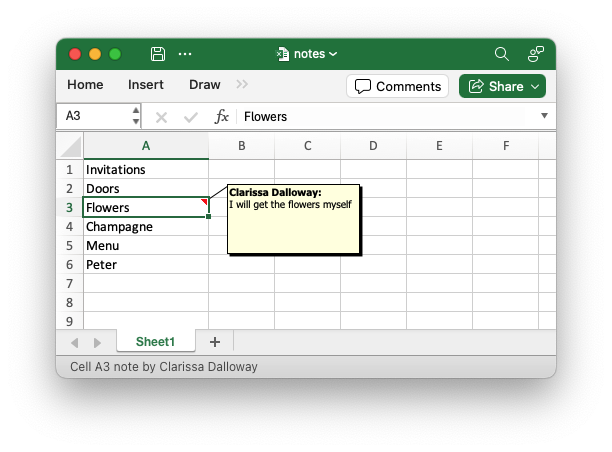
Code to generate the output file:
use rust_xlsxwriter::{Note, Workbook, XlsxError};
fn main() -> Result<(), XlsxError> {
// Create a new Excel file object.
let mut workbook = Workbook::new();
// Add a worksheet to the workbook.
let worksheet = workbook.add_worksheet();
// Widen the first column for clarity.
worksheet.set_column_width(0, 16)?;
// Write some data.
let party_items = [
"Invitations",
"Doors",
"Flowers",
"Champagne",
"Menu",
"Peter",
];
worksheet.write_column(0, 0, party_items)?;
// Create a new worksheet Note.
let note = Note::new("I will get the flowers myself").set_author("Clarissa Dalloway");
// Add the note to a cell.
worksheet.insert_note(2, 0, ¬e)?;
// Save the file to disk.
workbook.save("notes.xlsx")?;
Ok(())
}