Data Validation: Add cell validation and dropdowns
Example of how to add data validation and dropdown lists using the
rust_xlsxwriter library.
Data validation is a feature of Excel which allows you to restrict the data that a user enters in a cell and to display help and warning messages. It also allows you to restrict input to values in a drop down list.
Image of the output file:
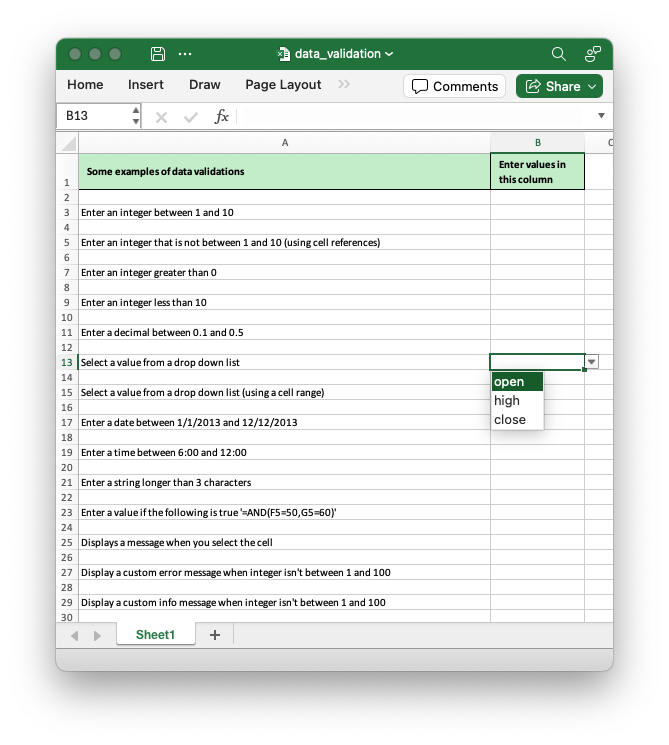
Code to generate the output file:
// SPDX-License-Identifier: MIT OR Apache-2.0
//
// Copyright 2022-2026, John McNamara, jmcnamara@cpan.org
//! Example of how to add data validation and dropdown lists using the
//! `rust_xlsxwriter` library.
//!
//! Data validation is a feature of Excel which allows you to restrict the data
//! that a user enters in a cell and to display help and warning messages. It
//! also allows you to restrict input to values in a drop down list.
use rust_xlsxwriter::{
DataValidation, DataValidationErrorStyle, DataValidationRule, ExcelDateTime, Format,
FormatAlign, FormatBorder, Formula, Workbook, XlsxError,
};
fn main() -> Result<(), XlsxError> {
// Create a new Excel file object.
let mut workbook = Workbook::new();
// Add a worksheet to the workbook.
let worksheet = workbook.add_worksheet();
// Add a format for the header cells.
let header_format = Format::new()
.set_background_color("C6EFCE")
.set_border(FormatBorder::Thin)
.set_bold()
.set_indent(1)
.set_text_wrap()
.set_align(FormatAlign::VerticalCenter);
// Set up layout of the worksheet.
worksheet.set_column_width(0, 68)?;
worksheet.set_column_width(1, 15)?;
worksheet.set_column_width(3, 15)?;
worksheet.set_row_height(0, 36)?;
// Write the header cells and some data that will be used in the examples.
let heading1 = "Some examples of data validations";
let heading2 = "Enter values in this column";
let heading3 = "Sample Data";
worksheet.write_with_format(0, 0, heading1, &header_format)?;
worksheet.write_with_format(0, 1, heading2, &header_format)?;
worksheet.write_with_format(0, 3, heading3, &header_format)?;
worksheet.write(2, 3, "Integers")?;
worksheet.write(2, 4, 1)?;
worksheet.write(2, 5, 10)?;
worksheet.write_row(3, 3, ["List data", "open", "high", "close"])?;
worksheet.write(4, 3, "Formula")?;
worksheet.write(4, 4, Formula::new("=AND(F5=50,G5=60)"))?;
worksheet.write(4, 5, 50)?;
worksheet.write(4, 6, 60)?;
// -----------------------------------------------------------------------
// Example 1. Limiting input to an integer in a fixed range.
// -----------------------------------------------------------------------
let text = "Enter an integer between 1 and 10";
worksheet.write(2, 0, text)?;
let data_validation =
DataValidation::new().allow_whole_number(DataValidationRule::Between(1, 10));
worksheet.add_data_validation(2, 1, 2, 1, &data_validation)?;
// -----------------------------------------------------------------------
// Example 2. Limiting input to an integer outside a fixed range.
// -----------------------------------------------------------------------
let text = "Enter an integer that is not between 1 and 10 (using cell references)";
worksheet.write(4, 0, text)?;
let data_validation = DataValidation::new()
.allow_whole_number_formula(DataValidationRule::NotBetween("=E3".into(), "=F3".into()));
worksheet.add_data_validation(4, 1, 4, 1, &data_validation)?;
// -----------------------------------------------------------------------
// Example 3. Limiting input to an integer greater than a fixed value.
// -----------------------------------------------------------------------
let text = "Enter an integer greater than 0";
worksheet.write(6, 0, text)?;
let data_validation =
DataValidation::new().allow_whole_number(DataValidationRule::GreaterThan(0));
worksheet.add_data_validation(6, 1, 6, 1, &data_validation)?;
// -----------------------------------------------------------------------
// Example 4. Limiting input to an integer less than a fixed value.
// -----------------------------------------------------------------------
let text = "Enter an integer less than 10";
worksheet.write(8, 0, text)?;
let data_validation =
DataValidation::new().allow_whole_number(DataValidationRule::LessThan(10));
worksheet.add_data_validation(8, 1, 8, 1, &data_validation)?;
// -----------------------------------------------------------------------
// Example 5. Limiting input to a decimal in a fixed range.
// -----------------------------------------------------------------------
let text = "Enter a decimal between 0.1 and 0.5";
worksheet.write(10, 0, text)?;
let data_validation =
DataValidation::new().allow_decimal_number(DataValidationRule::Between(0.1, 0.5));
worksheet.add_data_validation(10, 1, 10, 1, &data_validation)?;
// -----------------------------------------------------------------------
// Example 6. Limiting input to a value in a dropdown list.
// -----------------------------------------------------------------------
let text = "Select a value from a drop down list";
worksheet.write(12, 0, text)?;
let data_validation = DataValidation::new().allow_list_strings(&["open", "high", "close"])?;
worksheet.add_data_validation(12, 1, 12, 1, &data_validation)?;
// -----------------------------------------------------------------------
// Example 7. Limiting input to a value in a dropdown list.
// -----------------------------------------------------------------------
let text = "Select a value from a drop down list (using a cell range)";
worksheet.write(14, 0, text)?;
let data_validation = DataValidation::new().allow_list_formula("=$E$4:$G$4".into());
worksheet.add_data_validation(14, 1, 14, 1, &data_validation)?;
// -----------------------------------------------------------------------
// Example 8. Limiting input to a date in a fixed range.
// -----------------------------------------------------------------------
let text = "Enter a date between 1/1/2025 and 12/12/2025";
worksheet.write(16, 0, text)?;
let data_validation = DataValidation::new().allow_date(DataValidationRule::Between(
ExcelDateTime::parse_from_str("2025-01-01")?,
ExcelDateTime::parse_from_str("2025-12-12")?,
));
worksheet.add_data_validation(16, 1, 16, 1, &data_validation)?;
// -----------------------------------------------------------------------
// Example 9. Limiting input to a time in a fixed range.
// -----------------------------------------------------------------------
let text = "Enter a time between 6:00 and 12:00";
worksheet.write(18, 0, text)?;
let data_validation = DataValidation::new().allow_time(DataValidationRule::Between(
ExcelDateTime::parse_from_str("6:00")?,
ExcelDateTime::parse_from_str("12:00")?,
));
worksheet.add_data_validation(18, 1, 18, 1, &data_validation)?;
// -----------------------------------------------------------------------
// Example 10. Limiting input to a string greater than a fixed length.
// -----------------------------------------------------------------------
let text = "Enter a string longer than 3 characters";
worksheet.write(20, 0, text)?;
let data_validation =
DataValidation::new().allow_text_length(DataValidationRule::GreaterThan(3));
worksheet.add_data_validation(20, 1, 20, 1, &data_validation)?;
// -----------------------------------------------------------------------
// Example 11. Limiting input based on a formula.
// -----------------------------------------------------------------------
let text = "Enter a value if the following is true '=AND(F5=50,G5=60)'";
worksheet.write(22, 0, text)?;
let data_validation = DataValidation::new().allow_custom("=AND(F5=50,G5=60)".into());
worksheet.add_data_validation(22, 1, 22, 1, &data_validation)?;
// -----------------------------------------------------------------------
// Example 12. Displaying and modifying data validation messages.
// -----------------------------------------------------------------------
let text = "Displays a message when you select the cell";
worksheet.write(24, 0, text)?;
let data_validation = DataValidation::new()
.allow_whole_number(DataValidationRule::Between(1, 100))
.set_input_title("Enter an integer:")?
.set_input_message("between 1 and 100")?;
worksheet.add_data_validation(24, 1, 24, 1, &data_validation)?;
// -----------------------------------------------------------------------
// Example 13. Displaying and modifying data validation messages.
// -----------------------------------------------------------------------
let text = "Display a custom error message when integer isn't between 1 and 100";
worksheet.write(26, 0, text)?;
let data_validation = DataValidation::new()
.allow_whole_number(DataValidationRule::Between(1, 100))
.set_input_title("Enter an integer:")?
.set_input_message("between 1 and 100")?
.set_error_title("Input value is not valid!")?
.set_error_message("It should be an integer between 1 and 100")?;
worksheet.add_data_validation(26, 1, 26, 1, &data_validation)?;
// -----------------------------------------------------------------------
// Example 14. Displaying and modifying data validation messages.
// -----------------------------------------------------------------------
let text = "Display a custom info message when integer isn't between 1 and 100";
worksheet.write(28, 0, text)?;
let data_validation = DataValidation::new()
.allow_whole_number(DataValidationRule::Between(1, 100))
.set_input_title("Enter an integer:")?
.set_input_message("between 1 and 100")?
.set_error_title("Input value is not valid!")?
.set_error_message("It should be an integer between 1 and 100")?
.set_error_style(DataValidationErrorStyle::Information);
worksheet.add_data_validation(28, 1, 28, 1, &data_validation)?;
// -----------------------------------------------------------------------
// Save and close the file.
// -----------------------------------------------------------------------
workbook.save("data_validation.xlsx")?;
Ok(())
}