Rich strings: Add multi-font rich strings to a worksheet
An example of writing "rich" multi-format strings to worksheet cells.
Image of the output file:
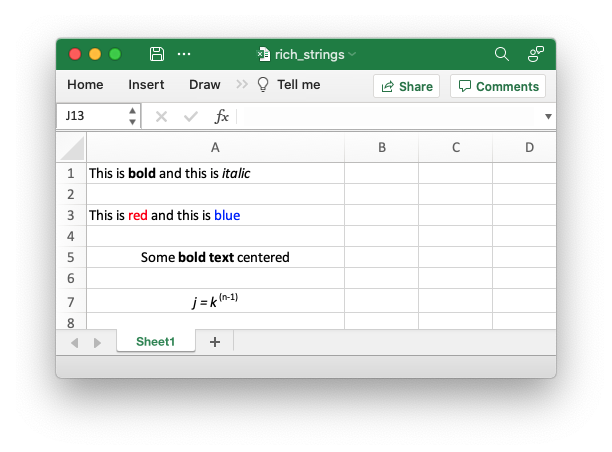
Code to generate the output file:
// SPDX-License-Identifier: MIT OR Apache-2.0
//
// Copyright 2022-2026, John McNamara, jmcnamara@cpan.org
//! An example of using the `rust_xlsxwriter` library to write "rich" multi-format
//! strings in worksheet cells.
use rust_xlsxwriter::{Color, Format, FormatAlign, FormatScript, Workbook, XlsxError};
fn main() -> Result<(), XlsxError> {
// Create a new Excel file object.
let mut workbook = Workbook::new();
// Add a worksheet to the workbook.
let worksheet = workbook.add_worksheet();
worksheet.set_column_width(0, 30)?;
// Add some formats to use in the rich strings.
let default = Format::default();
let red = Format::new().set_font_color(Color::Red);
let blue = Format::new().set_font_color(Color::Blue);
let bold = Format::new().set_bold();
let italic = Format::new().set_italic();
let center = Format::new().set_align(FormatAlign::Center);
let superscript = Format::new().set_font_script(FormatScript::Superscript);
// Write some rich strings with multiple formats.
let segments = [
(&default, "This is "),
(&bold, "bold"),
(&default, " and this is "),
(&italic, "italic"),
];
worksheet.write_rich_string(0, 0, &segments)?;
let segments = [
(&default, "This is "),
(&red, "red"),
(&default, " and this is "),
(&blue, "blue"),
];
worksheet.write_rich_string(2, 0, &segments)?;
let segments = [
(&default, "Some "),
(&bold, "bold text"),
(&default, " centered"),
];
worksheet.write_rich_string_with_format(4, 0, &segments, ¢er)?;
let segments = [(&italic, "j = k"), (&superscript, "(n-1)")];
worksheet.write_rich_string_with_format(6, 0, &segments, ¢er)?;
// It is possible, and idiomatic, to use slices as the string segments.
let text = "This is blue and this is red";
let segments = [
(&default, &text[..8]),
(&blue, &text[8..12]),
(&default, &text[12..25]),
(&red, &text[25..]),
];
worksheet.write_rich_string(8, 0, &segments)?;
// Save the file to disk.
workbook.save("rich_strings.xlsx")?;
Ok(())
}