Hyperlinks: Add hyperlinks to a worksheet
This is an example of a program to create demonstrate creating links in a
worksheet using the rust_xlsxwriter library.
The links can be to external urls, to external files or internally to cells in the workbook.
Image of the output file:
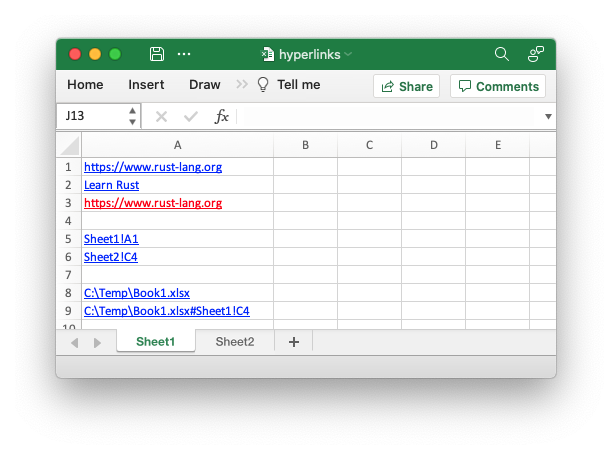
Code to generate the output file:
// SPDX-License-Identifier: MIT OR Apache-2.0
//
// Copyright 2022-2026, John McNamara, jmcnamara@cpan.org
//! An example of some of the features of URLs/hyperlinks using the
//! `rust_xlsxwriter` library.
use rust_xlsxwriter::{Color, Format, FormatUnderline, Workbook, XlsxError};
fn main() -> Result<(), XlsxError> {
// Create a new Excel file object.
let mut workbook = Workbook::new();
// Create a format to use in the worksheet.
let link_format = Format::new()
.set_font_color(Color::Red)
.set_underline(FormatUnderline::Single);
// Add a worksheet to the workbook.
let worksheet1 = workbook.add_worksheet();
// Set the column width for clarity.
worksheet1.set_column_width(0, 26)?;
// Write some URL links.
worksheet1.write_url(0, 0, "https://www.rust-lang.org")?;
worksheet1.write_url_with_text(1, 0, "https://www.rust-lang.org", "Learn Rust")?;
worksheet1.write_url_with_format(2, 0, "https://www.rust-lang.org", &link_format)?;
// Write some internal links.
worksheet1.write_url(4, 0, "internal:Sheet1!A1")?;
worksheet1.write_url(5, 0, "internal:Sheet2!C4")?;
// Write some external links.
worksheet1.write_url(7, 0, r"file:///C:\Temp\Book1.xlsx")?;
worksheet1.write_url(8, 0, r"file:///C:\Temp\Book1.xlsx#Sheet1!C4")?;
// Add another sheet to link to.
let worksheet2 = workbook.add_worksheet();
worksheet2.write_string(3, 2, "Here I am")?;
worksheet2.write_url_with_text(4, 2, "internal:Sheet1!A6", "Go back")?;
// Save the file to disk.
workbook.save("hyperlinks.xlsx")?;
Ok(())
}