Freeze Panes: Example of setting freeze panes in worksheets
An example of setting some "freeze" panes in worksheets to split the worksheet into scrolling and non-scrolling areas. This is generally used to have one or more row or column to the top or left of the worksheet area that stays fixed when a user scrolls.
Image of the output file:
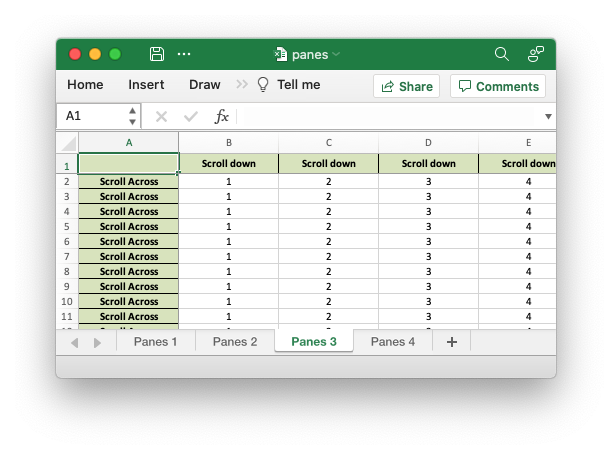
Code to generate the output file:
// SPDX-License-Identifier: MIT OR Apache-2.0
//
// Copyright 2022-2026, John McNamara, jmcnamara@cpan.org
//! A simple example of setting some "freeze" panes in worksheets using the
//! `rust_xlsxwriter` library.
use rust_xlsxwriter::{Color, Format, FormatAlign, FormatBorder, Workbook, XlsxError};
fn main() -> Result<(), XlsxError> {
// Create a new Excel file object.
let mut workbook = Workbook::new();
// Create some formats to use in the worksheet.
let header_format = Format::new()
.set_bold()
.set_align(FormatAlign::Center)
.set_align(FormatAlign::VerticalCenter)
.set_foreground_color(Color::RGB(0xD7E4BC))
.set_border(FormatBorder::Thin);
let center_format = Format::new().set_align(FormatAlign::Center);
// Some range limits to use in this example.
let max_row = 50;
let max_col = 26;
// -----------------------------------------------------------------------
// Example 1. Freeze pane on the top row.
// -----------------------------------------------------------------------
let worksheet1 = workbook.add_worksheet().set_name("Panes 1")?;
// Freeze the top row only.
worksheet1.set_freeze_panes(1, 0)?;
// Add some data and formatting to the worksheet.
worksheet1.set_row_height(0, 20)?;
for col in 0..max_col {
worksheet1.write_string_with_format(0, col, "Scroll down", &header_format)?;
worksheet1.set_column_width(col, 16)?;
}
for row in 1..max_row {
for col in 0..max_col {
worksheet1.write_number_with_format(row, col, row + 1, ¢er_format)?;
}
}
// -----------------------------------------------------------------------
// Example 2. Freeze pane on the left column.
// -----------------------------------------------------------------------
let worksheet2 = workbook.add_worksheet().set_name("Panes 2")?;
// Freeze the leftmost column only.
worksheet2.set_freeze_panes(0, 1)?;
// Add some data and formatting to the worksheet.
worksheet2.set_column_width(0, 16)?;
for row in 0..max_row {
worksheet2.write_string_with_format(row, 0, "Scroll Across", &header_format)?;
for col in 1..max_col {
worksheet2.write_number_with_format(row, col, col, ¢er_format)?;
}
}
// -----------------------------------------------------------------------
// Example 3. Freeze pane on the top row and leftmost column.
// -----------------------------------------------------------------------
let worksheet3 = workbook.add_worksheet().set_name("Panes 3")?;
// Freeze the top row and leftmost column.
worksheet3.set_freeze_panes(1, 1)?;
// Add some data and formatting to the worksheet.
worksheet3.set_row_height(0, 20)?;
worksheet3.set_column_width(0, 16)?;
worksheet3.write_blank(0, 0, &header_format)?;
for col in 1..max_col {
worksheet3.write_string_with_format(0, col, "Scroll down", &header_format)?;
worksheet3.set_column_width(col, 16)?;
}
for row in 1..max_row {
worksheet3.write_string_with_format(row, 0, "Scroll Across", &header_format)?;
for col in 1..max_col {
worksheet3.write_number_with_format(row, col, col, ¢er_format)?;
}
}
// -----------------------------------------------------------------------
// Example 4. Freeze pane on the top row and leftmost column, with
// scrolling area shifted.
// -----------------------------------------------------------------------
let worksheet4 = workbook.add_worksheet().set_name("Panes 4")?;
// Freeze the top row and leftmost column.
worksheet4.set_freeze_panes(1, 1)?;
// Shift the scrolled area in the scrolling pane.
worksheet4.set_freeze_panes_top_cell(20, 12)?;
// Add some data and formatting to the worksheet.
worksheet4.set_row_height(0, 20)?;
worksheet4.set_column_width(0, 16)?;
worksheet4.write_blank(0, 0, &header_format)?;
for col in 1..max_col {
worksheet4.write_string_with_format(0, col, "Scroll down", &header_format)?;
worksheet4.set_column_width(col, 16)?;
}
for row in 1..max_row {
worksheet4.write_string_with_format(row, 0, "Scroll Across", &header_format)?;
for col in 1..max_col {
worksheet4.write_number_with_format(row, col, col, ¢er_format)?;
}
}
// Save the file to disk.
workbook.save("panes.xlsx")?;
Ok(())
}