Chart: Doughnut: Excel Doughnut chart example
Example of creating Excel Doughnut charts.
Image of the output file:
Chart 1 in the following example is a default doughnut chart:
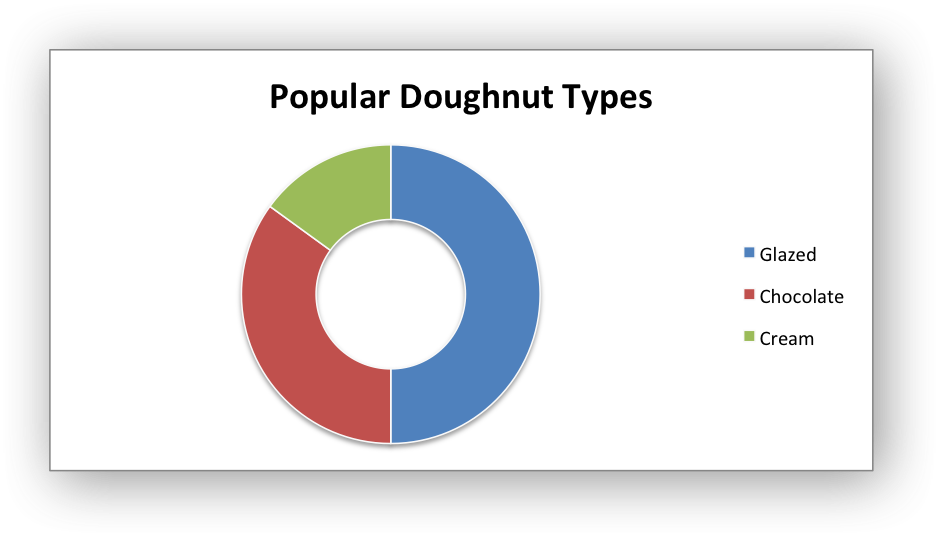
Chart 4 shows how to set segment colors and other options.
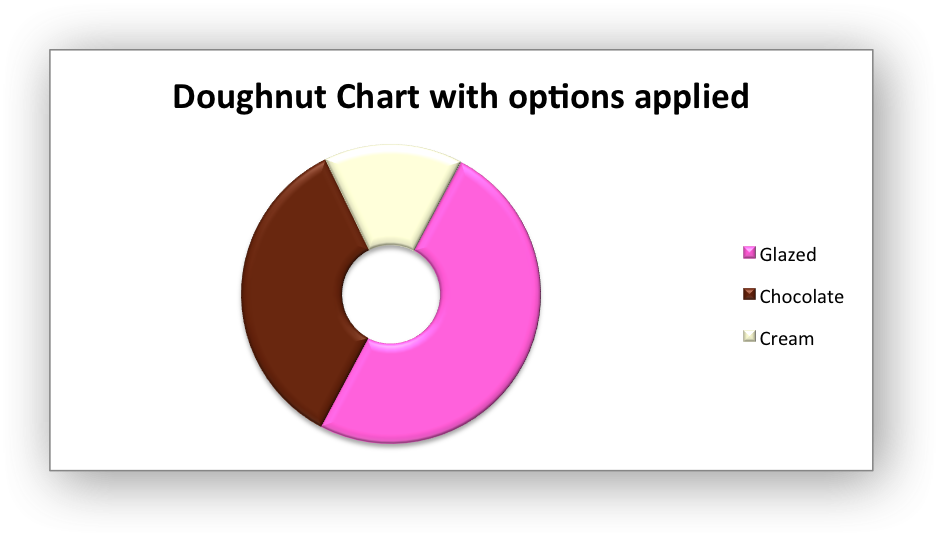
Code to generate the output file:
// SPDX-License-Identifier: MIT OR Apache-2.0
//
// Copyright 2022-2026, John McNamara, jmcnamara@cpan.org
//! An example of creating doughnut charts using the `rust_xlsxwriter` library.
use rust_xlsxwriter::{Chart, Format, Workbook, XlsxError};
fn main() -> Result<(), XlsxError> {
let mut workbook = Workbook::new();
let worksheet = workbook.add_worksheet();
let bold = Format::new().set_bold();
// Add the worksheet data that the charts will refer to.
worksheet.write_with_format(0, 0, "Category", &bold)?;
worksheet.write_with_format(0, 1, "Values", &bold)?;
worksheet.write(1, 0, "Glazed")?;
worksheet.write(2, 0, "Chocolate")?;
worksheet.write(3, 0, "Cream")?;
worksheet.write(1, 1, 50)?;
worksheet.write(2, 1, 35)?;
worksheet.write(3, 1, 15)?;
// -----------------------------------------------------------------------
// Create a new doughnut chart.
// -----------------------------------------------------------------------
let mut chart = Chart::new_doughnut();
// Configure the data series for the chart.
chart
.add_series()
.set_categories("Sheet1!$A$2:$A$4")
.set_values("Sheet1!$B$2:$B$4")
.set_name("Doughnut sales data");
// Add a chart title.
chart.title().set_name("Popular Doughnut Types");
// Set an Excel chart style.
chart.set_style(10);
// Add the chart to the worksheet.
worksheet.insert_chart_with_offset(1, 2, &chart, 25, 10)?;
// -----------------------------------------------------------------------
// Create a Doughnut chart with user defined segment colors.
// -----------------------------------------------------------------------
let mut chart = Chart::new_doughnut();
// Configure the data series for the chart.
chart
.add_series()
.set_categories("Sheet1!$A$2:$A$4")
.set_values("Sheet1!$B$2:$B$4")
.set_name("Doughnut sales data")
.set_point_colors(&["#FA58D0", "#61210B", "#F5F6CE"]);
// Add a chart title.
chart
.title()
.set_name("Doughnut Chart with user defined colors");
// Add the chart to the worksheet.
worksheet.insert_chart_with_offset(17, 2, &chart, 25, 10)?;
// -----------------------------------------------------------------------
// Create a Doughnut chart with rotation of the segments.
// -----------------------------------------------------------------------
let mut chart = Chart::new_doughnut();
// Configure the data series for the chart.
chart
.add_series()
.set_categories("Sheet1!$A$2:$A$4")
.set_values("Sheet1!$B$2:$B$4")
.set_name("Doughnut sales data");
// Change the angle/rotation of the first segment.
chart.set_rotation(90);
// Add a chart title.
chart
.title()
.set_name("Doughnut Chart with segment rotation");
// Add the chart to the worksheet.
worksheet.insert_chart_with_offset(33, 2, &chart, 25, 10)?;
// -----------------------------------------------------------------------
// Create a Doughnut chart with user defined hole size and other options.
// -----------------------------------------------------------------------
let mut chart = Chart::new_doughnut();
// Configure the data series for the chart.
chart
.add_series()
.set_categories("Sheet1!$A$2:$A$4")
.set_values("Sheet1!$B$2:$B$4")
.set_name("Doughnut sales data")
.set_point_colors(&["#FA58D0", "#61210B", "#F5F6CE"]);
// Add a chart title.
chart
.title()
.set_name("Doughnut Chart with options applied");
// Change the angle/rotation of the first segment.
chart.set_rotation(28);
// Change the hole size.
chart.set_hole_size(33);
// Set a 3D style.
chart.set_style(26);
// Add the chart to the worksheet.
worksheet.insert_chart_with_offset(49, 2, &chart, 25, 10)?;
workbook.save("chart_doughnut.xlsx")?;
Ok(())
}