Tutorial
Once you have the "hello world" application from the previous section working you can try something more ambitious such as creating a spreadsheet to summarize some monthly expenses like the following:
// SPDX-License-Identifier: MIT OR Apache-2.0
//
// Copyright 2022-2026, John McNamara, jmcnamara@cpan.org
//! A simple program to write some data to an Excel spreadsheet using
//! `rust_xlsxwriter`. Part 3 of a tutorial.
use rust_xlsxwriter::{ExcelDateTime, Format, Formula, Workbook, XlsxError};
fn main() -> Result<(), XlsxError> {
// Some sample data we want to write to a spreadsheet.
let expenses = vec![
("Rent", 2000, "2022-09-01"),
("Gas", 200, "2022-09-05"),
("Food", 500, "2022-09-21"),
("Gym", 100, "2022-09-28"),
];
// Create a new Excel file object.
let mut workbook = Workbook::new();
// Add a bold format to use to highlight cells.
let bold = Format::new().set_bold();
// Add a number format for cells with money values.
let money_format = Format::new().set_num_format("$#,##0");
// Add a number format for cells with dates.
let date_format = Format::new().set_num_format("d mmm yyyy");
// Add a worksheet to the workbook.
let worksheet = workbook.add_worksheet();
// Write some column headers.
worksheet.write_with_format(0, 0, "Item", &bold)?;
worksheet.write_with_format(0, 1, "Cost", &bold)?;
worksheet.write_with_format(0, 2, "Date", &bold)?;
// Adjust the date column width for clarity.
worksheet.set_column_width(2, 15)?;
// Iterate over the data and write it out row by row.
let mut row = 1;
for expense in &expenses {
worksheet.write(row, 0, expense.0)?;
worksheet.write_with_format(row, 1, expense.1, &money_format)?;
let date = ExcelDateTime::parse_from_str(expense.2)?;
worksheet.write_with_format(row, 2, &date, &date_format)?;
row += 1;
}
// Write a total using a formula.
worksheet.write_with_format(row, 0, "Total", &bold)?;
worksheet.write_with_format(row, 1, Formula::new("=SUM(B2:B5)"), &money_format)?;
// Save the file to disk.
workbook.save("tutorial3.xlsx")?;
Ok(())
}And convert it to a worksheet like this:
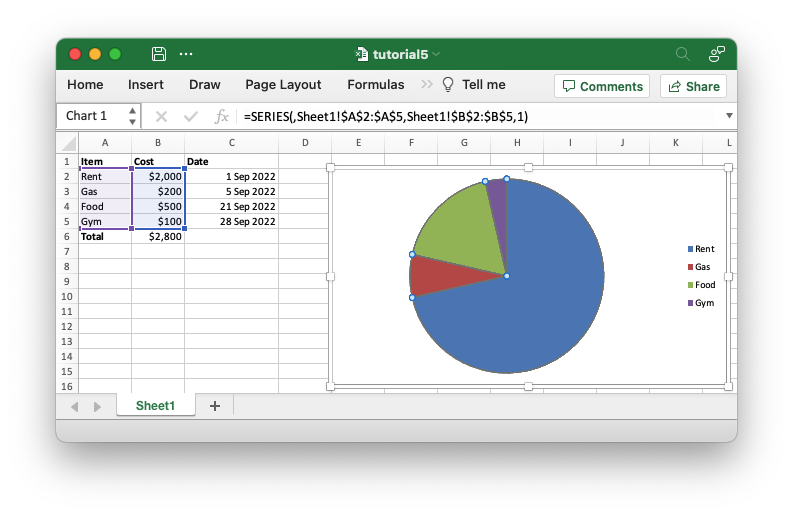
Reading ahead
The tutorial presents a simple direct approach so as not to confuse the reader with information that isn't required for an initial understanding. If there is more advanced information that might be interesting at a later stage it will be highlighted in a "Reading ahead" section like this:
Reading ahead:
Some more advanced information.