Release Notes
This section show the feature additions, changes and bug fixes in rust_xlsxwriter.
[0.93.0] - 2026-01-27
Added
-
Added support for autofitting formatted numbers and dates like
$1,000,000.00orJanuary 1 2026. This requires the optionalssfmtcrate and is enabled by theenhanced_autofitfeature flag. For cells with number formats the width of the formatted number is now taken into account, like this example where the number 1 is formatted in different ways: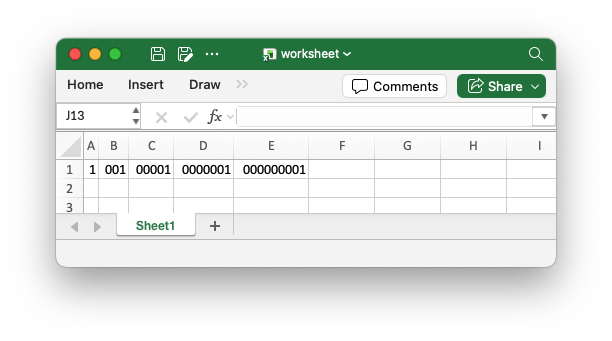
The previous behaviour, and the behaviour without the
enhanced_autofitfeature enabled, was to produce a file that looked like this: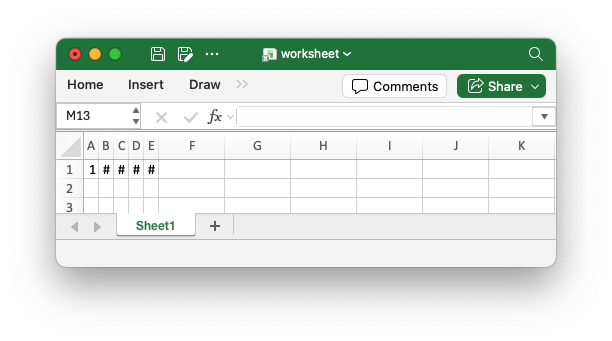
-
Added the
Worksheet::set_autofit_max_row()method to limit the number of rows processed when applyingWorksheet::autofit(). This is a performance workaround for autofitting large datasets where a value of 200-500 rows can be used to autofit the data in the visible row range of most users. -
Added the
Worksheet::set_autofit_max_width()method to enable an upper bound column width when autofitting long strings. This replaces the deprecatedWorksheet::autofit_to_max_width()method.
Deprecated
- Deprecated the
Worksheet::autofit_to_max_width()method. It is replaced withWorksheet::set_autofit_max_width()andWorksheet::autofit()
[0.92.4] - 2026-01-24
Fixed
-
Fixed issue where XML escape-like strings, such as
_x1234were being doubly escaped, inadvertently. -
Fixed/added escaping of invalid
\uFFFFand\uFFFEcharacters.
Added
- Updated
zipdependency to v7.0.
[0.92.3] - 2026-01-06
Fixed
-
Fixed floating-point precision issue in
Worksheet::insert_image_fit_to_cell_centered().
[0.92.2] - 2025-11-19
Added
- Added support for custom theme files using
.thmxand.xlsxfiles as well as the previously supportedtheme.xmlfile. SeeWorkbook::use_custom_theme().
[0.92.1] - 2025-11-17
Added
-
Updated
zipdependency to v6.0. This requires a MSRV of 1.83.0. -
Updated optional
polarsdependency to v0.52.
[0.92.0] - 2025-11-12
Added
This release adds several features related to setting themes and default fonts.
-
Added support for setting a custom theme using a
theme.xmlfile extracted from an XLSX file. SeeWorkbook::use_custom_theme().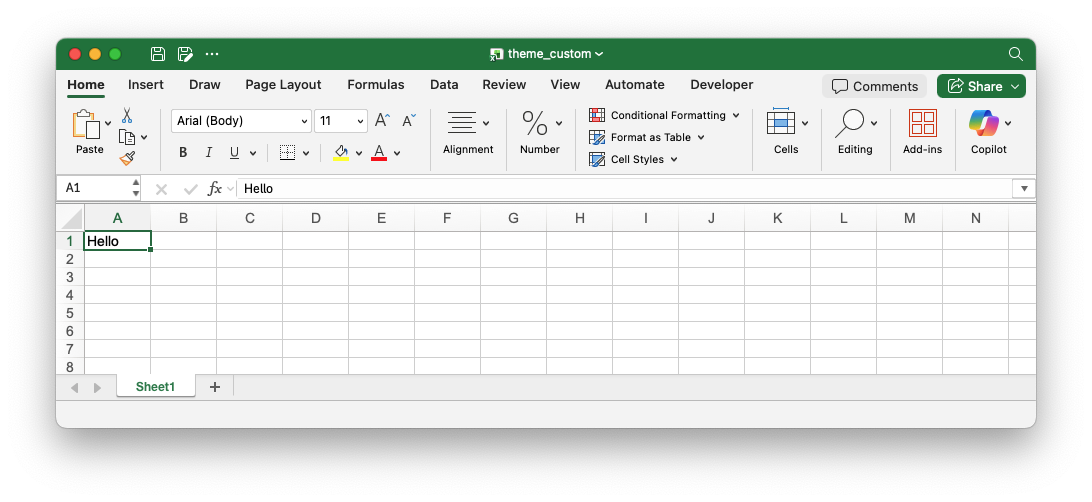
-
Added support for setting the Excel 2023/Aptos default theme. See
Workbook::use_excel_2023_theme().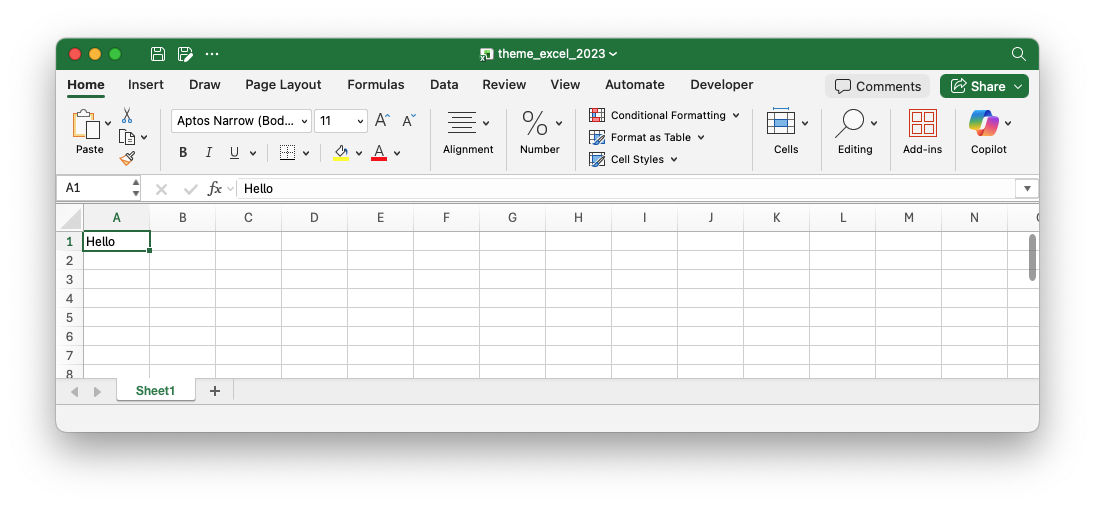
-
Added support for setting a custom default format and font. This allows to user to set a font other than "Calibri 11" as the default. This also takes the associated change in row height and column width into account to ensure that worksheet objects such as images and charts are positioned correctly. See
Workbook::set_default_format(). -
Added option to set a "Calibri 11" font that isn't part of the theme.
Fixed
-
Fixed issue where setting a custom row height in character units wasn't rounded to the nearest pixel.
[0.91.0] - 2025-10-29
Added
-
Added support for chart clustered/2D categories. See the Clustered Chart cookbook example.
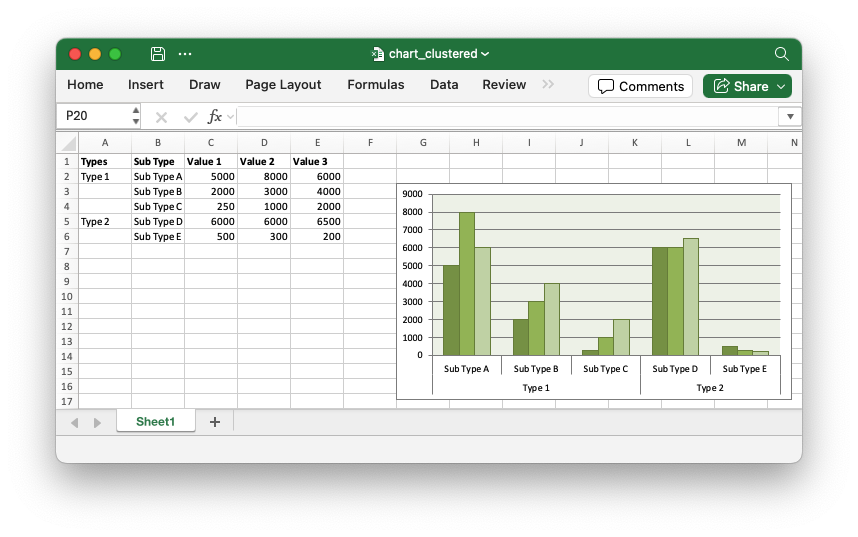
-
Added support for non-contiguous chart ranges like
=(Sheet1!$A$1:$A$2,Sheet1!$A$4:$A$5). These can only be added as strings. -
Added
Table::set_alt_text()andTable::set_alt_text_title()methods to theTableobject to allow alternative text to be specified for screen readers.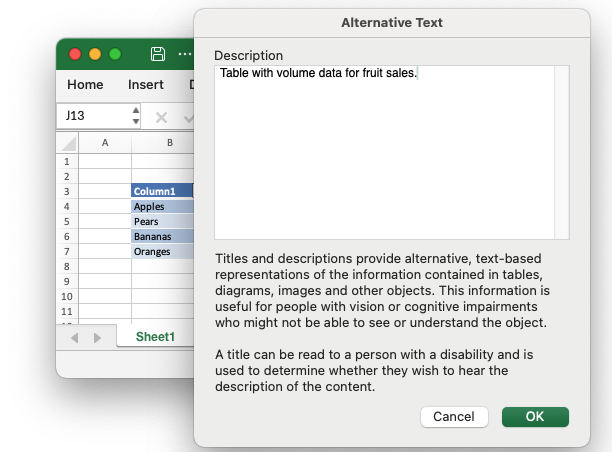
-
Added
Worksheet::insert_image_fit_to_cell_centered()method to fit an image to a cell and also center it.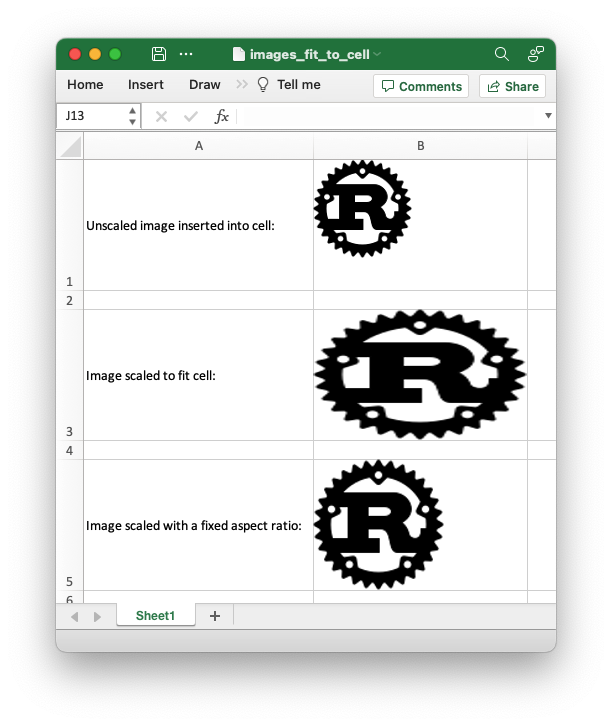
[0.90.2] - 2025-09-26
Added
- Made
Formula::escape_table_functions()method public. This is to allow third party wrappers likepolars_excel_writerto escape table functions.
[0.90.1] - 2025-09-17
Added
-
Added the
Worksheet::set_zoom_to_fit()method for chartsheets. It ensures that a chartsheet is zoomed automatically by Excel when the window is resized.
- Updated optional
polarsdependency to v0.51.
[0.90.0] - 2025-08-13
Added
- Updated optional
polarsdependency to v0.50, mainly forpolar_excel_writer.
[0.89.1] - 2025-07-10
Fixed
-
Fixed issue where
Worksheet::set_selection()andWorksheet::set_freeze_panes()didn't work together.
[0.89.0] - 2025-06-29
Added
- Updated optional
polarsdependency to v0.49.
[0.88.1] - 2025-06-28
Fixed
- Fixed the way that the
zlibfeature is enabled. This doesn't affectrust_xlsxwriterbut fixes optional enabling via Cargo[features]for third party libraries such aspolars_excel_writer.
[0.88.0] - 2025-06-07
Added
-
Added
jifffeature flag to allow support forJiffcivil date and time types. SeeExcelDateTime. -
Updated
zipdependency to v4.0. This requires a MSRV of 1.75.0. -
Updated polars dependency to v0.48.
Deprecated
-
The
Utility::serialize_chrono_naive_to_excel()function has been deprecated and replaced byUtility::serialize_datetime_to_excel()which supports bothChronoandJiff. It will be removed in a future version. -
The
Utility::serialize_chrono_option_naive_to_excel()function has been deprecated and replaced byUtility::serialize_option_datetime_to_excel()which supports bothChronoandJiff. It will be removed in a future version.
[0.87.0] - 2025-05-15
Fixed
-
Fixed yanked zip.rs dependency.
[0.86.1] - 2025-04-25
Fixed
-
Fixed issue where the incorrect image was displayed when images were used in headers and in cells in separate worksheets.
[0.86.0] - 2025-04-17
Added
-
Enabled
syncfor the internal components ofWorksheetto allow it to bysyncwhen required.
[0.85.0] - 2025-03-26
Added
-
Added support for setting a custom temp file directory when using the
constant_memoryfeature. This can be useful if the default temp directory isn't accessible or if it is loaded in memory (which would negate the effect ofconstant_memorymode).
[0.84.2] - 2025-03-24
Fixed
-
Fixed issue when handling Unicode escapes in strings that don't occur at character boundaries.
Added
- Updated
zip.rsversion to v2.5.x.
[0.84.1] - 2025-03-17
Added
-
Added
serdeserialization support for enum values.Added serialization support for unit variant enum types like
enum Direction {Forward, Reverse, Park}and newtype variant enum types likeenum State {Temperature(i16), Pressure(u32)}.
[0.84.0] - 2025-02-10
Added
-
Added support for merging Formats via the
Format::merge()method.This also enables the automatic handling of implicit formats at the intersection of row and column formats, see Row and Column Formats.

-
Added additional utility/helper functions:
utility::quote_sheet_name()- Enclose a worksheet name in single quotes as required by Excel.utility::worksheet_range()- Convert a worksheet name and cell reference to an Excel "Sheet1!A1:B1" style range string.utility::worksheet_range_absolute()- Convert a worksheet name and cell reference to an Excel "Sheet1!$A$1:$B$1" style absolute range string.
[0.83.0] - 2025-02-04
Added
-
Added support for worksheet outline groupings.
In Excel an outline is a group of rows or columns that can be collapsed or expanded to simplify hierarchical data. It is often used with the
SUBTOTAL()function. For example: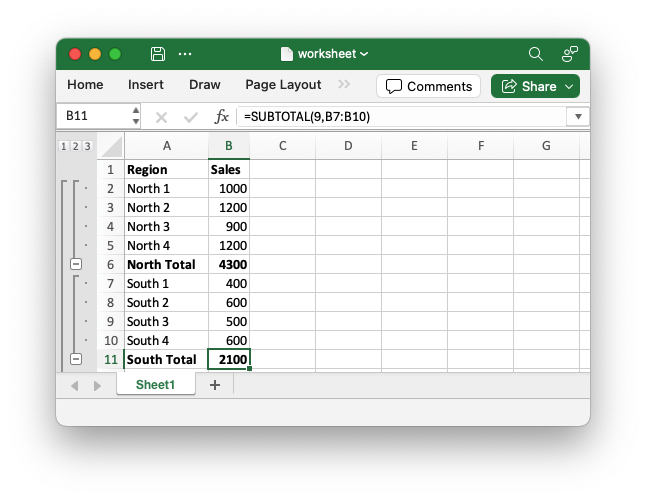
See Grouping and outlining data.
-
Added support for ignoring Excel worksheet cell errors.
Excel flags a number of data errors and inconsistencies with a a small green triangle in the top left hand corner of the cell:
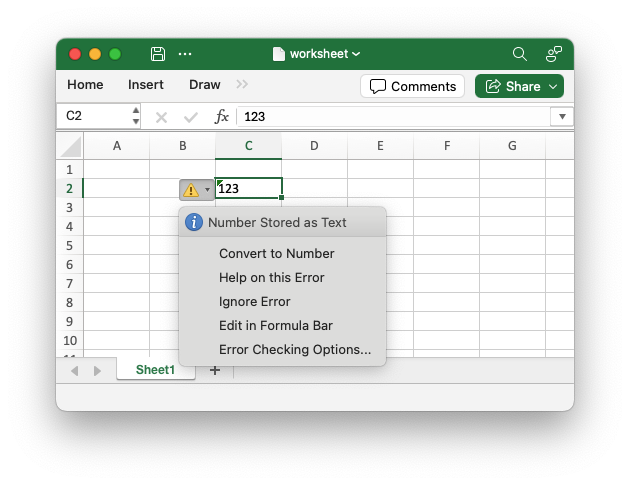
These warnings can be useful indicators that there is an issue in the spreadsheet but sometimes it is preferable to turn them off. At the file level these errors can be ignored by using
Worksheet::ignore_error()andWorksheet::ignore_error_range().
-
Added support for worksheet background images via the
Worksheet::insert_background_image()method.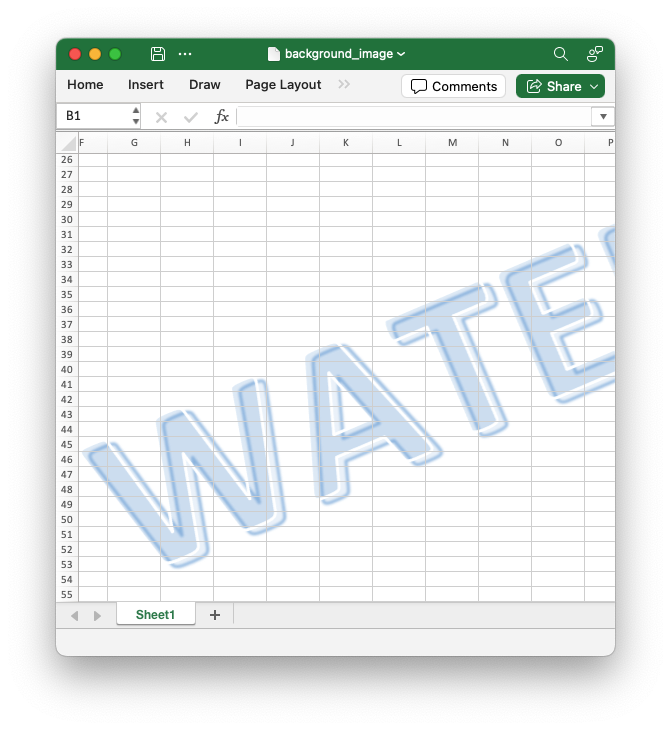
[0.82.0] - 2025-01-29
Added
-
Added support for checkboxes via the
Worksheet::insert_checkbox()method.Checkboxes are a new feature added to Excel in the last year. They are a way of displaying a boolean value as a checkbox in a cell. The underlying value is still an Excel
TRUE/FALSEboolean value and can be used in formulas and in references.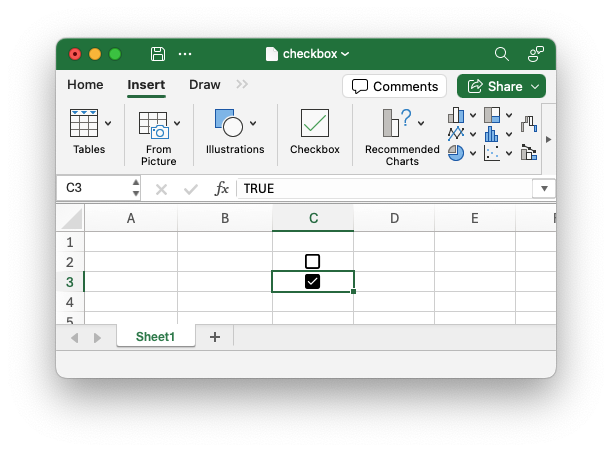
-
Added support for overriding the default handling of NaN and Infinity numbers. These aren't supported by Excel so they are replaced with default or custom string values. See:
-
Updated
polarsdependency to 0.46 to pick up latest Polars additions forpolars_excel_writer.
[0.81.0] - 2025-01-18
Added
-
Added the optional crate feature
rust_decimalto allow writing theDecimaltype inWorksheet::write()viarust_decimal. This requires that theDecimalcan be represented as af64in Excel. -
Added the
Worksheet::autofit_to_max_width()method to enable autofitting long strings with an upper limit for readability. -
Updated
polarsdependency to 0.45 to pick up latest Polars additions forpolars_excel_writer. -
Added some code changes to prepare for Rust edition 2024.
[0.80.0] - 2024-12-07
Fixed
-
Fixed issue where unnecessary heap memory was being used to zip worksheets in
constant_memorymode. This version is a recommended upgrade for anyone using that mode/feature.
Added
-
Added the
utility::cell_autofit_width()function to allow users to calculate a string auto-fit width so that they can implement their own auto-fit functionality with additional logic. -
Updated
polarsdependency to 0.44 to pick up latest Polars additions forpolars_excel_writer.
[0.79.4] - 2024-11-18
Fixed
-
Fixed issue when handling PNG images with 0 DPI but with DPI units set.
[0.79.3] - 2024-11-15
Added
-
Made the
FilterData::new_string_and_criteria()andFilterData::new_number_and_criteria()functions public to allows users to implement theIntoFilterDatatrait.
Fixed
-
Fixed maximum cell width when autofitting columns. The maximum width is now constrained to the Excel limit of 255 characters/1790 pixels.
[0.79.2] - 2024-11-09
Added
-
Added support for adding multiple objects (charts, images, shapes and buttons) of the same type in the same cell, but with unique offset values. This allows the user to position multiple objects using the same cell reference and different offset values when using functions like
Worksheet::insert_chart_with_offset().
[0.79.1] - 2024-10-31
Fixed
-
Fixed issue where the precedence order of conditional formats wasn't being preserved and the rules were being sorted into row/column order instead of insertion order. This issue would only be visible with nested conditional formats and shouldn't affect most users.
[0.79.0] - 2024-10-04
Added
-
Added support for files larger than 4GB.
The
rust_xlsxwriterlibrary uses the zip.rs crate to provide the zip container for the xlsx file that it generates. The size limit for a standard zip file is 4GB for the overall container or for any of the uncompressed files within it. Anything greater than that requires ZIP64 support. In practice this would apply to worksheets with approximately 150 million cells, or more.
[0.78.0] - 2024-10-01
Added
-
Added support for constant memory mode to reduce memory usage when writing large worksheets.
The
constant_memorymode works by flushing the current row of data to disk when the user writes to a new row of data. This limits the overhead to one row of data stored in memory. Once this happens it is no longer possible to write to a previous row since the data in the Excel file must be in row order. As such this imposes the limitation of having to structure your code to write in row by row order. The benefit is that the required memory usage is very low, and effectively constant, regardless of the amount of data written.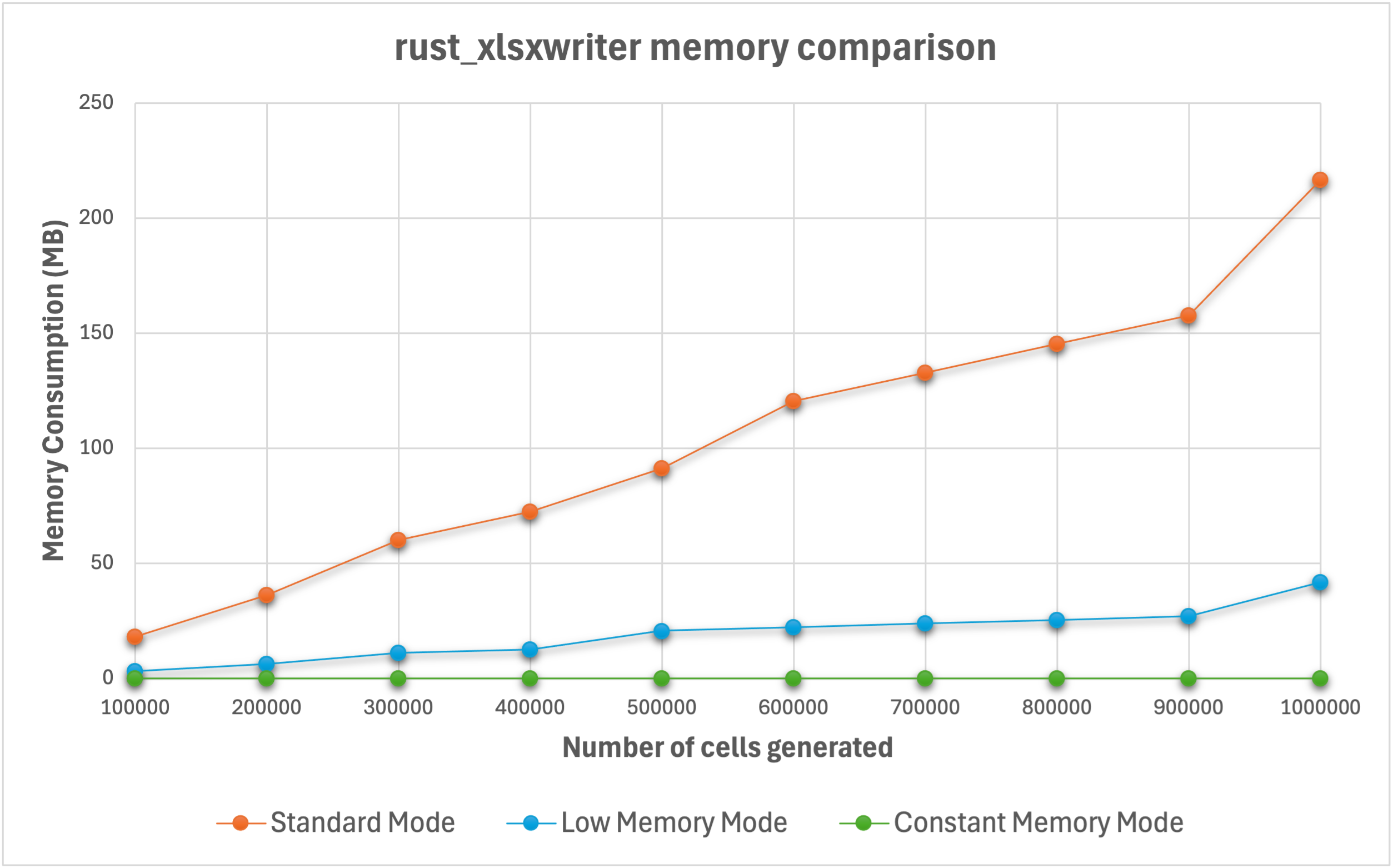
[0.77.0] - 2024-09-18
Added
-
Added support for Chartsheets.
A Chartsheet in Excel is a specialized type of worksheet that doesn't have cells but instead is used to display a single chart. It supports worksheet display options such as headers and footers, margins, tab selection and print properties.
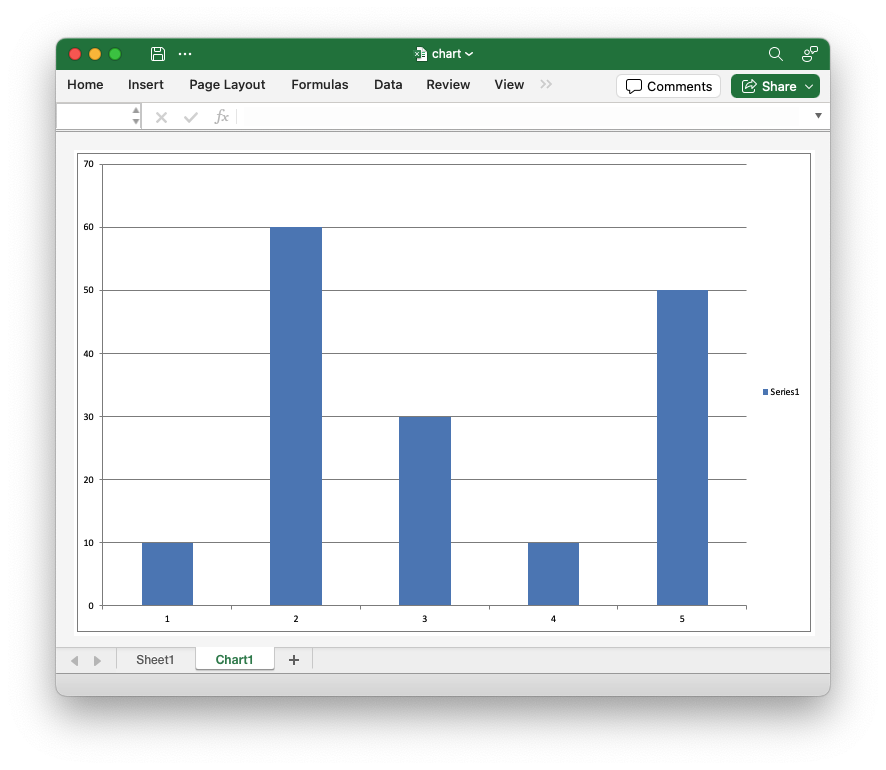
-
Updated
polarsdependency to 0.43 to pick up latest Polars additions forpolars_excel_writer.
[0.76.0] - 2024-09-11
Added
-
Added support for adding Textbox shapes to worksheets. See the documentation for
Shape.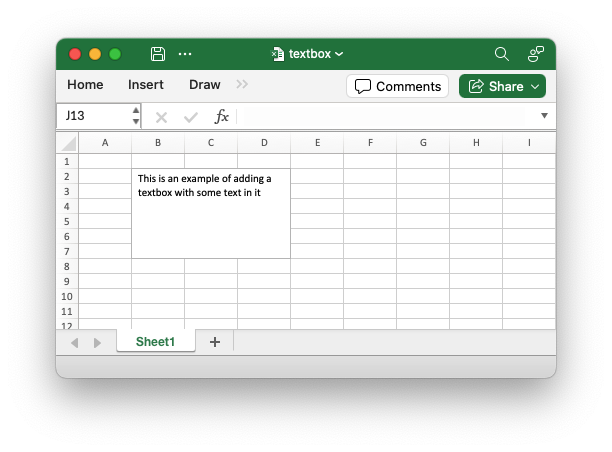
[0.75.0] - 2024-09-02
Removed
-
Removed dependency on the
regex.rscrate for smaller binary sizes. The only non-optional dependency is nowzip.rs.An example of the size difference is shown below for one of the sample apps:
app_hello_worldv0.74.0 v0.75.0 Debug 9.2M 4.2M Release 3.4M 1.6M -
Removed the
Formula::use_future_functions()andFormula::use_table_functions()methods since there functionality is now handled automatically as a result of theregexchange.
[0.74.0] - 2024-08-24
Added
-
Add methods to format cells separately from the data writing functions.
In Excel the data in a worksheet cell is comprised of a type, a value and a format. When using
rust_xlsxwriterthe type is inferred and the value and format are generally written at the same time using methods likeWorksheet::write_with_format().However, if required you can write the data separately and then add the format using the new methods like
Worksheet::set_cell_format(),Worksheet::set_range_format()andWorksheet::set_range_format_with_border().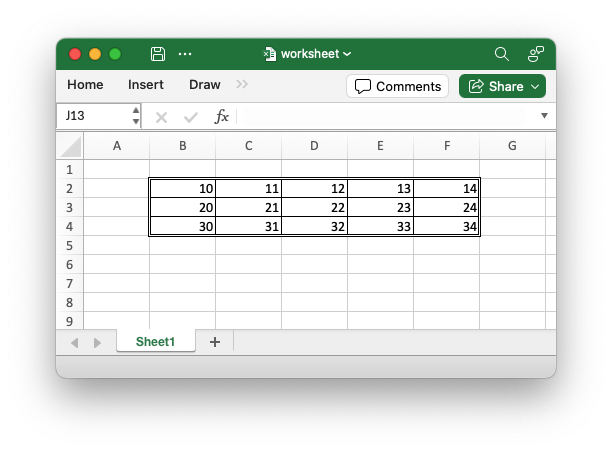
-
Replaced the
IntoColortrait withInto<Color>in all APIs. This doesn't require a change by the end user (unless they implementedIntoColorfor their own type). -
Updated
polarsdependency to 0.42.0 to pick up latest Polars additions forpolars_excel_writer.
[0.73.0] - 2024-08-02
Added
-
Added support for setting the default worksheet row height and also hiding all unused rows.
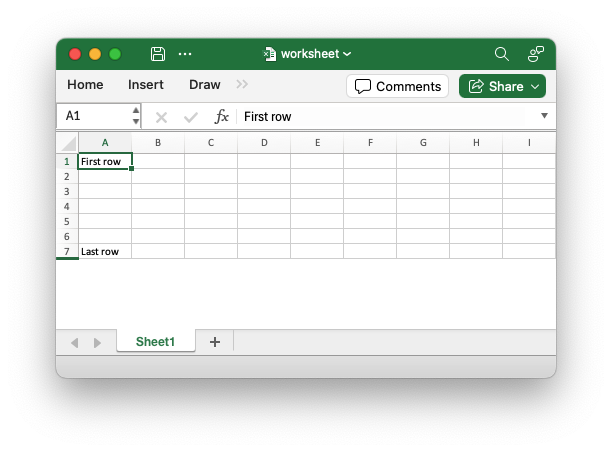
See
Worksheet::set_default_row_height()andWorksheet::hide_unused_rows().
[0.72.0] - 2024-07-26
Added
-
Added support for cell Notes (previously called Comments). See the documentation for
Note.A Note is a post-it style message that is revealed when the user mouses over a worksheet cell. The presence of a Note is indicated by a small red triangle in the upper right-hand corner of the cell.
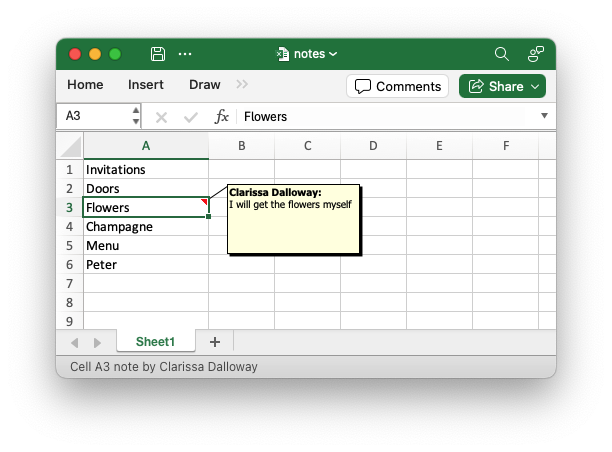
In versions of Excel prior to Office 365 Notes were referred to as "Comments". The name Comment is now used for a newer style threaded comment and Note is used for the older non threaded version.
[0.71.0] - 2024-07-20
Added
-
Added support for adding VBA Macros to
rust_xlsxwriterusing files extracted from Excel files.An Excel
xlsmfile is structurally the same as anxlsxfile except that it contains an additionalvbaProject.binbinary file containing VBA functions and/or macros.Unlike other components of an xlsx/xlsm file this data isn't stored in an XML format. Instead the functions and macros as stored as a pre-parsed binary format. As such it wouldn't be feasible to programmatically define macros and create a
vbaProject.binfile from scratch (at least not in the remaining lifespan and interest levels of the author).Instead, as a workaround, the Rust
vba_extractutility is used to extractvbaProject.binfiles from existing xlsm files which can then be added torust_xlsxwriterfiles.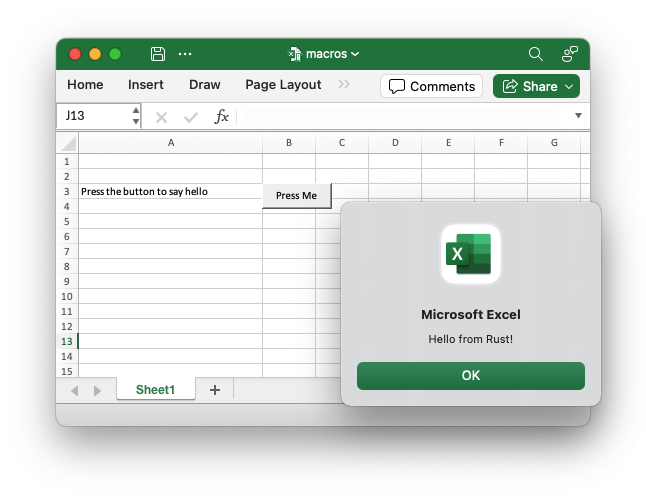
[0.70.0] - 2024-07-14
Added
-
Added support for adding Excel data validations to worksheet cells.
Data validation is a feature of Excel that allows you to restrict the data that a user enters in a cell and to display associated help and warning messages. It also allows you to restrict input to values in a dropdown list.
See
DataValidationfor details.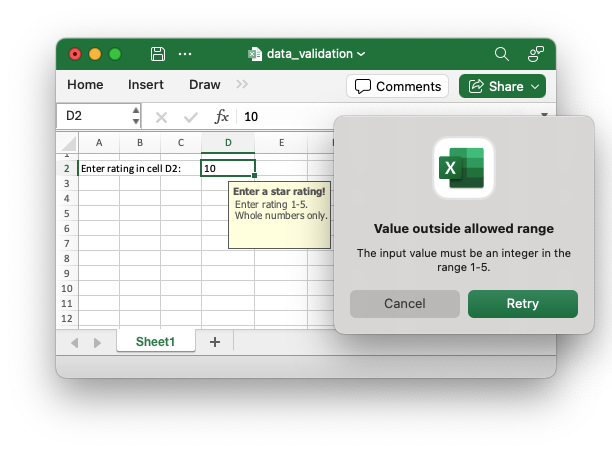
[0.69.0] - 2024-07-01
Added
- Added support for adjusting the layout position of chart elements: plot
area, legend, title, and axis labels. See
ChartLayout.
Fixed
-
Fixed issue where a worksheet name required quoting when used with
Worksheet::repeat_row(). There was some checks to handle this but they weren't comprehensive enough. Issue #95.
[0.68.0] - 2024-06-18
Added
-
Added support for urls in images. Feature Request #91.
Changed
- Changed the method signatures of the
Imagehelper methods from&mut selftomut selfto allow method chaining. This is an API/ABI break.
[0.67.0] - 2024-06-17
Added
-
Updated the default
zip.rsrequirement to v2+ to pick up a fix for zip-rs/zip2#100 when dealing with 64k+ internal files in an xlsx container. As a result of this,rust_xlsxwriternow has a matchingmsrv(Minimum Supported Rust Version) of v1.73.0. -
Replaced the dependency on
lazy_staticwithstd::cell::OnceLock. The only non-optional requirements are nowzipandregex. This was made possible by the abovemsrvupdate. See Feature Request #24. -
Added an optional dependency on the ryu crate to speed up writing large amounts of worksheet numeric data. The feature flag is
ryu.This feature has a benefit when writing more than 300,000 numeric data cells. When writing 5,000,000 numeric cells it can be 30% faster than the standard feature set. See the following performance analysis but also please test it for your own scenario when enabling it since a performance improvement is not guaranteed in all cases.
-
Added Excel Sensitivity Label cookbook example and explanation.
Sensitivity Labels are a property that can be added to an Office 365 document to indicate that it is compliant with a company’s information protection policies. Sensitivity Labels have designations like “Confidential”, “Internal use only”, or “Public” depending on the policies implemented by the company. They are generally only enabled for enterprise versions of Office.
-
Updated all dependency versions to the latest current values.
[0.66.0] - 2024-06-12
Added
- Added example of using a secondary X axis. See Chart Secondary Axes.
Changed
- Changed
ChartSeries::set_y2_axis()toChartSeries::set_secondary_axis()for API consistency.
[0.65.0] - 2024-06-11
Added
-
Added support for Chart Secondary Axes and Combined Charts.
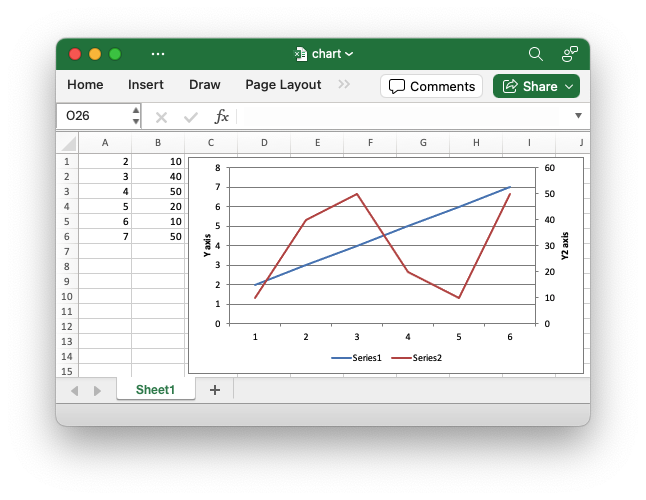
[0.64.2] - 2024-04-13
Fixed
- Fixed internal links in table of contents.
[0.64.1] - 2024-03-26
Added
- Added the
worksheet::set_screen_gridlines()method to turn on/offscreen gridlines.
- Added updated docs on Working with Workbooks and Working with Worksheets.
[0.64.0] - 2024-03-18
Added
-
Add support for worksheet sparklines. Sparklines are a feature of Excel 2010+ which allows you to add small charts to worksheet cells. These are useful for showing data trends in a compact visual format.
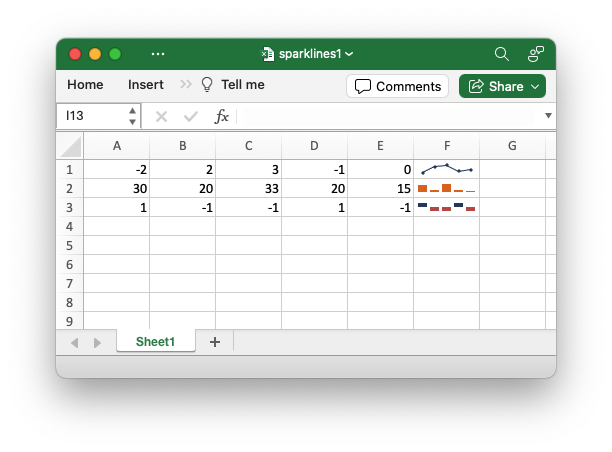
[0.63.0] - 2024-02-25
Added
-
Added support for embedding images into worksheets with
worksheet::embed_image()andworksheet::embed_image_with_format()and theImagestruct. See the Embedded Images example.This can be useful if you are building a spreadsheet of products with a column of images for each product. Embedded images move with the cell so they can be used in worksheet tables or data ranges that will be sorted or filtered.
This functionality is the equivalent of Excel's menu option to insert an image using the option to "Place in Cell" which is available in Excel 365 versions from 2023 onwards.
-
Updated
polarsdependency to 0.37.2 to pick up latest Polars additions forpolars_excel_writer. -
Added
utility::check_sheet_name()function to allow checking for valid worksheet names according to Excel's naming rules. This functionality was previouslypub(crate)private.
Removed
-
Removed unnecessary lifetime on
Formatobjects used in Worksheetwrite()methods. This allows the theIntoExcelDatatrait to be defined for user types and have them include a default format. See Feature Request #85.
[0.62.0] - 2024-01-24
Added
-
Added support for adding a worksheet
Tableas a serialization format. SeeSerializeFieldOptions::set_table(). -
Added
Worksheet::get_serialize_dimensions()andWorksheet::get_serialize_column_dimensions()methods to get dimensions from a serialized range. -
Updated
polarsdependency to 0.36.2 to pick up PolarsAnyDatachanges forpolars_excel_writer.
Changed
- Changed APIs for
Tableto returnTableinstead of&Tableto allow methods to be chained. This makes worksheet Table usage easier during serialization. Note that this is a backward incompatible change.
[0.61.0] - 2024-01-13
Added
-
Added support for a
XlsxSerializederive and struct attributes to control the formatting and options of the Excel output during serialization. These are similar in intention to Serde container/field attributes.See Controlling Excel output via
XlsxSerializeand struct attributes and Working with Serde. -
Added
XlsxError::CustomErroras a target error for external crates/apps.
[0.60.0] - 2024-01-02
Added
-
Added support for setting Serde headers using deserialization of a target struct type as well as the previous method of using serialization and an instance of the struct type. See Setting serialization headers.
-
Added additional support for serialization header and field options via
CustomSerializeField. -
Added support for writing
Result<T, E>withWorksheet::write()whenTandEare supported types.
[0.59.0] - 2023-12-15
Added
- Added
serialize_option_datetime_to_excel()to help serialization ofOptionChrono types. Feature Request #62.
[0.58.0] - 2023-12-11
Added
-
Added serialization support for
ExcelDateTimeandChronodate/time types. See Working with Serde - Serializing dates and times.
[0.57.0] - 2023-12-09
Added
-
Added support for Serde serialization. This requires the
serdefeature flag to be enabled. See Working with Serde. -
Added support for writing
u64andi64number within Excel's limitations. This implies a loss of precision outside Excel's integer range of +/- 999,999,999,999,999 (15 digits).
[0.56.0] - 2023-11-27
Added
-
Changed some of the Conditional Format interfaces introduced in the previous release to use extended enums. This is an API change with the version released earlier this week but it provides a cleaner interface.
-
Added support for
Option<T>wrapped types toWorksheet::write().
[0.55.0] - 2023-11-21
Added
- Added support for conditional formatting. See Working with Conditional Formats.
[0.54.0] - 2023-11-04
Added
-
Added option to add a chart data table to charts via the
Chart::set_data_table()andChartDataTable. -
Added option to set the display units on a Y-axis to units such as Thousands or Millions via the
ChartAxis::set_display_unit_type()method. -
Added option to set the crossing position of axes via the
ChartAxis::set_crossing()method. -
Added option to set the axes label alignment via the
ChartAxis::set_label_alignment()method. -
Added option to turn on/off line smoothing for Line and Scatter charts via the
ChartSeries::set_smooth()method.
[0.53.0] - 2023-10-30
Added
-
Added support for Excel Stock charts. See the Stock Chart cookbook example.
-
Added support to charts for:
- Up-Down bars via the
Chart::set_up_down_bars()struct and methods. - High-Low lines via the
Chart::set_high_low_lines()struct and methods. - Drop lines via the
Chart::set_high_low_lines()struct and methods. - Chart axis support for Date, Text, and Automatic axes via the
ChartAxis::set_date_axis(),ChartAxis::set_text_axis(), andChartAxis::set_automatic_axis()methods. - Chart axis support for minimum and maximum date values via the
ChartAxis::set_min_date()andChartAxis::set_max_date()methods.
- Up-Down bars via the
-
Add worksheet syntactic helper methods
Worksheet::write_row_with_format()andWorksheet::write_column_with_format().
[0.52.0] - 2023-10-20
Added
- Added support for chart series error bars via the
ChartErrorBarsstruct and methods.
Fixed
-
Fixed XML error in non-Pie charts.
[0.51.0] - 2023-10-15
Added
-
Added support for chart gradient fill formatting via the
ChartGradientFillstruct and methods. -
Added support for formatting the chart trendlines' data labels via the
ChartTrendline::set_label_fontandChartTrendline::set_label_formatmethods.
[0.50.0] - 2023-10-12
Added
-
Added support for chart trendlines (Linear, Polynomial, Moving Average, etc.) via the
ChartTrendlinestruct and methods. -
Added the
Worksheet::set_very_hidden()method to hide a worksheet similar to theWorksheet::set_hidden()method. The difference is that the worksheet can only be unhidden by VBA and cannot be unhidden in the the Excel user interface. -
Added support for leader lines to non-Pie charts.
Fixed
- Fixed handling of future functions in table formulas.
[0.49.0] - 2023-09-19
Added
-
Added chart options to control how non-data cells are displayed.
- Updated Polar's dependency and
PolarErrorimport to reflect changes in Polars v 0.33.2.
[0.48.0] - 2023-09-08
Added
- Added support for custom total formulas to
TableFunction.
[0.47.0] - 2023-09-02
Added
-
Added
wasmfeature flag to help compilation on Wasm/Javascript targets. Also added mapping from aXlsxErrorto aJsValueerror.See the rust_xlsx_wasm_example sample application that demonstrates accessing
rust_xlsxwritercode from JavaScript, Node.js, Deno and Wasmtime. -
Added
Workbook::save_to_writer()method to make it easier to interact with interfaces that implement the<W: Write>trait.
[0.46.0] - 2023-08-20
Added
-
Added
polarsfeature flag to help interoperability with Polars. Currently it only implementsPolarsErrorandXlsxErrormapping but other functionality may be added in the future. These changes are added to support thepolars_excel_writercrate.
[0.45.0] - 2023-08-12
Fixed
-
Fixed "multiply with overflow" issue when image locations in the worksheet were greater than the maximum
u32value.Related to GitHub Issue #51.
[0.44.0] - 2023-08-02
Added
- Added threading into the backend worksheet writing for increased performance with large multi-worksheet files.
[0.43.0] - 2023-07-27
Added
- Added support for worksheet
Tableheader and cell formatting via theTableColumn::set_format()andTableColumn::set_header_format()methods.
[0.42.0] - 2023-07-11
Changed
-
Made the
chronofeature optionally off instead of optionally on. Thechronofeature must now be explicitly enabled to allow support forChronotypes. -
Renamed the worksheet
write_datetime()method to the API consistentwrite_datetime_with_format()and introduced a newwrite_datetime()method that doesn't take a format. This is required to fix a error in the APIs that prevented an unformatted datetime from taking the row or column format.Note: This is a backwards incompatible change.
See GitHub Issue #47.
Added
-
Added a Tutorial and Cookbook section to the
doc.rsdocumentation. -
Added a check, and and error result, for case-insensitive duplicate sheet names. Also added sheet name validation to chart series.
See GitHub Issue #45.
-
Added cell range name handling utility functions:
column_number_to_name()- Convert a zero indexed column cell reference to a string like"A".column_name_to_number()- Convert a column string such as"A"to a zero indexed column reference.row_col_to_cell()- Convert zero indexed row and column cell numbers to aA1style string.row_col_to_cell_absolute()- Convert zero indexed row and column cell numbers to an absolute$A$1style range string.cell_range()- Convert zero indexed row and col cell numbers to aA1:B1style range string.cell_range_absolute()- Convert zero indexed row and col cell numbers to an absolute$A$1:$B$1
[0.41.0] - 2023-06-20
-
Added the native
ExcelDateTimestruct to allow handling of dates and times without a dependency on theChronolibrary. The Chrono library is now an optional feature/dependency. It is included by default in this release for compatibility with previous versions but it will be optionally off in the next and subsequent versions.All date/time APIs support both the native
ExcelDateTimeandChronotypes via theIntoExcelDateTimetrait.The
worksheet.write_date()andworksheet.write_time()methods have been moved to "undocumented" since the same functionality is available viaWorksheet::write_datetime(). This is a soft deprecation.
[0.40.0] - 2023-05-31
-
Added support for worksheet tables. See
Tableand theWorksheet::add_table()method. -
Added support for the
booltype in the genericWorksheet::write()method.
[0.39.0] - 2023-05-23
Added
-
Added
Worksheet::write_row(),Worksheet::write_column(),Worksheet::write_row_matrix()andWorksheet::write_column_matrix()methods to write arrays/iterators of data. -
Added
FormulaandUrltypes to use with genericWorksheet::write(). -
Make several string handling APIs more generic using
impl Into<String>. -
Renamed/refactored
XlsxColortoColorfor API consistency. TheXlsxColortype alias is still available for backward compatibility.
[0.38.0] - 2023-05-05
Added
-
Added several Chart axis and series methods:
ChartAxis::set_hidden()ChartAxis::set_label_interval()ChartAxis::set_label_position()ChartAxis::set_log_base()ChartAxis::set_major_gridlines()ChartAxis::set_major_gridlines_line()ChartAxis::set_major_tick_type()ChartAxis::set_major_unit()ChartAxis::set_max()ChartAxis::set_min()ChartAxis::set_minor_gridlines()ChartAxis::set_minor_gridlines_line()ChartAxis::set_minor_tick_type()ChartAxis::set_minor_unit()ChartAxis::set_position_between_ticks()ChartAxis::set_reverse()ChartAxis::set_tick_interval()ChartSeries::set_invert_if_negative()ChartSeries::set_invert_if_negative_color()
[0.37.0] - 2023-04-30
Added
-
Added font formatting support to chart titles, legends, axes and data labels via
ChartFontand variousset_font()methods. -
Made
Worksheet::write_string()andWorksheet::write()more generic viaimpl Into<String>to allow them to handle&str,&String,String, andCow<>types.
[0.36.1] - 2023-04-18
Fix cargo/release issue with 0.36.0 release.
[0.36.0] - 2023-04-18
Added
- Added performance improvement for applications that use a lot of
Formatobjects. GitHub Issue #30.
Fixed
- Fixed issue introduced in v0.34.0 where
Rc<>value was blockingSendin multithreaded applications. GitHub Issue #29.
[0.35.0] - 2023-04-16
Added
- Added support for Chart Series data labels including custom data labels. See
ChartDataLabel,Chart::series.set_data_label()andChart::series.set_custom_data_labels().
[0.34.0] - 2023-04-12
Added
Performance improvement release.
-
Added optimizations across the library. For larger files this version is 10% faster than previous versions.
These optimizations were provided by Adrián Delgado, see GitHub Issue #23.
-
Added crate feature
zlibwhich adds a dependency on zlib and a C compiler but is around 1.6x faster for larger files. With this feature enabled it is even faster than the native C version libxlsxwriter by around 1.4x for large files.See also the Performance section of the user guide.
[0.33.0] - 2023-04-10
Added
-
Added support for formatting and setting chart points via the
ChartPointstruct. This is mainly useful as the way of specifying segment colors in Pie charts.See the updated Pie Chart example in the user guide.
-
Added support for formatting and setting chart markers via the
ChartMarkerstruct. -
Added
Chart::set_rotation()andChart::set_hole_size()methods for Pie and Doughnut charts. -
Added support to differentiate between
Color::DefaultandColor::Automaticcolors for Excel elements. These are usually equivalent but there are some cases where the "Automatic" color, which can be set at a system level, is different from the Default color.
[0.32.0] - 2023-04-03
Added
- Added formatting for the chart title and axes via the the
ChartFormatstruct.
[0.31.0] - 2023-04-02
Added
- Added formatting for the chart area, plot area, and legend via the the
ChartFormatstruct.
[0.30.0] - 2023-03-31
Added
-
Added chart formatting for Lines, Borders, Solid fills and Pattern fills via the
ChartFormatstruct. This is currently only available for chart series but it will be extended in the next release for most other chart elements.See also the Chart Fill Pattern example in the user guide.
-
Added
IntoColortrait to allow syntactic shortcuts forColorparameters in methods. So now you can set a RGB color like thisobject.set_color("#FF7F50")instead of the more verboseobject.set_color(Color::RGB(0xFF7F50)). This addition doesn't require any API changes from the end user. -
Added
Worksheet::insert_image_fit_to_cell()method to add an image to a worksheet and scale it so that it fits in a cell. This method can be useful when creating a product spreadsheet with a column of images for each product.See also the insert_image_to_fit example in the user guide.
-
Added
Chart::series.set_gap()andChart::series.set_overlap()method to control layout of histogram style charts.
[0.29.0] - 2023-03-16
Added
-
Added support for resizing and object positioning to the
Chartstruct. -
Added handling for
chronodate/time types to the genericWorksheet::write()method.
[0.28.0] - 2023-03-14
Added
- Added support for positioning or hiding Chart legends. See
ChartLegend.
[0.27.0] - 2023-03-13
Added
-
Added support for Charts via the
Chartstruct and theWorksheet::insert_chart()method. See also the Chart Examples in the user guide. -
Added a generic
Worksheet::write()method that writes string or number types. This will be extended in an upcoming release to provide a singlewrite()method for all of the currently supported types.It also allows the user to extend
Worksheet::write()to handle user defined types via theIntoExcelDatatrait. See also the Writing Generic data example in the user guide.
[0.26.0] - 2023-02-03
Note: this version contains a major refactoring/renaming of some of the main data writing functions and some of the enums and secondary structs. This will require code changes from all current users but will allow more consistent APIs in future releases. Nevertheless, I apologize for this level of change.
Changed
-
The following worksheet functions have changed names to reflect their frequency of usage.
Previous name New name write_string_only()write_string()write_number_only()write_number()write_formula_only()write_formula()write_boolean_only()write_boolean()write_rich_string_only()write_rich_string()write_array_formula_only()write_array_formula()write_dynamic_array_formula_only()write_dynamic_array_formula()write_array_formula()write_array_formula_with_format()write_boolean()write_boolean_with_format()write_dynamic_array_formula()write_dynamic_array_formula_with_format()write_formula()write_formula_with_format()write_number()write_number_with_format()write_rich_string()write_rich_string_with_format()write_string()write_string_with_format() -
The following enums and structs have changed to a more logical naming:
Previous name New name XlsxAlignFormatAlignXlsxBorderFormatBorderXlsxDiagonalBorderFormatDiagonalBorderXlsxPatternFormatPatternXlsxScriptFormatScriptXlsxUnderlineFormatUnderlineXlsxObjectMovementObjectMovementXlsxImagePositionHeaderImagePositionProtectWorksheetOptionsProtectionOptionsPropertiesDocProperties -
The
DocProperties::set_custom_property()method replaces several type specific methods with a single trait based generic method.
[0.25.0] - 2023-01-30
Added
-
Added ability to filter columns in
Worksheet::autofilter()ranges viaWorksheet::filter_column()andFilterCondition.The library automatically hides any rows that don't match the supplied criteria. This is an additional feature that isn't available in the other language ports of "xlsxwriter".
See also the Working with Autofilters section of the Users Guide.
[0.24.0] - 2023-01-18
Added
- Added support for hiding rows and columns (to hide intermediate calculations)
via the
Worksheet::set_column_hidden()andWorksheet::set_row_hidden()methods. This is also a required precursor to adding autofilter conditions. - Added the ObjectMovement enum to control how a worksheet object, such a an image, moves when the cells underneath it are moved, resized or deleted.
[0.23.0] - 2023-01-16
Added
Added more page setup methods.
- Added
Worksheet::set_selection()method to select a cell or range of cells in a worksheet. - Added
Worksheet::set_top_left_cell()method to set the top and leftmost visible cell. - Added
Worksheet::set_page_breaks()method to add page breaks to a worksheet.
[0.22.0] - 2023-01-13
Added
-
Added support for worksheet protection via the
Worksheet::protect(),Worksheet::protect_with_password()andWorksheet::protect_with_options().See also the section on Worksheet protection in the user guide.
-
Add option to make the xlsx file read-only when opened by Excel via the
Workbook::read_only_recommended()method.
[0.21.0] - 2023-01-09
Added
- Added support for setting document metadata properties such as Author and
Creation Date. For more details see
DocPropertiesandworkbook::set_properties().
Changed
- Change date/time parameters to references in
Worksheet::write_datetime(),worksheet.write_date()andworksheet.write_time()for consistency.
[0.20.0] - 2023-01-06
Added
- Improved fitting algorithm for
Worksheet::autofit(). See also the app_autofit sample application.
Changed
- The
worksheet.set_autofit()method has been renamed toworksheet.autofit()for consistency with the other language versions of this library.
[0.19.0] - 2022-12-27
Added
-
Added support for created defined variable names at a workbook and worksheet level via
Workbook::define_name().See also Using defined names in the user guide.
-
Added initial support for autofilters via
Worksheet::autofilter().Note, adding filter criteria isn't currently supported. That will be added in an upcoming version. See also Adding Autofilters in the user guide.
[0.18.0] - 2022-12-19
Added
-
Added support for "rich" strings with multiple font formats via
Worksheet::write_rich_string()andWorksheet::write_rich_string_with_format(). For example, strings like "This is bold and this is italic".See also the Rich strings example in the user guide.
[0.17.1] - 2022-12-18
Fixed
- Fixes issue where header image files became corrupt during incremental saves. Also fixes similar issues in some formatting code.
[0.17.0] - 2022-12-17
Added
-
Added support for images in headers/footers via the
Worksheet::set_header_image()andWorksheet::set_footer_image()methods.See the Headers and Footers and Adding a watermark examples in the user guide.
[0.16.0] - 2022-12-09
Added
- Replicate the optimization used by Excel where it only stores one copy of a repeated/duplicate image in a workbook.
[0.15.0] - 2022-12-08
Added
-
Added support for images in buffers via
Image::new_from_buffer(). -
Added image accessibility features via
Image::set_alt_text()andImage::set_decorative().
[0.14.0] - 2022-12-05
Added
-
Added support for inserting images into worksheets with
Worksheet::insert_image()andWorksheet::insert_image_with_offset()and theImagestruct.See also the images example in the user guide.
Upcoming versions of the library will support additional image handling features such as EMF and WMF formats, removal of duplicate images, hyperlinks in images and images in headers/footers.
Removed
- The
Workbook::save()method has been extended to handle paths or strings. Theworkbook.save_to_path()method has been removed. See PR #15.
[0.13.0] - 2022-11-21
Added
-
Added support for writing hyperlinks in worksheets via the following methods:
Worksheet::write_url()to write a link with a default hyperlink format style.Worksheet::write_url_with_text()to add alternative text to the link.Worksheet::write_url_with_format()to add an alternative format to the link.
See also the hyperlinks example in the user guide.
[0.12.1] - 2022-11-09
Changed
-
Dependency changes to make WASM compilation easier:
- Reduced the
zipdependency to the minimum import only. - Removed dependency on
tempfile. The library now uses in memory files.
- Reduced the
[0.12.0] - 2022-11-06
Added
- Added
Worksheet::merge_range()method. - Added support for Theme colors to
Color. See also Working with Colors in the user guide.
[0.11.0] - 2022-11-04
Added
-
Added several worksheet methods for working with worksheet tabs:
Worksheet::set_active(): Set the active/visible worksheet.Worksheet::set_tab_color(): Set the tab color.Worksheet::set_hidden(): Hide a worksheet.Worksheet::set_selected(): Set a worksheet as selected.Worksheet::set_first_tab(): Set the first visible tab.
See also Working with worksheet tabs in the user guide.
[0.10.0] - 2022-11-03
Added
-
Added a simulated
Worksheet::autofit()method to automatically adjust the width of columns with data. See also the app_autofit sample application. -
Added the
Worksheet::set_freeze_panes()method to set "freeze" panes for worksheets. See also the app_panes example application.
[0.9.0] - 2022-10-31
Note, this version contains a major backward incompatible API change where it
restructures the Workbook constructor/destructor sequence and introduces a
save() method to replace close().
Changed
- The
Workbook::new()method no longer takes a filename. Instead the naming of the file has move to aWorkbook::save()method which replacesworkbook.close().
Added
-
Added new methods to get references to worksheet objects used by the workbook:
-
Made the
Worksheet::new()method public and added theWorkbook::push_worksheet()to add Worksheet instances to a Workbook. See also therust_xlsxwriterdocumentation on Creating Worksheets and working with the borrow checker.
[0.8.0] - 2022-10-28
Added
-
Added support for creating files from paths via
workbook.new_from_path(). -
Added support for creating file to a buffer via
workbook.new_from_buffer()andworkbook.close_to_buffer().
[0.7.0] - 2022-10-22
Added
-
Added an almost the complete set of Page Setup methods:
-
Page Setup - Page
-
Page Setup - Margins
-
Page Setup - Header/Footer
-
Page Setup - Sheet
Fixes
- Fix for cargo issue where chrono dependency had a RUSTSEC warning. GitHub Issue #6.
[0.6.0] - 2022-10-18
Added
-
Added more page setup methods:
See also the
rust_xlsxwriteruser documentation on Adding Headers and Footers.
[0.5.0] - 2022-10-16
Added
-
Added page setup methods:
[0.4.0] - 2022-10-10
Added
- Added support for array formulas and dynamic array formulas via
Worksheet::write_array()andWorksheet::write_dynamic_array_formula_with_format().
See also the rust_xlsxwriter user documentation on Dynamic Array support.
[0.3.1] - 2022-10-01
Fixed
- Fixed minor crate issue.
[0.3.0] - 2022-10-01
Added
- Added
Worksheet::write_boolean_with_format()method to support writing Excel boolean values.
[0.2.1] - 2022-09-22
Fixed
- Fixed some minor crate/publishing issues.
[0.2.0] - 2022-09-24
Added
- First functional version. Supports the main data types and formatting.
[0.1.0] - 2022-07-12
Added
- Initial, non-functional crate, to initiate namespace.