Cell Protection: Setting cell protection in a worksheet
Example of cell locking and formula hiding in an Excel worksheet using worksheet protection.
Image of the output file:
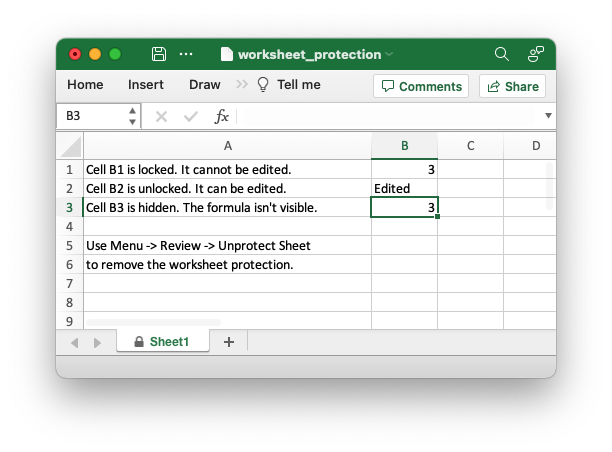
Code to generate the output file:
// SPDX-License-Identifier: MIT OR Apache-2.0
//
// Copyright 2022-2026, John McNamara, jmcnamara@cpan.org
//! Example of cell locking and formula hiding in an Excel worksheet
//! `rust_xlsxwriter` library.
use rust_xlsxwriter::{Format, Workbook, XlsxError};
fn main() -> Result<(), XlsxError> {
// Create a new Excel file object.
let mut workbook = Workbook::new();
// Add a worksheet to the workbook.
let worksheet = workbook.add_worksheet();
// Create some format objects.
let unlocked = Format::new().set_unlocked();
let hidden = Format::new().set_hidden();
// Protect the worksheet to turn on cell locking.
worksheet.protect();
// Examples of cell locking and hiding.
worksheet.write_string(0, 0, "Cell B1 is locked. It cannot be edited.")?;
worksheet.write_formula(0, 1, "=1+2")?; // Locked by default.
worksheet.write_string(1, 0, "Cell B2 is unlocked. It can be edited.")?;
worksheet.write_formula_with_format(1, 1, "=1+2", &unlocked)?;
worksheet.write_string(2, 0, "Cell B3 is hidden. The formula isn't visible.")?;
worksheet.write_formula_with_format(2, 1, "=1+2", &hidden)?;
worksheet.write_string(4, 0, "Use Menu -> Review -> Unprotect Sheet")?;
worksheet.write_string(5, 0, "to remove the worksheet protection.")?;
worksheet.autofit();
// Save the file to disk.
workbook.save("worksheet_protection.xlsx")?;
Ok(())
}