The Worksheet struct
The Worksheet struct struct represents an Excel worksheet. It handles operations such as writing data to cells or formatting worksheet layout.
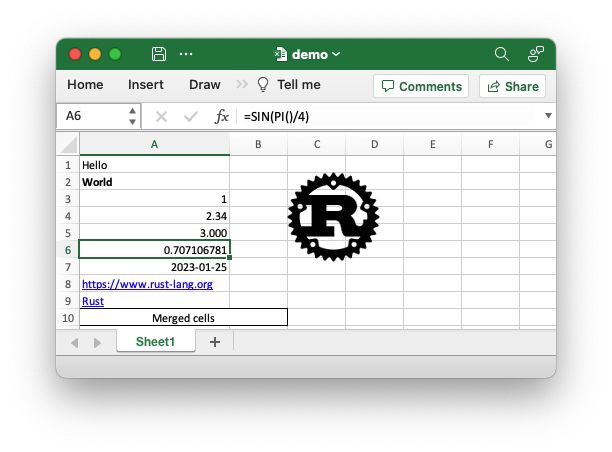
// SPDX-License-Identifier: MIT OR Apache-2.0
//
// Copyright 2022-2026, John McNamara, jmcnamara@cpan.org
//! A simple, getting started, example of some of the features of the
//! `rust_xlsxwriter` library.
use rust_xlsxwriter::*;
fn main() -> Result<(), XlsxError> {
// Create a new Excel file object.
let mut workbook = Workbook::new();
// Create some formats to use in the worksheet.
let bold_format = Format::new().set_bold();
let decimal_format = Format::new().set_num_format("0.000");
let date_format = Format::new().set_num_format("yyyy-mm-dd");
let merge_format = Format::new()
.set_border(FormatBorder::Thin)
.set_align(FormatAlign::Center);
// Add a worksheet to the workbook.
let worksheet = workbook.add_worksheet();
// Set the column width for clarity.
worksheet.set_column_width(0, 22)?;
// Write a string without formatting.
worksheet.write(0, 0, "Hello")?;
// Write a string with the bold format defined above.
worksheet.write_with_format(1, 0, "World", &bold_format)?;
// Write some numbers.
worksheet.write(2, 0, 1)?;
worksheet.write(3, 0, 2.34)?;
// Write a number with formatting.
worksheet.write_with_format(4, 0, 3.00, &decimal_format)?;
// Write a formula.
worksheet.write(5, 0, Formula::new("=SIN(PI()/4)"))?;
// Write a date.
let date = ExcelDateTime::from_ymd(2023, 1, 25)?;
worksheet.write_with_format(6, 0, &date, &date_format)?;
// Write some links.
worksheet.write(7, 0, Url::new("https://www.rust-lang.org"))?;
worksheet.write(8, 0, Url::new("https://www.rust-lang.org").set_text("Rust"))?;
// Write some merged cells.
worksheet.merge_range(9, 0, 9, 1, "Merged cells", &merge_format)?;
// Insert an image.
let image = Image::new("examples/rust_logo.png")?;
worksheet.insert_image(1, 2, &image)?;
// Save the file to disk.
workbook.save("demo.xlsx")?;
Ok(())
}For more details on the Worksheet APIs see the docs.rs docs for Worksheet.