Chart: Clustered categories
Example of creating a clustered Excel chart where there are two levels of category on the X axis.
The categories in clustered charts are 2D ranges, instead of the more normal 1D ranges.
Image of the output file:
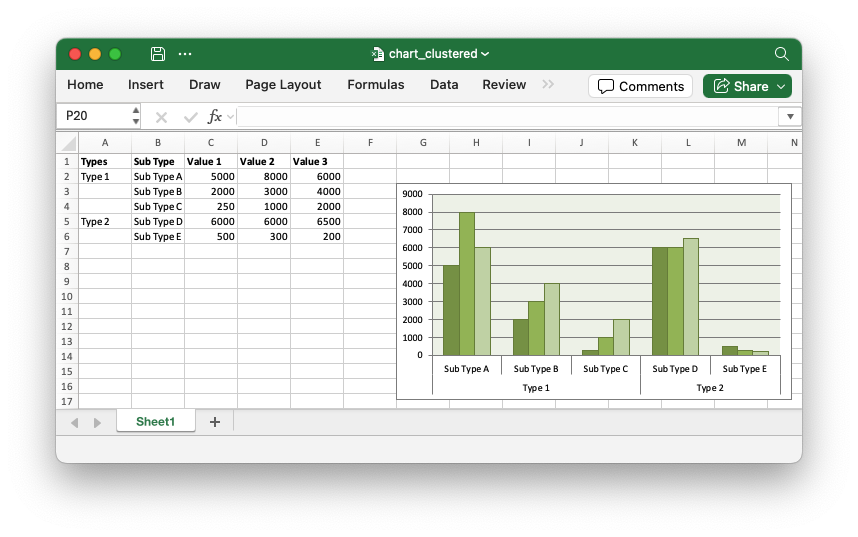
Code to generate the output file:
// SPDX-License-Identifier: MIT OR Apache-2.0
//
// Copyright 2022-2026, John McNamara, jmcnamara@cpan.org
//! A demo of a clustered category chart using rust_xlsxwriter.
use rust_xlsxwriter::{Chart, ChartType, Format, Workbook, XlsxError};
fn main() -> Result<(), XlsxError> {
let mut workbook = Workbook::new();
let worksheet = workbook.add_worksheet();
let bold = Format::new().set_bold();
// Add the worksheet data that the charts will refer to.
worksheet.write_with_format(0, 0, "Types", &bold)?;
worksheet.write_with_format(0, 1, "Sub Type", &bold)?;
worksheet.write_with_format(0, 2, "Value 1", &bold)?;
worksheet.write_with_format(0, 3, "Value 2", &bold)?;
worksheet.write_with_format(0, 4, "Value 3", &bold)?;
worksheet.write(1, 0, "Type 1")?;
worksheet.write(1, 1, "Sub Type A")?;
worksheet.write(2, 1, "Sub Type B")?;
worksheet.write(3, 1, "Sub Type C")?;
worksheet.write(4, 0, "Type 2")?;
worksheet.write(4, 1, "Sub Type D")?;
worksheet.write(5, 1, "Sub Type E")?;
worksheet.write(1, 2, 5000)?;
worksheet.write(2, 2, 2000)?;
worksheet.write(3, 2, 250)?;
worksheet.write(4, 2, 6000)?;
worksheet.write(5, 2, 500)?;
worksheet.write(1, 3, 8000)?;
worksheet.write(2, 3, 3000)?;
worksheet.write(3, 3, 1000)?;
worksheet.write(4, 4, 6500)?;
worksheet.write(5, 3, 300)?;
worksheet.write(1, 4, 6000)?;
worksheet.write(2, 4, 4000)?;
worksheet.write(3, 4, 2000)?;
worksheet.write(4, 3, 6000)?;
worksheet.write(5, 4, 200)?;
// Create a new chart object.
let mut chart = Chart::new(ChartType::Column);
// Configure the series. Note, that the categories are 2D ranges (from
// column A to column B). This creates the clusters.
chart
.add_series()
.set_categories("Sheet1!$A$2:$B$6")
.set_values("Sheet1!$C$2:$C$6");
chart
.add_series()
.set_categories("Sheet1!$A$2:$B$6")
.set_values("Sheet1!$D$2:$D$6");
chart
.add_series()
.set_categories("Sheet1!$A$2:$B$6")
.set_values("Sheet1!$E$2:$E$6");
// Set the Excel chart style.
chart.set_style(37);
// Turn off the legend.
chart.legend().set_hidden();
// Insert the chart into the worksheet.
worksheet.insert_chart(2, 6, &chart)?;
workbook.save("chart_clustered.xlsx")?;
Ok(())
}